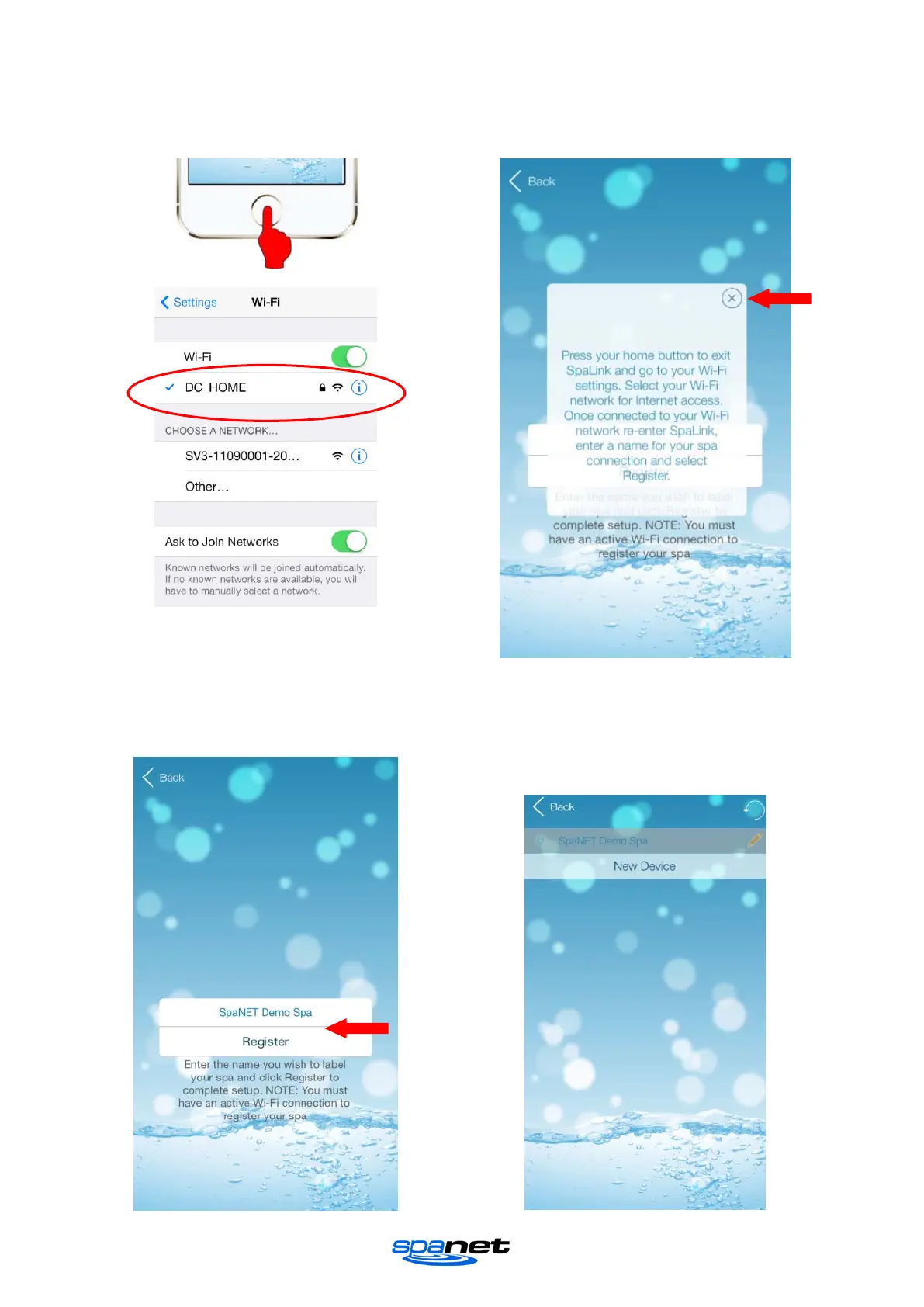V.1605 Page | 13
Step 14a: Press your smart device home
button, navigate to your WiFi settings and
select your WiFi network for Internet access.
NOTE: Your smart device may automatically
revert to your normal WiFi network by itself.
Step 15: Once connected to your usual WiFi
network re-enter the SpaLINK app. Press on
the X to close the setup instructions.
Step 16: Enter a name for your spa and
press REGISTER
Complete: Your WiFi module is configured
and will attempt to connect to the Internet.
The app will return to your spa list showing
your spa as offline (greyed out).