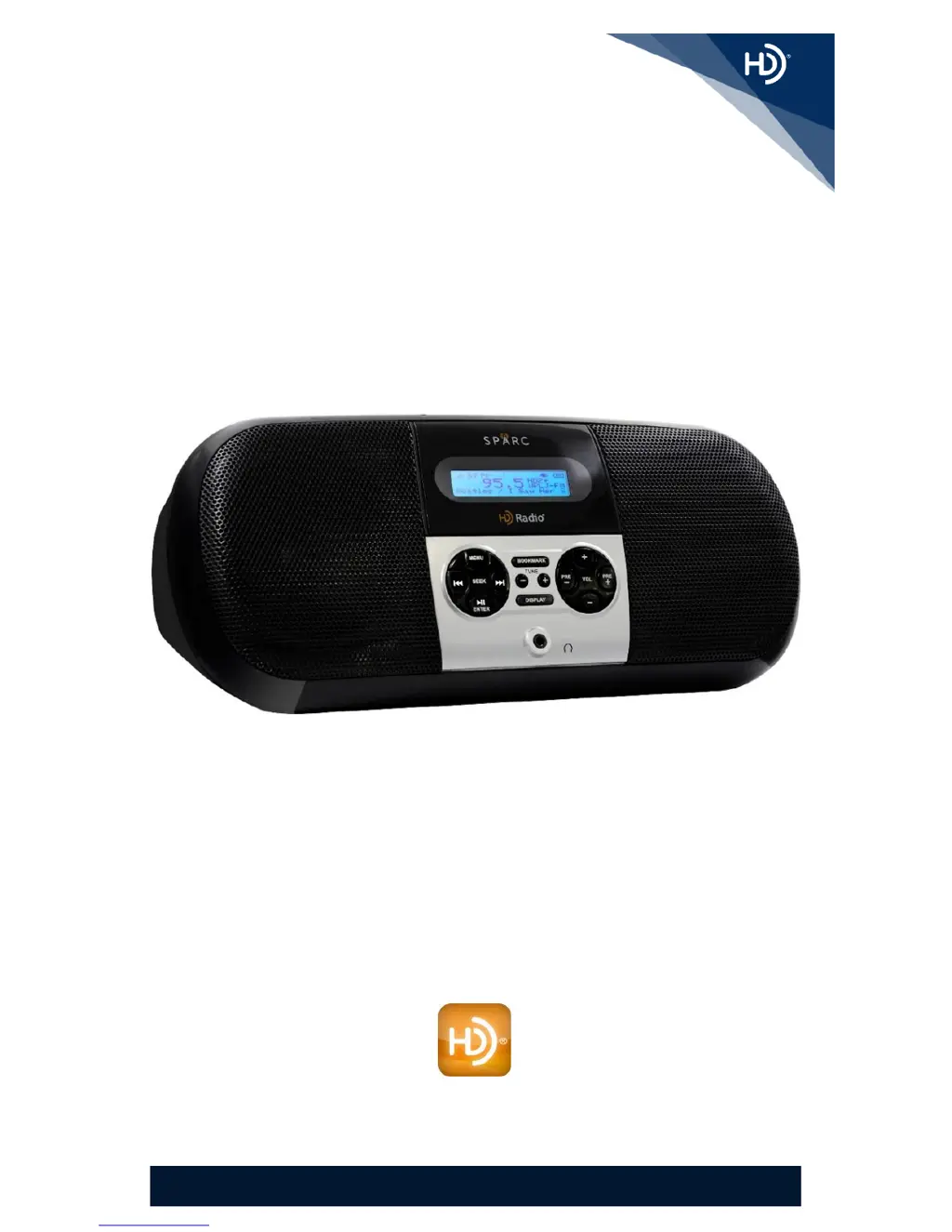J
Jared GriffinAug 2, 2025
What to do if USB charging is not working on my Sparc SHD-ITR2BT Radio?
- KKevin GonzalezAug 2, 2025
The USB charging feature is only available when your Sparc Radio is powered by the AC adapter. Charging will not occur when it's powered by batteries alone.