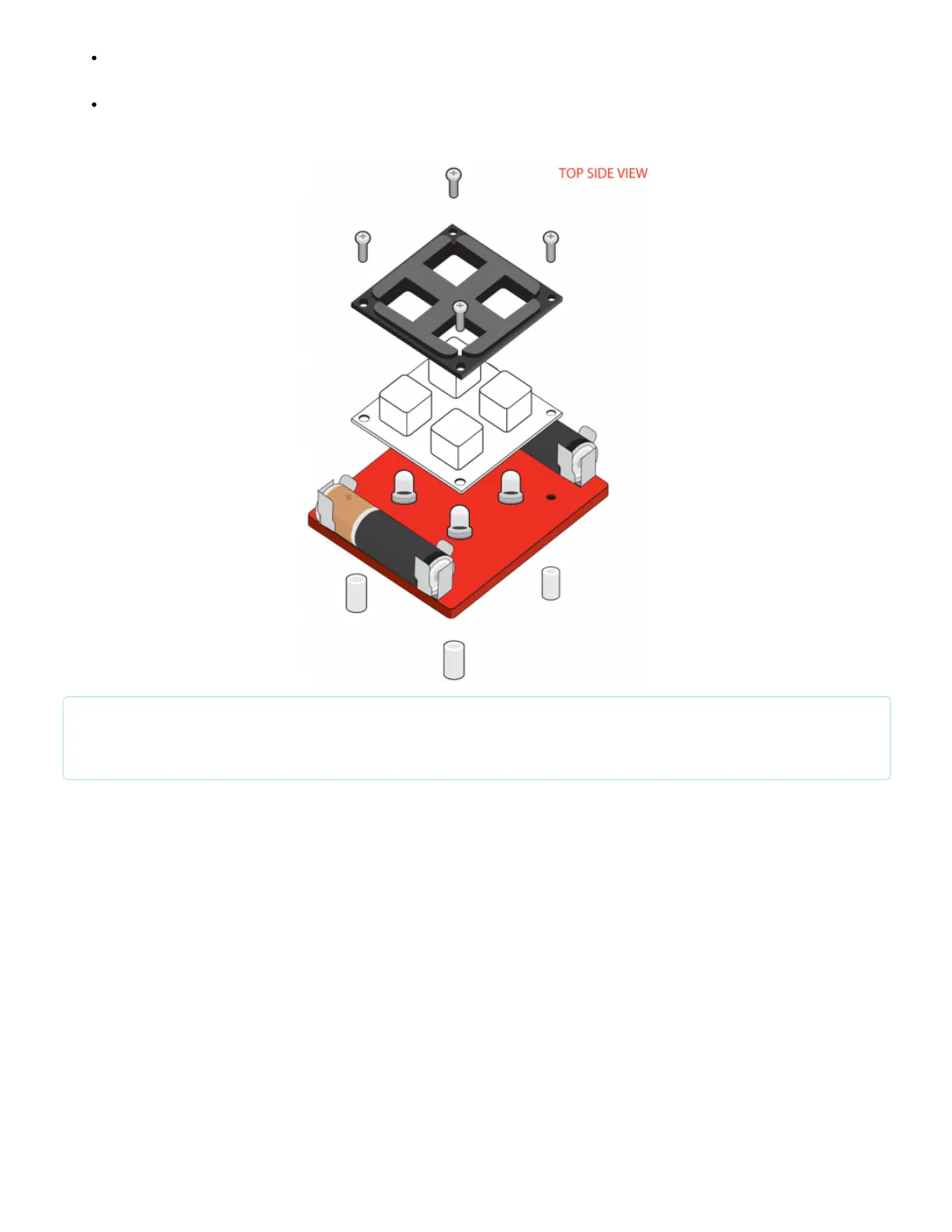Insert the screws through the bezel and button pad. Then twist standoffs onto the protruding screw. No
screwdriver is necessary. Hand tighten.
Insert the batteries , following “+” and “-” indicators on the board.
Insert the components as shown in the image below.
Note: Squishy buttons are fun! The bezel helps hold the buttons in place. The standoffs hold the board up off
a surface, helping to protect the electronics. They also hold the pad and bezel onto the board.
With that, you should have a fully functional Simon Says that you built yourself! Turn it on by flipping the “Power”
and “Sound” switch to the “On” position to see if it works.