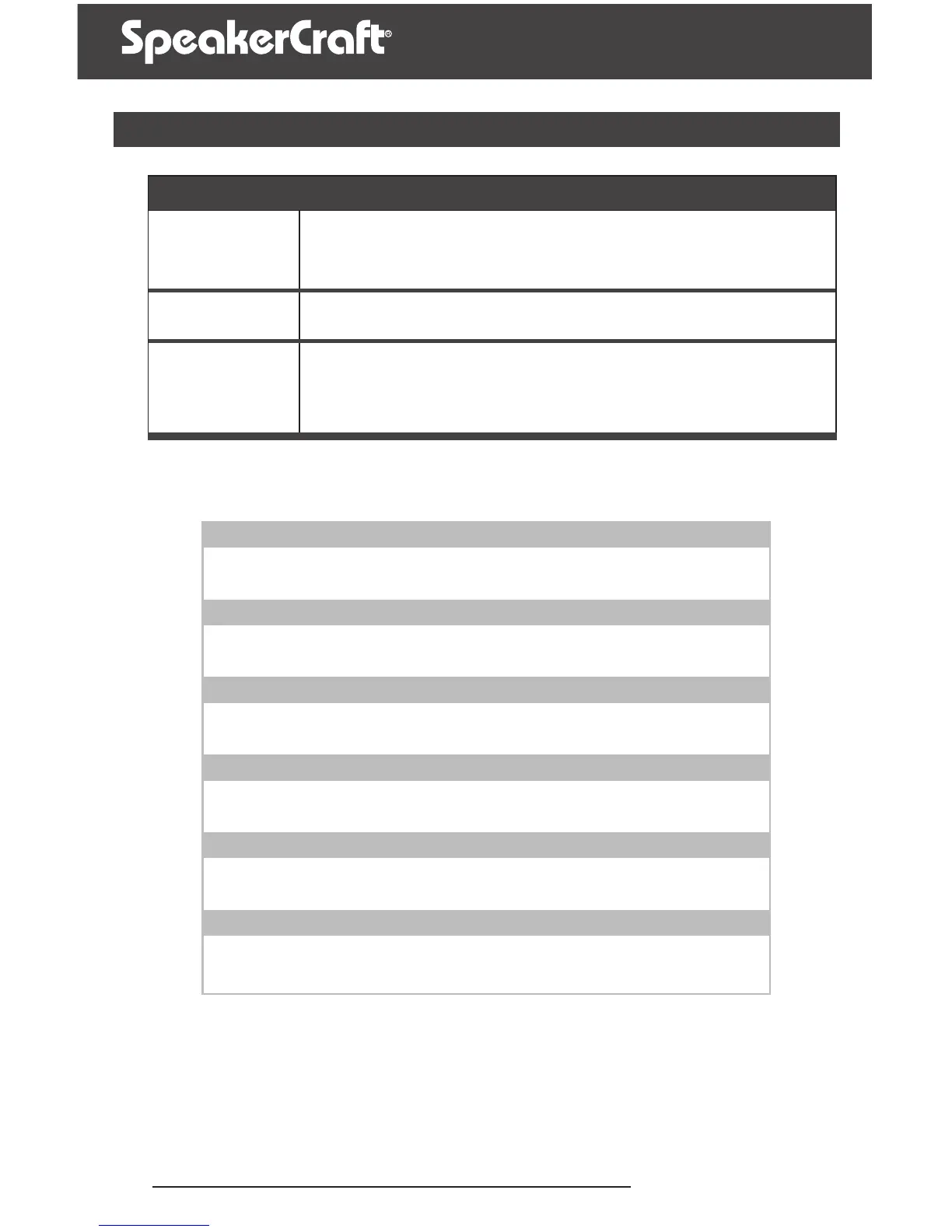40
www.SpeakerCraft.com
TROUBLE-SHOOTING GUIDE
Symptom Possible Causes and Test Procedure
Sound is distorted
on one or all of the
channels at normal
volumes
Check your configuration worksheet and verify all settings.
Normal volume cannot
be reached
One of the internal amplifier fuses is blown. (Return the amplifier to your dealer for service).
Bass sound is weak
and the stereo image is
“phasey” sounding in
one room
Check that the bridging switch is “Off”. If two adjacent channels are connected normally but
the bridging switch is set to the “Bridged” position, the two speakers will play out of phase
with each other.
The loudspeakers are wired out of phase. Reverse the connections at the back of one speaker.
1-800-472-5555
BY PHONE (IN USA)
ORDER MANAGEMENT
6:00 AM to 5:00 PM PT
6:00 AM to 4:00 PM PT
TECHNICAL SUPPORT HOURS
www.speakercraft.com
ON THE WEB
EMAIL TECHNICAL SUPPORT
techsupport@speakercraft.com
BY PHONE (OUTSIDE USA)
1-707-778-5733
