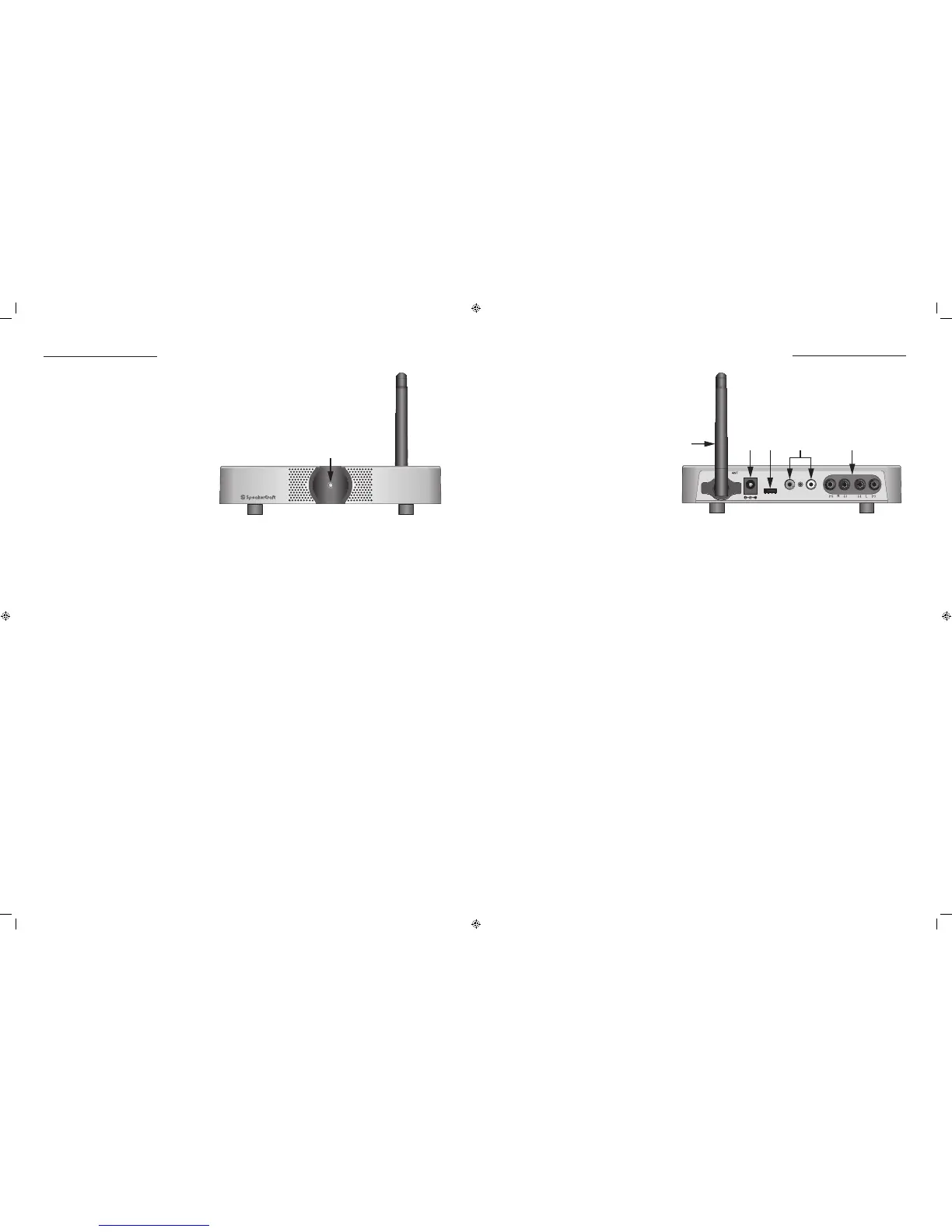8 9
SONICAIR SA 2.1 FEATURES
SONICAIR SA 2.1 FEATURES
1
SA 2.1 Transmitter
The SA 2.1 Transmitter connects to the line
level audio or speaker level outputs on
an A/V or audio receiver, CD player, MP3
player, video game, computer audio card
or other audio device to broadcast stereo
audio signals to speakers in the main room
or another location when running speaker
wire is not convenient or possible.
The SA 2.1 Transmitter is located with the
audio source and positioned for optimum
performance and must be connected to an
AC outlet.
The SA 2.1 Transmitter converts audio con-
tent to RF (Radio Frequency) signals and
SA 2.1 Transmitter Front Panel Features
Figure 1 SA 2.1 Transmitter Front Panel Features
1. POWER LED - This multicolored LED has multiple modes to indicate SA 2.1 Transmitter status.
SOLID BLUE - SA 2.1 system is active. Transmitter and Receiver are communicating normally. (RF lock.)
SLOW BLUE FLASH - Transmitter and Receiver are not communicating normally. (No RF lock. Check
power connections and placement of devices that may be causing interference.) Also see section:
Operating the SA 2.1/ID Codes.
SOLID RED - Indicates Standby condition. (Automatic function. No audio signal sensed for more than 10
minutes.)
1
2
3
4
R L
SPEAKER LEVEL INPUTS
ID CODE
SA 2.1 Transmitter
PRE-AMP INPUTS
DC18V/400mA
2 3 4 5 6
SA 2.1 Transmitter Rear Panel Features
2. ANTENNA - Attached antenna. Position
fully vertical (up/down) for optimum
performance once SA 2.1 Transmitter is
in place.
3. DC18V/400mA POWER JACK - One
2.1mm coaxial jack. Connect to the
included power supply.
4. ID CODE - Four position slide switch.
Allows changing channels if RF interfer-
ence is affecting SA 2.1 performance at
the factory setting.
NOTE: If it is necessary to change the ID
Code, be sure to change the ID Code on
both the Transmitter and Receiver to the
same setting.
Figure 2 SA 2.1 Transmitter Rear Panel Features
broadcasts the RF signals to the SA 2.1 Receiver, which can be located up to 70 feet away, depending upon
local conditions. (Metal construction materials, large metal objects and RF interference from microprocessors
and other wireless devices.)
The SA 2.1 Receiver converts the RF signals back to audio content and outputs amplied speaker level audio to
drive the connected speakers. The SA 2.1 Receiver also features a full-band, line level sub output that can be
connected to the LINE IN on a powered subwoofer with variable crossover and level controls or power amplier
to drive more speakers.
Volume for the speakers connected to the SA 2.1 Receiver may be controlled with the included SA 2.1 IR Re-
mote or the audio receiver remote or front panel controls, depending upon connections and conguration.
See section: Operating the SA 2.1/Volume Control for additional information.
5. PRE-AMP INPUTS - Two RCA jacks. Connect to the stereo line level analog audio outputs on the audio
source to be broadcast. This can be the Pre-Out on an audio receiver such as the SpeakerCraft VITAL 710,
the Zone 2 Pre-Out on an A/V receiver such as the SpeakerCraft VITAL 910 or the line level audio output on
a CD player, MP3 Player, video game, computer audio card, etc.
6. SPEAKER LEVEL INPUTS - Four ve-way binding posts. Connect to the speaker level outputs on an A/V or au-
dio receiver. MAX INPUT VOLTAGE: 14.5 V AC RMS.
AUDIO RECEIVER (Single Room Stereo) - Connect to the ‘A’ speaker terminals on an audio receiver such
as the SpeakerCraft VITAL 710, to broadcast audio to the main room stereo speakers when it is not con-
venient to run speaker wires from the audio receiver to the speakers.
AUDIO RECEIVER (Multi-room Stereo) - Connect to the ‘B’ speaker terminals on an audio receiver such
as the SpeakerCraft VITAL 710, to broadcast audio to a remote speaker pair for multi-room audio, when
it is not convenient to run speaker wires to the remote room. (The multi-room speakers can be turned
ON/OFF by selecting/deselecting the ‘B’ speakers on the audio receiver.)
NOTE: Do not connect the ‘A’ and ‘B’ speakers to the SA 2.1 Speaker Level Inputs at the same time. This
will cause severe damage to the SA 2.1 Transmitter and the audio receiver.
A/V RECEIVER (Surround Speakers)- Connect to the ‘Surround left and right’ or ‘Surround Back left and
right’ speaker terminals, as appropriate, on an A/V receiver such as the SpeakerCraft VITAL 910, to
broadcast surround audio channels to the surround speakers when it is not convenient to run speaker
wires to the surround speakers.
NOTE: If using the SA 2.1 system to broadcast surround speaker channels, connecting a source to the
SA 2.1 Receiver Aux In is not recommended. Surround speaker levels should be set to specic levels that
are in balance with the front speakers. Selecting the source connected to the Aux In and adjusting the
volume for that source will adversely affect the front/rear speaker balance when the surround speakers
are selected. Use normal setup procedures, per A/V receiver manufacturer’s instructions, for setup of
surround speaker levels/delays, once SA 2.1 system is connected and powered up.
A/V RECEIVER (Second Zone) - Connect the ‘Zone 2’ speaker terminals on an appropriately featured
surround receiver such as the SpeakerCraft VITAL 910, to broadcast second zone audio to a remote
speaker pairs in a second zone, when it is not convenient to run speaker wires to the second zone’s
rooms. (A second zone allows two different audio sources to play at the same time in different rooms.
Multi-room has the same source playing in both rooms.)
NOTE: Second Zone conguration typically requires some conguration in the A/V receiver setup. Please
refer to the A/V receiver manual for additional information.
