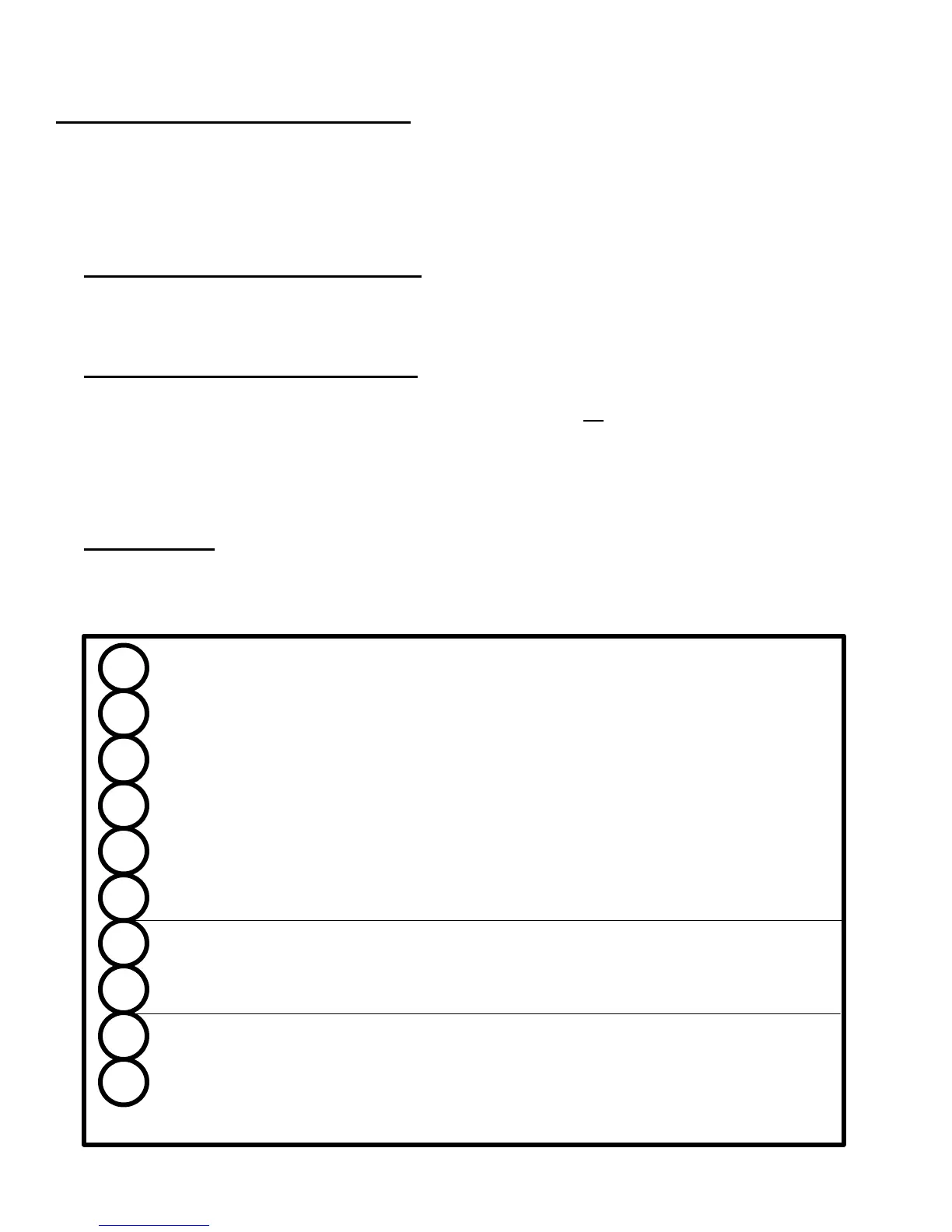“BATTERY” CONDITION BAR-GRAPH: This bar-graph provides a general indication of the
battery condition.
The lights will rise and fall as the battery voltage goes up and down. During the day, the
battery voltage can increase and decrease instantly as charging is turned on and off. When
the battery is completely charged, the current will begin to pulse into the battery. This may
cause the bar-graph lights to rise and fall rapidly.
Bar-graph after modifying set-points - The bar-graph provides a general indication of the
battery condition. These lights do not adjust if the charging set-point is modified. When
charging batteries with modified set-points, the terminology and colors may not be
appropriate.
Bar-graph “Dot” / Bar-graph “Bar” – The visual appearance of the bar-graph can be
adjusted to meet your individual preference. The bar-graph can be set to use a single light
(“Dot”) to represent the battery condition or it can be set so all the lights below the value are
on (“Bar”). The bar-graph “Dot” will consume less current but the “Bar” setting will be brighter.
To change the “Dot” or “Bar” setting, locate the “BAR-GRAPH MODE” adjustment pins on the
backside of the unit. For “Dot” readings, place jumper across only one of the pins. For “Bar”
readings, place the jumper across both pins.
Red light glow -- Occasionally, the very bottom red light may have a slight glow to it. This is
not a problem.
13
GOOD - Battery can generally be considered “FULL”. The
lights above usually indicate when the unit
is charging.
OK - Battery is less than full. Capacity has dropped
down but voltage is still adequate to
provide power.
LOW - Battery voltage is moderate to low. Use of loads
should be conservative.
VERY LOW - Voltage is very low. Reduce use of loads or use
additional source to charge the batteries.
If continues, see TROUBLE SHOOTING
section.
