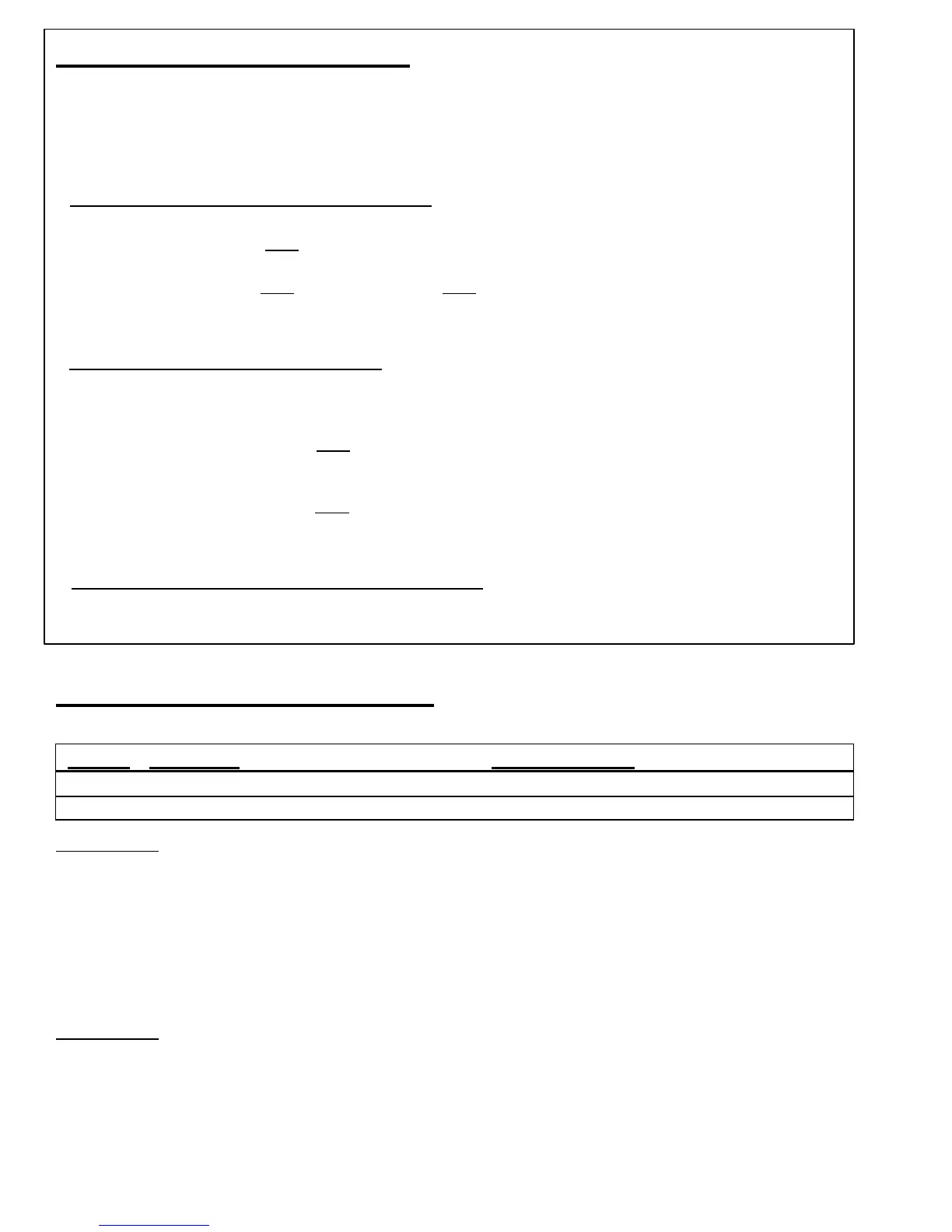Battery Fuse Removal Test - (checks operation)
This test temporarily removes the battery connection to the MARK/(15,20). The new voltage display will
indicate if the unit is working properly. Note: when the fuse is removed, it is normal for the front lights to
both go on and to hear a faint buzzing. Remember to replace the fuse immediately after testing.
Procedure: During a sunny period when the battery voltage is over 10 volts, remove the BATTERY fuse.
Note the "BATTERY VOLTAGE" reading. Compare the reading to the options below.
•• VOLTAGE READS FROM 10.0 TO 15.0 VOLTS - If the new reading is in this range, perform another
step. Note the exact voltage value. Replace the fuse. Now, again note the value. Did the value change ?
•• VOLTAGE: 10 - 15V. AND CHANGES WITH FUSE REMOVAL - This is the correct reaction and
the unit is working properly.
•• VOLTAGE: 10 - 15V. AND READING DOES NOT CHANGE WITH FUSE REMOVAL - If the meter
stays the same before and after removing the fuse, this indicates the MARK/(15,20) may not be
connected to the battery. See BAD CONNECTION: BATTERY (Help Note #9).
•• BATTERY VOLTAGE READING IS BLANK - If the meter is blank, this means that the solar array is bad or
disconnected or that the MARK/(15,20) is defective. If possible, perform this step. Disconnect the array(+)
connection at the MARK/(15,20). With a volt meter, measure the voltage of the array by measuring the
array wires where they meet the MARK/(15,20).
•• VOLTAGE DISPLAY BLANK AND ARRAY VOLTAGE AT MARK/(15,20) IS ZERO - This indicates
that there is a problem with the array or array connection. See PROBLEMS WITH SOLAR PANELS
(Help Note # 6) and BAD CONNECTION: PANEL (Help Note #8).
•• VOLTAGE DISPLAY BLANK AND ARRAY VOLTAGE GREATER THAT 16V. - This indicates that the
array is OK but the MARK/(15,20) has a bad ARRAY fuse or the MARK/(15,20) is defective. See
CONTROLLER DEFECTIVE (Help Note #13).
•• VOLTAGE READING IS GREATER THAN 16.0 VOLTS - This would indicate that the MARK/(15,20) is
defective. The meter is displaying the panel voltage, which is usually about 16-22 volts. See
CONTROLLER DEFECTIVE (Help Note #13).
SOLAR PANEL PROBLEMS: - Refer to this section to help diagnose problems
based on panel performance.
CASE
PANELS SEE NOTE(S)
1 →
Less charge current than expected See Panel Note 1
2 →
Less voltage than expected See Panel Note 2
Panel Note 1 - The panels should generate a charge close to their rated short circuit current as presented in
their specifications. To reach this level assumes that all conditions are ideal. If the panel performance as
measured on the MARK/(15,20) controller is much lower, consider the following…
•• Solar Panels Problem - Panels are dirty, not aligned or other problem. See if the "ARRAY CURRENT"
reading improves after cleaning the panels and adjusting their orientation. Locate the panel where no
shadows will cross it. See PROBLEMS WITH SOLAR PANELS (Help Note #6).
•• Bad Connection to the Solar Panel - See BAD CONNECTION: PANEL (Help Note #8).
•• Temperature Issues – Panel performance varies with temperature (better when cold). See
TEMPERATURE (Help Note #4 )
Panel Note 2 - Ideally, a disconnected solar panel should measure 18-24 volts. A lower voltage, under ideal
conditions, may indicate a defective panel. See PROBLEMS WITH SOLAR PANELS (Help Note #6).
Once a solar panel is connected to a battery, the panel voltage will immediately drop down to match the
battery voltage. This Is normal.
