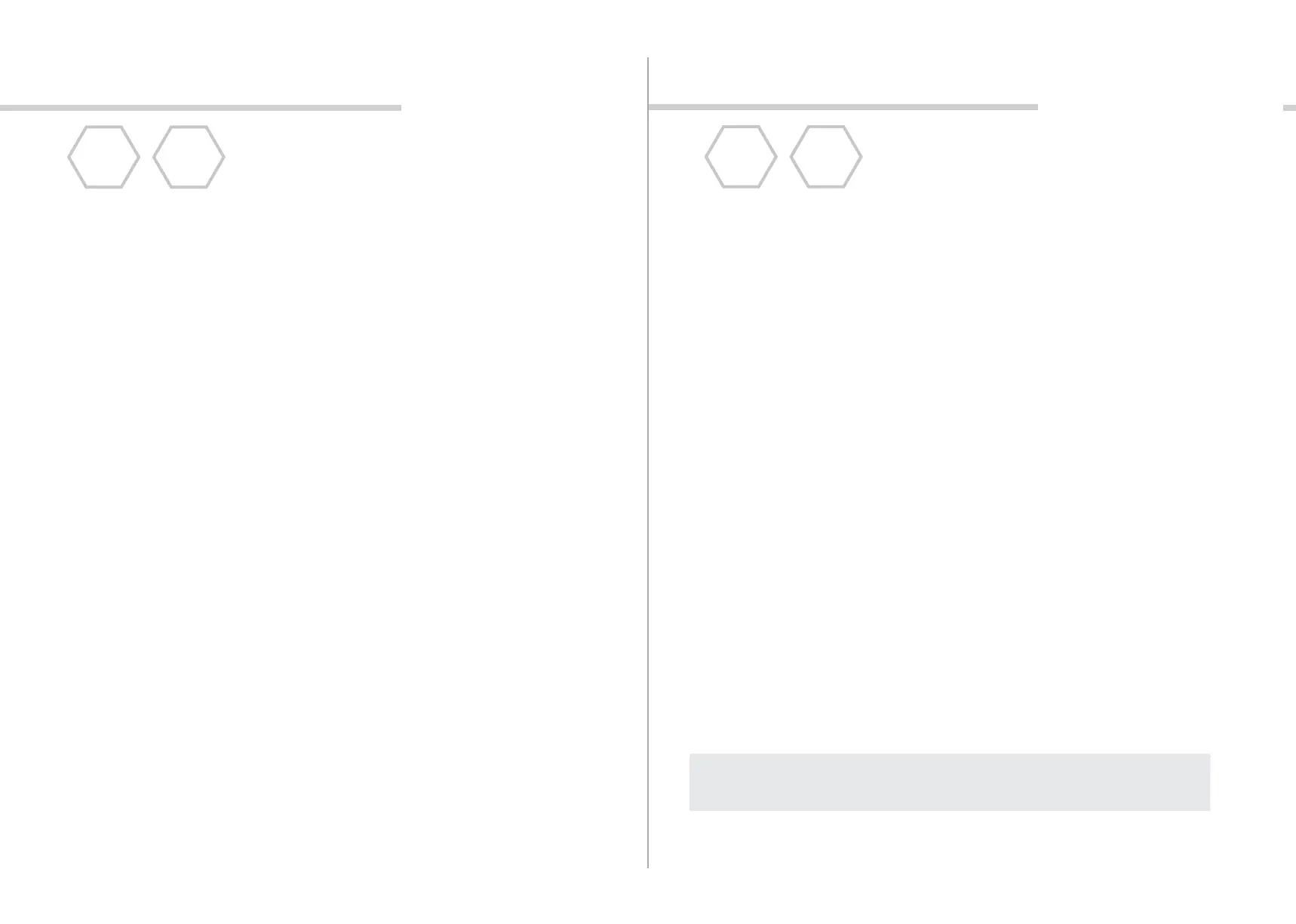Custom
WR
This data recording ow uses the DRM and Custom White Refer-
ence method. In this WR method, the WR panel is recorded and
dened before the actual data recording.
Pre-def.
WR
This data recording ow uses the DRM and Pre-dened White Refer-
ence method. In this WR method, the user chooses the most suitable
preset opon that matches the working environment illuminaon.
1. DEVICE SETUP
Press the SET buon to go to the Menu, choose DRM.
2. WHITE REFERENCE SETUP
2.1. Press the WR method buon and choose CUSTOM.
Choose DEFINE for a new data recording session.
2.2. Set the White Reference panel
to the Focus Camera view.
2.3. Data recording sengs. Half press the shuer buon
and set the correct integraon me and focus.
2.4. Fully press the shuer buon to record the WR data.
2.5. Validate the data and perform the WR selecon from the
shooted data. When ready, choose Set WR.
3. DATA RECORDING SETTINGS
Half press the shuer buon. Setup the integraon
me using the slider and focus the Specim IQ.
4. CAPTURE THE DATA
5. VALIDATE THE DATA
1. DEVICE SETUP
Press the SET buon to go to Menu. Choose DRM.
2. WHITE REFERENCE SETUP
2.1. Press the WR method buon and choose
PRE-DEFINED.
2.2. Choose a suitable opon for your data
recording environment.
3. DATA RECORDING SETTINGS
Half press the shuer buon. Setup the integraon
me using the slider and focus the Specim IQ.
4. CAPTURE THE DATA
5. VALIDATE THE DATA
3. DATA RECORDING
4. DATA RECORDING
DRM
DRM
Halogen Halogen lighng.
PRE-DEFINED WHITE REFERENCE
