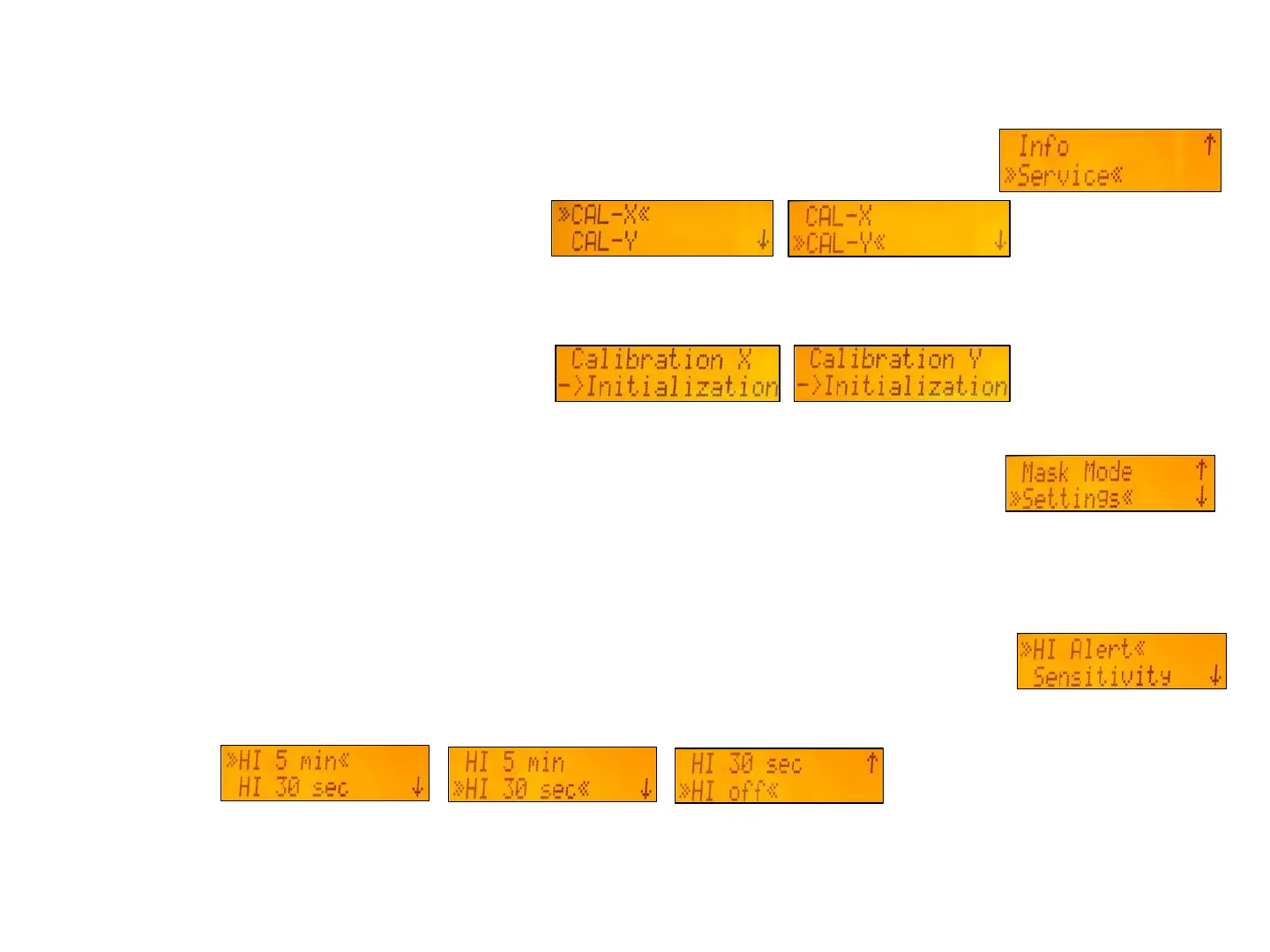20
Service
Press and release the M button at the Standard Display and select >>Service<<.
Buttons Up/Down can be used to toggle between Calibration X and Calibration Y.
Press and release button E to confirm the selection.
The calibration at the selected axis starts the field calibration procedure.
Setting Menu
Press and release the M button at the Standard Display and select >>Settings<<.
Press and release button E to open the Setting Menu; select the desired function then press button E to open
the selected submenu function OR start the selected function.
HI-alert Selection
Select HI Alert and press and release button E to open the HI Alert submenu.
The desired HI-alert: 5 min.(Default), 30 seconds and HI-Off) can be selected using the Up/Down buttons.
Press and release button E to confirm the selected HI-alert.
