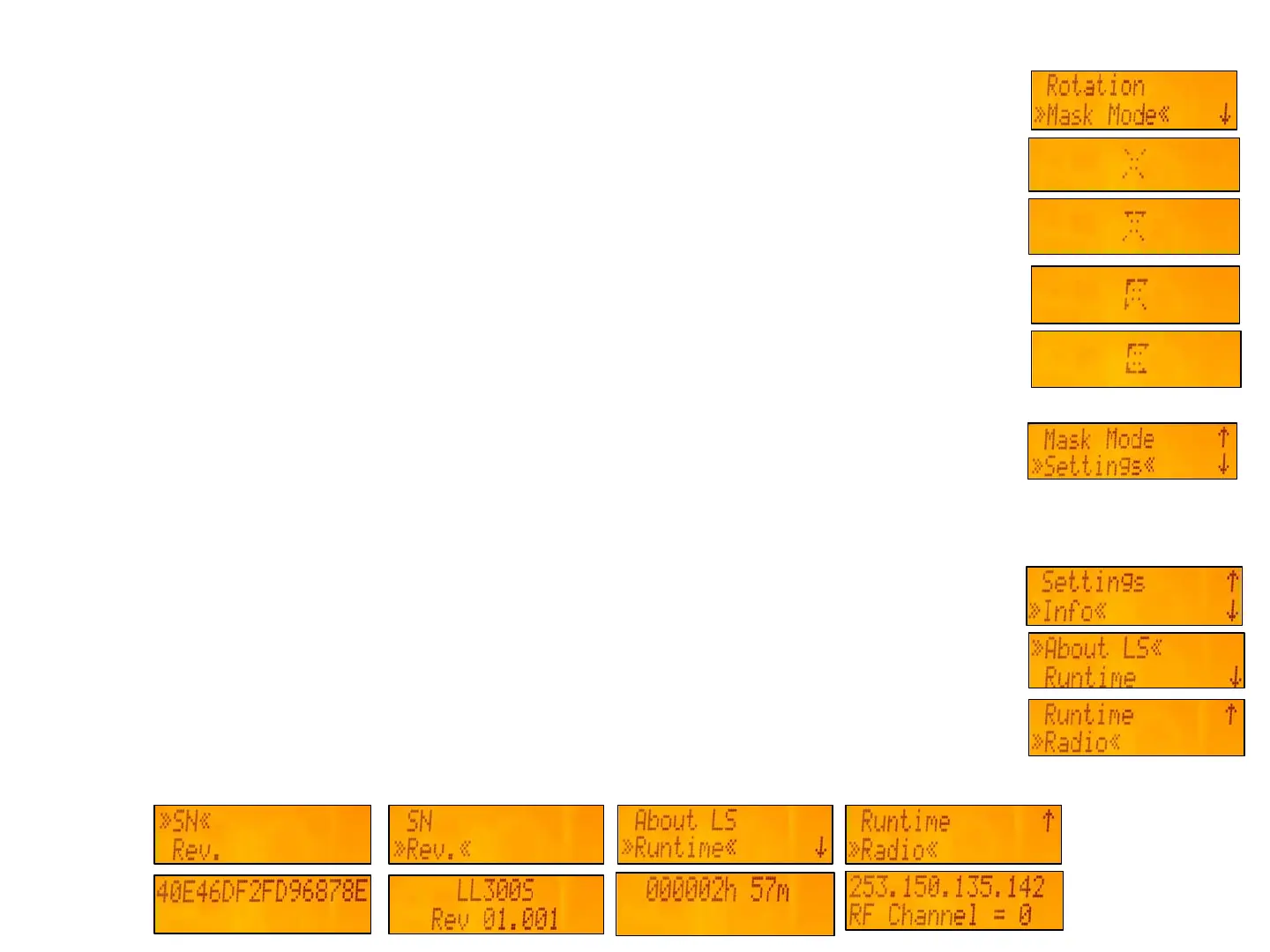19
Mask mode
Press and release the M button at the Standard Display and select >>Mask Mode<<.
Depending on which side the beam should be turned off, the required side can
be selected. Press and release the E button, the mask symbol occurs.
For selecting the side, press and release one of the arrow button.
When all areas have been set, press button E to store the mask sector selection
until the unit will be turned off.
Note: The unit always powers up with the mask mode deactivated (default).
Setting Menu
Please see the Setting Menu details at the following pages.
Info
Press and release the M button at the Standard Display and select >>Info<<.
Up and Down Buttons can be used to toggle between About LS, Runtime and Radio
Press and release button E to confirm the selection.
The laser information (software version, serial number.), the runtime and the radio
channel of the laser will be displayed.
