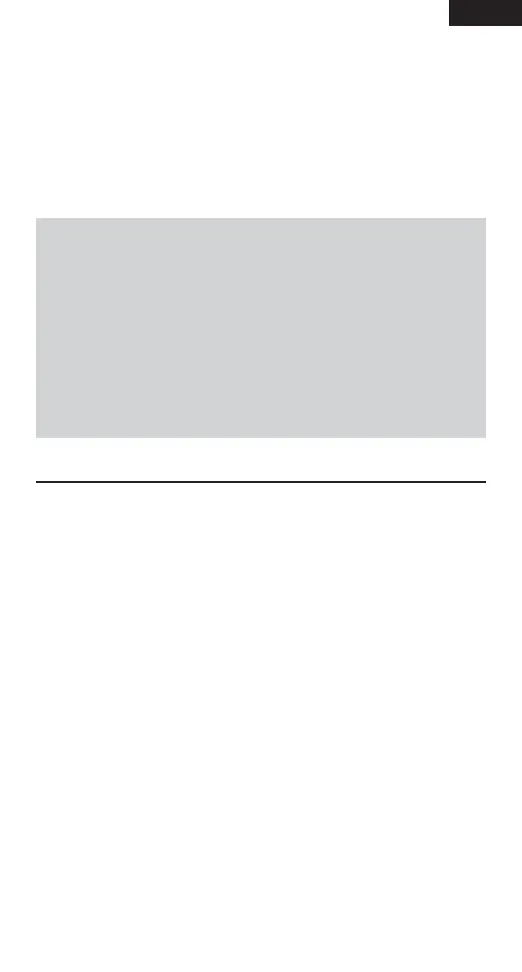EN
7
How QuickConnect
™
Techonlogy Works
• When the receiver voltage drops below 3.5 volts the system ceases to operate.
• When power is restored the receiver immediately attempts to reconnect.
• If the transmitter was left on, the system reconnects typically in about
4/100 of a second.
QuickConnect with Brownout Detection is designed to allow you to fl y safely
through most short duration power interruptions, however, the root cause of
these interruptions must be corrected before the next fl ight to prevent a crash.
NOTICE: If a brownout occurs in fl ight it is vital that the cause of the
brownout be determined and corrected.
Important: Y-Harnesses and Servo Extensions
When using a Y-harness or servo extensions in your installation, it’s
important to use standard non-amplifi ed Y-harnesses and servo extensions
as this can/will cause the servos to operate erratically or not function at
all. Amplifi ed Y-harnesses were developed several years ago to boost the
signal for some older PCM systems and should not be used with Spektrum
equipment. Note that when converting an existing model to Spektrum be
certain that all amplifi ed Y-harnesses and/or servo extensions are replaced
with conventional non-amplifi ed versions.
ModelMatch™ Technology
Some Spektrum and JR transmitters offer a patent pending feature called
ModelMatch. ModelMatch technology prevents the possibility of operating a
model using the wrong model memory, potentially preventing a crash. With
ModelMatch, each model memory has its own unique code (GUID) and during
the binding process the code is programmed into the receiver. Later, when
the system is turned on, the receiver will only connect to the transmitter if the
corresponding model memory is programmed on screen.
If at any time you turn on the system and it fails to connect, check to be sure
the correct model memory is selected in the transmitter. Please note that the
DX5e and Aircraft Modules do not have ModelMatch technology.
