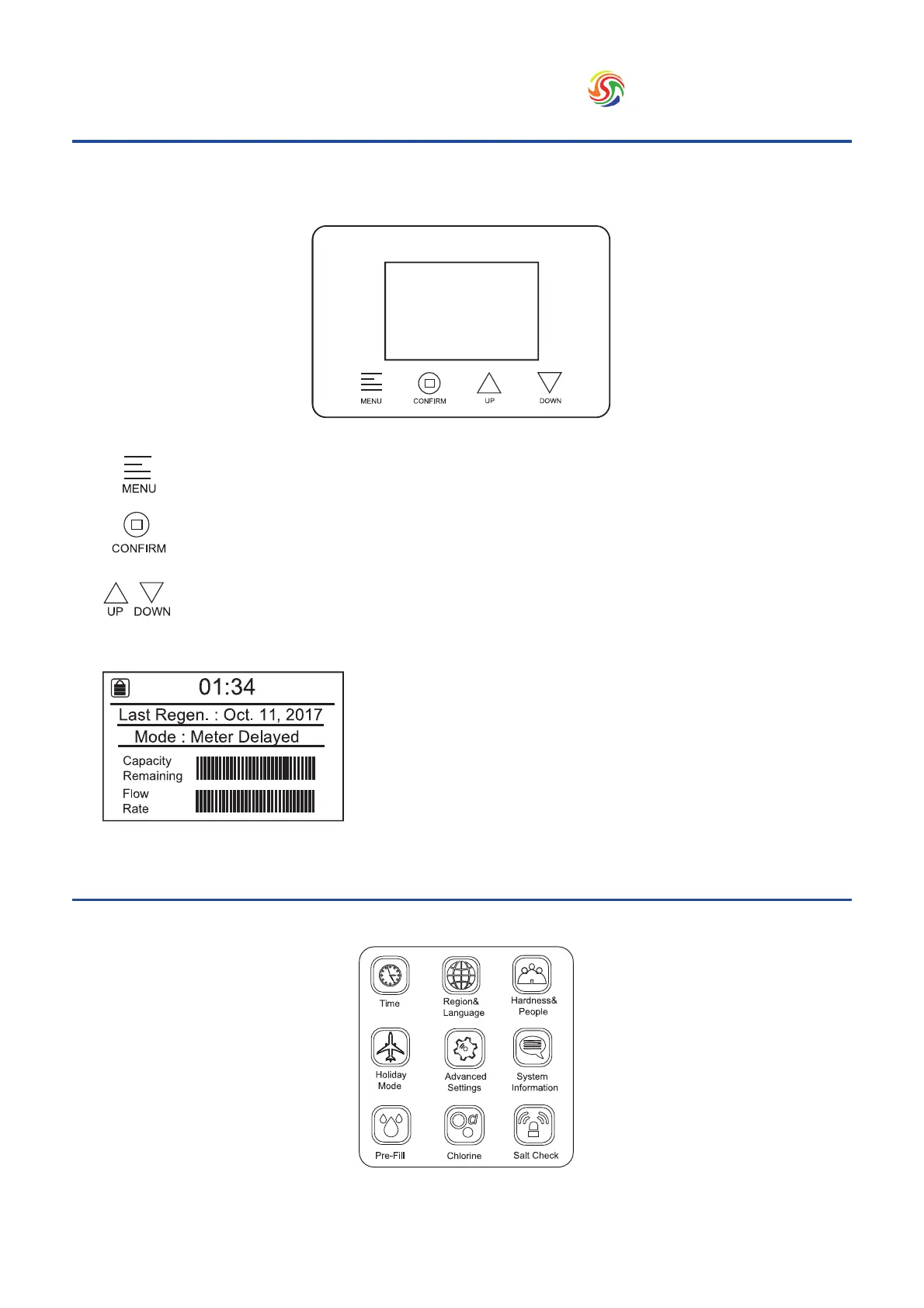8. Programming Guide
This function enters the basic set up information required at the time of installation.
This function is to press and select one item to change and accepts the values if
changed.
This function is to scroll up or down the programming items and increase or
decrease the values of the settings while in the programming mode.
System Standby Display:
Current Time, Last Regen. Time, Regen. Mode will be
displayed on the screen.
Familiarise with Display Icon
Main Menu Display
Familiarise with Display Screen