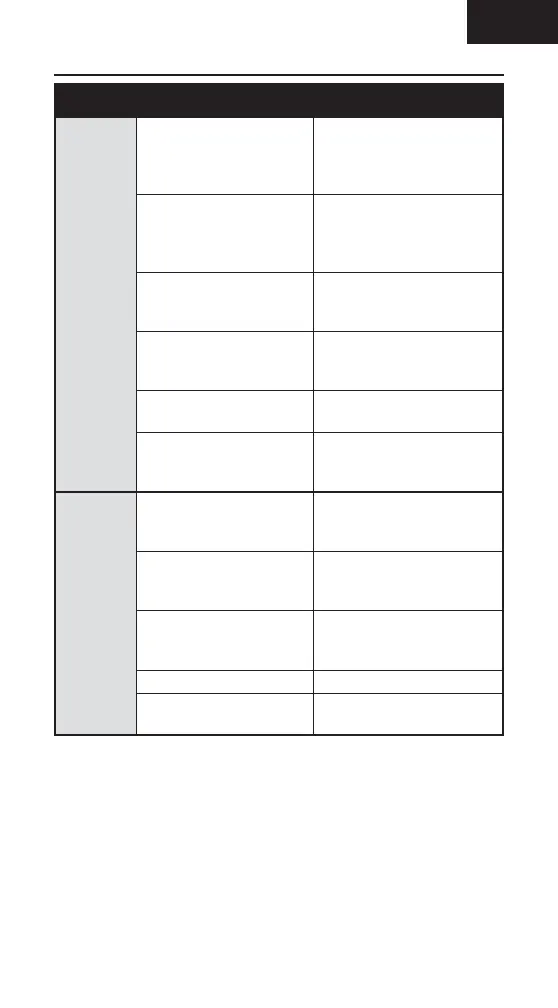EN
13
Problem Possible Cause Solution
Aircraft
will not
connect
(after
binding) to
transmitter
Transmitter too near aircraft
during connecting process
Move powered transmitter a
few feet from aircraft, discon-
nect and reconnect flight bat-
tery to aircraft
Aircraft or transmitter is too
close to large metal object,
wireless source or another
transmitter
Move aircraft and transmitter
to another location and
attempt connecting again
Bind plug left installed in
bind port
Rebind transmitter to the
aircraft and remove the bind
plug before cycling power
Aircraft bound to different
model memory
(ModelMatch
TM
radios only)
Select correct model memory
on transmitter
Flight battery/Transmitter
battery charge is too low
Replace/recharge batteries
Transmitter may have been
bound to a different aircraft
using different DSM protocol
Bind aircraft to transmitter
Control
surface
does not
move
Control surface, control
horn, linkage or servo
damage
Replace or repair damaged
parts and adjust controls
Wire damaged or
connections loose
Do a check of wires and con-
nections, connect or replace
as needed
Transmitter is not bound
correctly or the incorrect
airplanes was selected
Re-bind or select correct air-
planes in transmitter
Flight battery charge is low Fully recharge flight battery
BEC (Battery Elimination Cir-
cuit) of the ESC is damaged
Replace ESC
Troubleshooting Guide