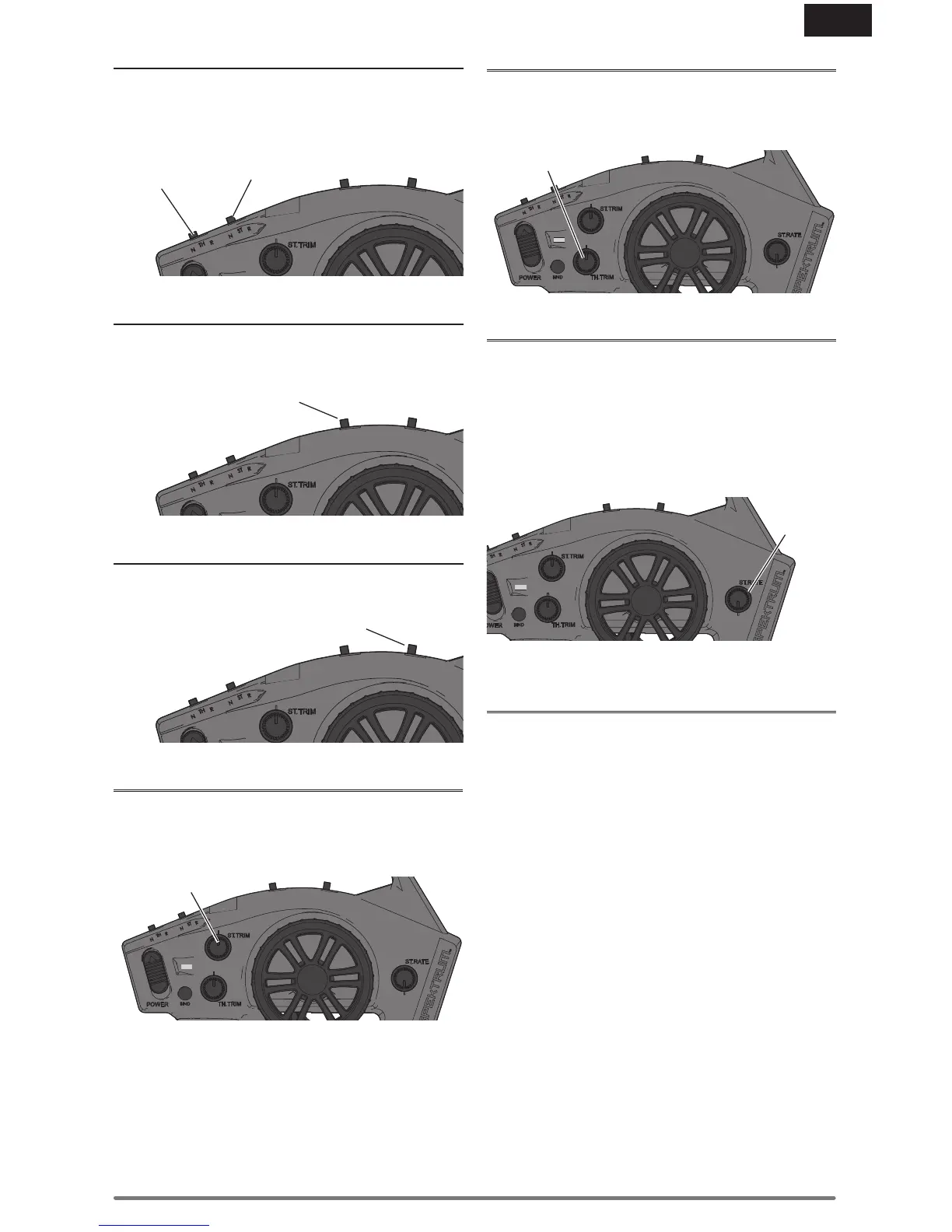3
SPEKTRUM DX2E ACTIVE USER GUIDE
EN
Steering Trim Dial
Throttle Trim Dial
Steering
Rate Dial
SERVO REVERSING
If a right steering command does not result in the wheels
turning right (and vice versa), the channel may need to be
reversed. To reverse a channel, switch the position of the
correlating switch—“N” is for normal, “R” is for reverse.
THROTTLE LIMITER
The Throttle Limiter switch limits the throttle ouput from
50/70/100%.This is useful for limiting motor ouput on slick or
loose traction tracks or to limit vehicle speeds for new drivers.
3-POSITION SWITCH
The 3-Position Switch is used to control a third channel and
is factory preset at -100%/Neutral/100%.
STEERING TRIM
The steering trim dial is used to adjust the steering trim
when the wheel is centered. Rotating the dial changes the
steering trim (the steering at rest position). Normally, the
steering trim is adjusted until the vehicle tracks straight.
THROTTLE TRIM
The throttle trim dial is used to adjust the throttle trim
when the throttle stick is released (neutral position). This is
typically used to adjust the brakes. Rotating the dial causes
the throttle trim (the throttle position at rest) to be changed.
CHANGING THE TRAVEL ADJUST
SETTINGS
The travel function supports precise endpoint adjustments in
each direction for the steering and throttle channels.
1. Hold the trigger in the full brake position and the steering wheel
in full right position while powering on the transmitter. The LED
flashes rapidly, indicating the programming mode is active.
2. Throttle End Point: Hold the trigger in the full throttle position.
Turn the TH TRIM knob to adjust the full throttle end point.
3. Brake End Point: Hold the trigger in the full brake position.
Turn the TH TRIM knob to adjust the full brake end point.
Return the trigger to the center position.
4. Left Steering End Point: Hold the steering wheel in the full left
position. Turn the ST TRIM knob to adjust the left end point.
5. Right Steering End Point: Hold the steering wheel in the full
right position. Turn the ST TRIM knob to adjust the right end
point. Return the steering wheel to the center position.
6. Power off the transmitter to save the travel adjust settings.
The minimum Travel is 75%, and the Maximum travel is
150%. The default travel settings are 125% steering and
100% throttle.
IMPORTANT: If the travel is changed on the DX2E, you must
rebind and calibrate AVC
®
Receivers.
STEERING RATE AND GAIN CONTROL
Steering rate (also known as dual rate) allows on-the-fly
steering travel adjustments to be made using the ST Rate
dial. Steering rate limits the amount of travel of the steering
servo. The steering rate cannot be greater than 100%.
When the DX2E is bound to a DSMR
®
AVC
®
receiver, the
ST RATE knob controls the sensor gain value. Turn the knob
counterclockwise to reduce the gain or clockwise to increase
the gain.
Reverse Switch
Steering
Reverse Switch
Throttle
Throttle limiter Switch
3 position Switch
