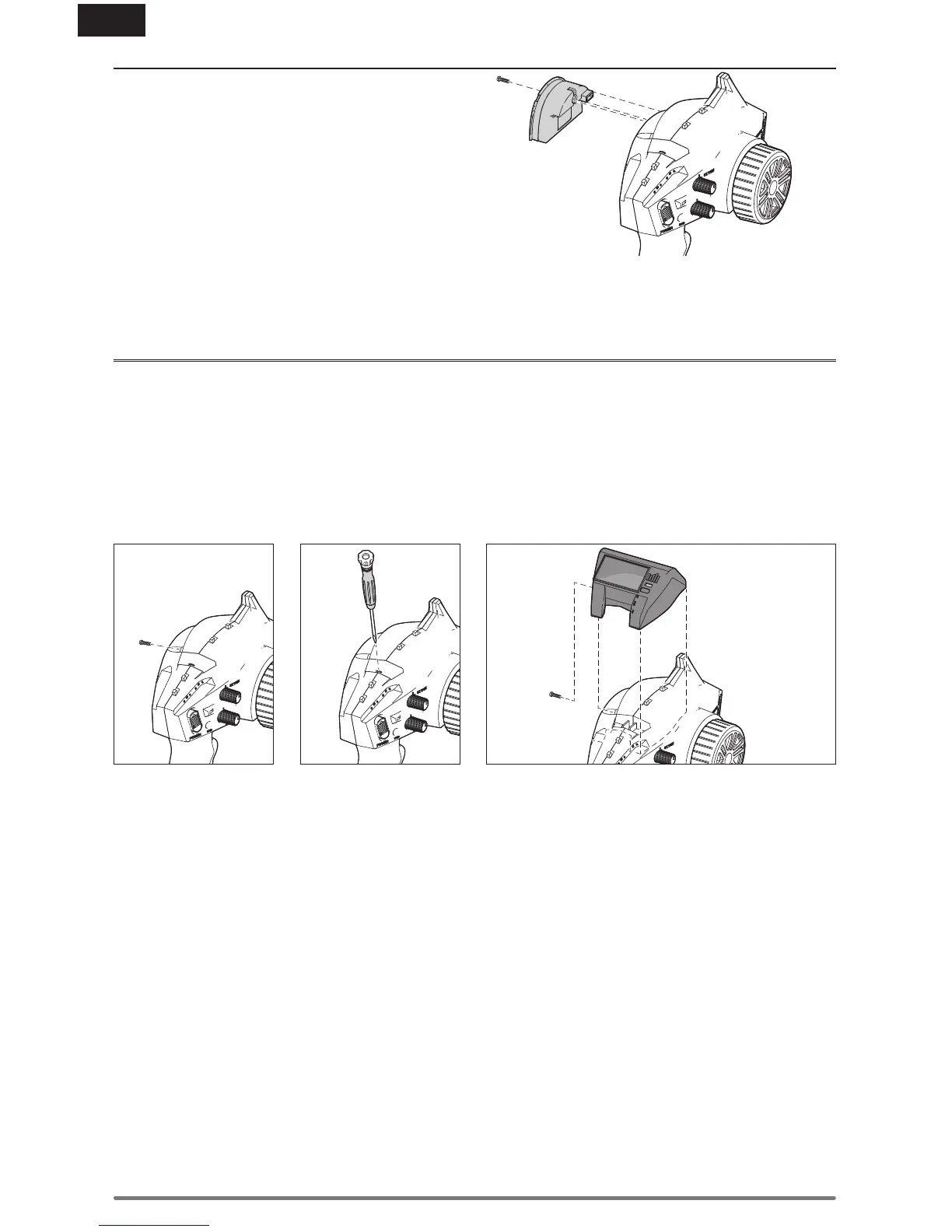4 SPEKTRUM DX2E ACTIVE USER GUIDE
EN
BLUETOOTH MODULE:
The Optional Bluetooth Module (sold separately) allows
wireless access to the radio application on supported smart
phones or tablets. The application displays a dashboard for a
selected vehicle and allows for easy setting changes and
access to model memory.
1. Make sure the transmitter is off.
2. Remove the back cover plate from the back side of transmitter
by removing one screw.
Tip: A small flat blade screwdriver may be used to gently pry
the back cover plate off once the screw is removed.
3. Firmly seat the Bluetooth Module into the back of the DX2E and secure with the screw removed in step 2.
For more information on the Bluetooth Module vist www.spektrumrc.com
SPEEDOMETER MODULE:
The Optional Speedometer Module (sold separately) provides an easy-to-use, large format reading of your speed. The
Speedometer module is also used to input your roll-out and pole count.
IMPORTANT: The Speedometer Module requires a telemetry module or a telemetry receiver and a brushless motor sensor.
1. Make sure the transmitter is off.
2. Remove the screw installed in the DX2E transmitter case as shown.
3. Remove the cover on the top of the radio using a small flat blade screw driver to gently pry it off.
4. Firmly seat the Speedometer Module into place and secure it with the screw removed in step 2.
For more information on the Speedomer Module visit www.spektrumrc.com
2. 3. 4.