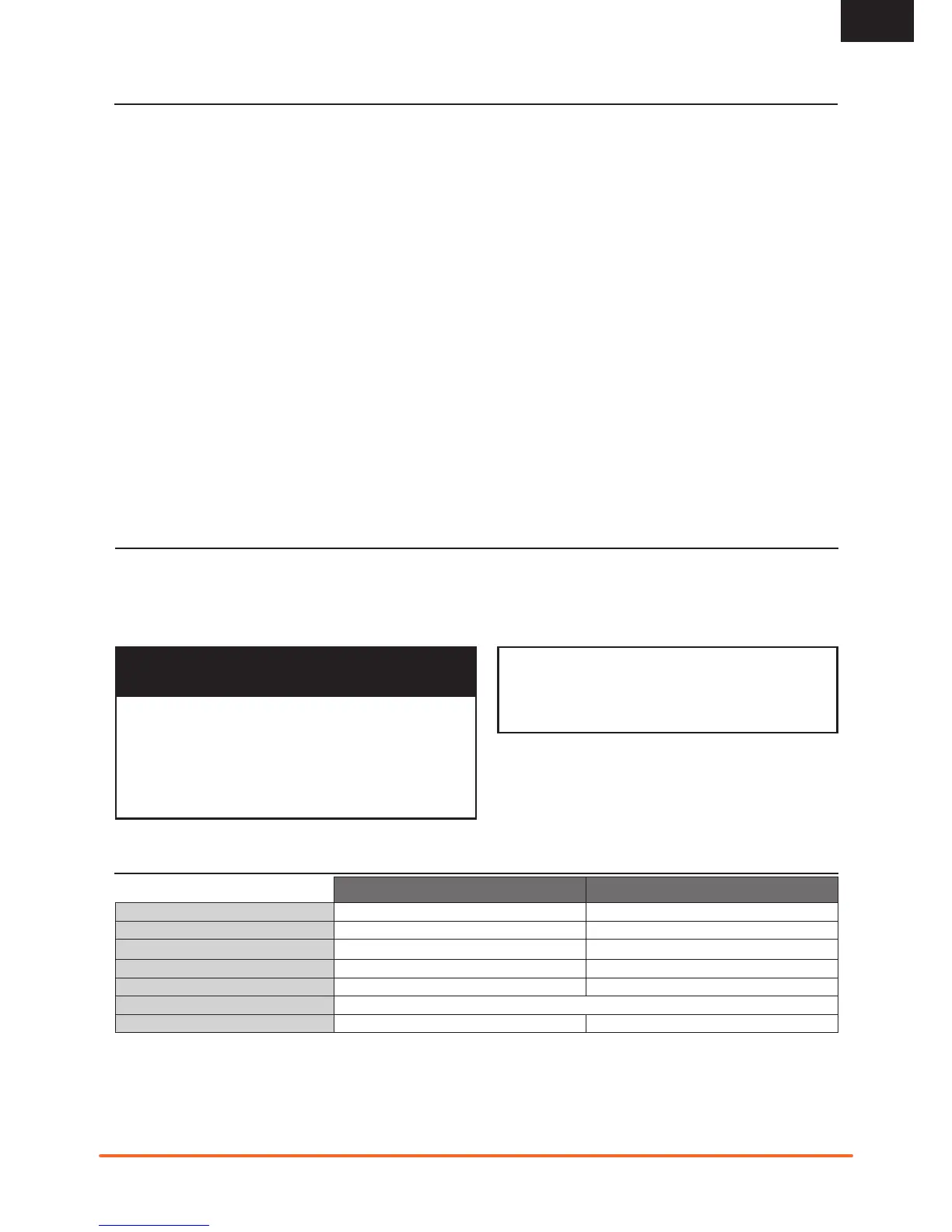3
SPEKTRUM DX5 RUGGED • TRANSMITTER INSTRUCTION MANUAL
EN
TABLE OF CONTENTS
BOX CONTENTS
The DX5 Rugged transmitter is compatible with Spektrum
™
DSMR
®
and DSM2
®
Receivers.
• SPM5200 includes the SR515 DSMR receiver
With included SR515 Receiver
(without AVC)
1. Install batteries in transmitter
2. Press and hold the bind button on the receiver
and then turn on vehicle
3. Turn transmitter on and put it in bind mode
4. Set up servo reverse, travel, and sub trim
5. Re-bind to set proper failsafe positions
GETTING STARTED DAILY DRIVING
1. Turn on transmitter fi rst
2. Turn on vehicle*
3. Turn off vehicle fi rst
4. Turn off transmitter
SPECIFICATIONS
DX5 Rugged SR515
Type 5-Channel DSMR 5-Channel DSMR Sport Receiver
Dimensions (L × W × H) 160mm x 122mmx 251mm 32.5mm× 21.5mm × 13.4mm
Antenna Length Integrated 120mm
Channels 5 5
Weight 402 6g
Band 2404 MHz – 2476 MHz
Voltage Range 3.5–9.6V
Spektrum SR515 Sport Surface Receiver .......................................4
Receiver compatibility .....................................................................4
Receiver Antenna ............................................................................4
Binding ..........................................................................................4
Failsafe ..........................................................................................4
Identifying Controls and Switches ..................................................5
Installing Batteries ..........................................................................5
Main Screen....................................................................................5
Navigation .......................................................................................6
Using the touch interface ................................................................6
Touch OK .......................................................................................6
Individual Direction Adjustments ......................................................6
Auto Switch Select ..........................................................................6
Switch Selection tip ........................................................................6
Slide ..............................................................................................6
Hold OK .........................................................................................6
Menu ...............................................................................................7
Model Select ..................................................................................7
Model Name...................................................................................7
Travel .............................................................................................8
Sub-Trim ........................................................................................8
Reverse .........................................................................................8
Speed ............................................................................................8
Rates .............................................................................................9
Exponential ....................................................................................9
Timer .............................................................................................9
Bind/Frame Menu ........................................................................10
mixing ..........................................................................................11
Steering Mix .................................................................................11
programmable mix ........................................................................11
AVC Programming Menu ...............................................................12
Trim setup ....................................................................................12
Trim ASSIGN .................................................................................12
AUX assign ...................................................................................12
Telemetry .....................................................................................13
settings ........................................................................................ 14
Calibrate ......................................................................................15
Touch Settings ..............................................................................15
Utilities ..........................................................................................15
Model Select ................................................................................15
Model Utilities ...............................................................................15
Model Utilities (continued) .............................................................16
PHYSICAL TRANSMITTER ADJUSTMENTS .....................................17
Steering Tension Adjustment ........................................................17
Accessory Door ............................................................................17
Standard wheel conversion............................................................17
Data Port .....................................................................................17
AVC TUNING (AVC receiver not included) ........................................18
Troubleshooting Guide ..................................................................19
AVC Troubleshooting Guide ...........................................................19
1-Year Limited Warranty ...............................................................20
Warranty and Service Contact Information ...................................21
FCC Information ............................................................................21
IC Information ...............................................................................22
Compliance Information for the European Union ..........................22
