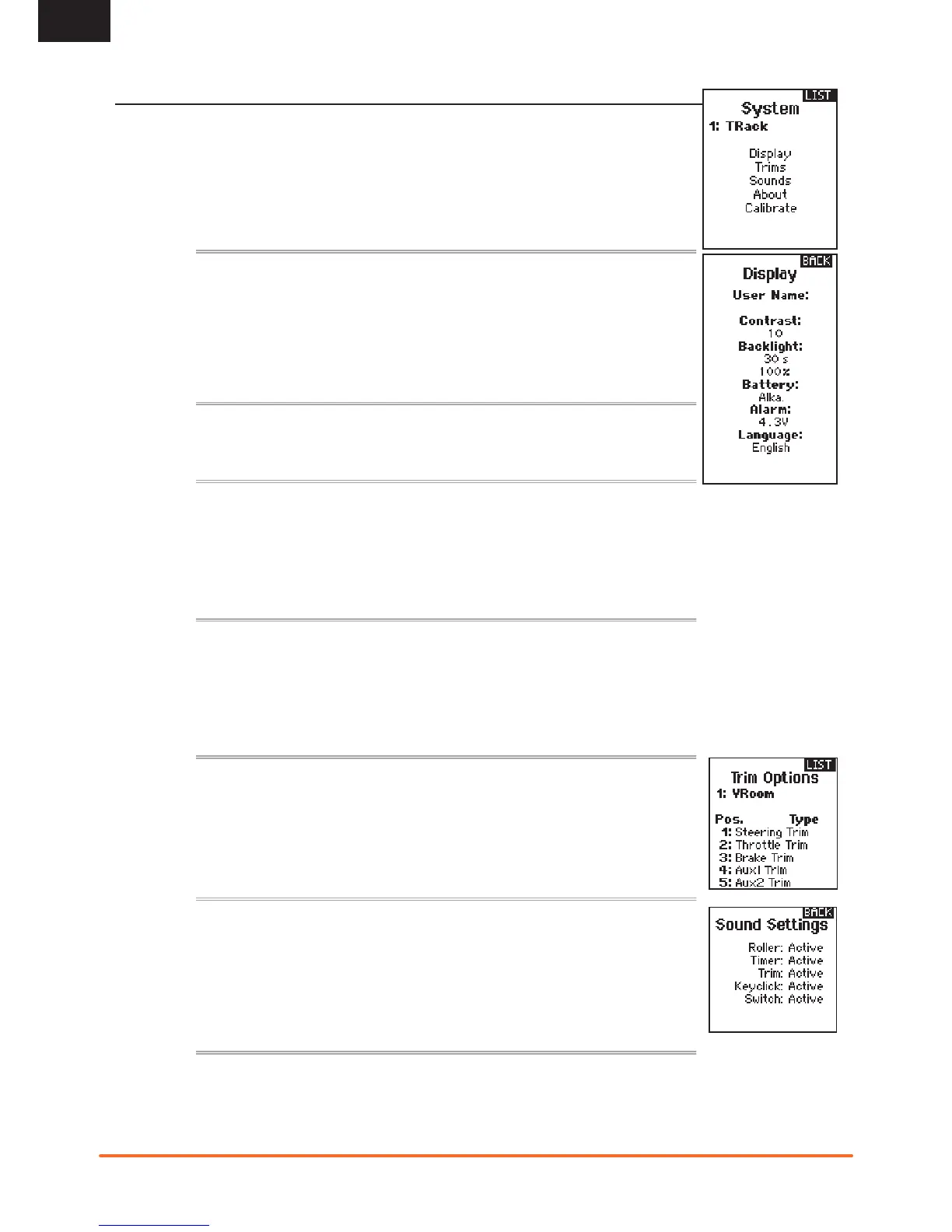14
SPEKTRUM DX5 RUGGED • TRANSMITTER INSTRUCTION MANUAL
EN
MENU
SETTINGS
System settings allow adjustments to the following transmitter settings:
Display
User Name
The User Name fi eld displays the user name above the model name on the main screen.
1. Slide to the desired letter position and click the scroll wheel once. A fl ashing box appears.
2. Slide Up or Down until the desired character appears. Press OK once to save the character.
3. Slide to the next desired letter position. Repeat Steps 1 and 2 until the Model Name is complete.
Language:
Change the transmitter’s language. The transmitter will retain the language for models already created.
New models will be created using the currently selected language.
Contrast
To adjust the screen contrast:
1. Slide to Contrast and click the scroll wheel.
2. Slide Up or Down to adjust the contrast value. Lower numbers lighten the contrast, higher numbers
darken it.
3. Press OK once to save the selection.
• Display
• Trims
• Sounds
• About
• Calibrate
• Battery
Inactive Alarm:
An alarm activates if the transmitter sees a period of inactivity for a certain amount of time. The alarm is
helpful in reminding you to power off the transmitter and avoiding a situation where the transmitter battery
completely discharges.
• Inh (No alarm sounds)
• 5 min
• 10 min (Default)
• 30 min
• 60 min
Trims
Assign Trims to any trimmer or switch on the transmitter.
1. Select the Trim position from the list.
2. Press OK to select the position.
3. Slide to select the Trim desired in that position.
4. Press OK to save the selection.
Sound settings
Turn system sounds ON/OFF.
1. Select the sound from the list.
2. Press OK once to Activate/Inhibit.
3. Press OK to save the selection.
About
Displays the transmitter’s Serial Number. Start a user account at SpektrumRC.com and enter the serial number
displayed on the About page register the transmitter.
