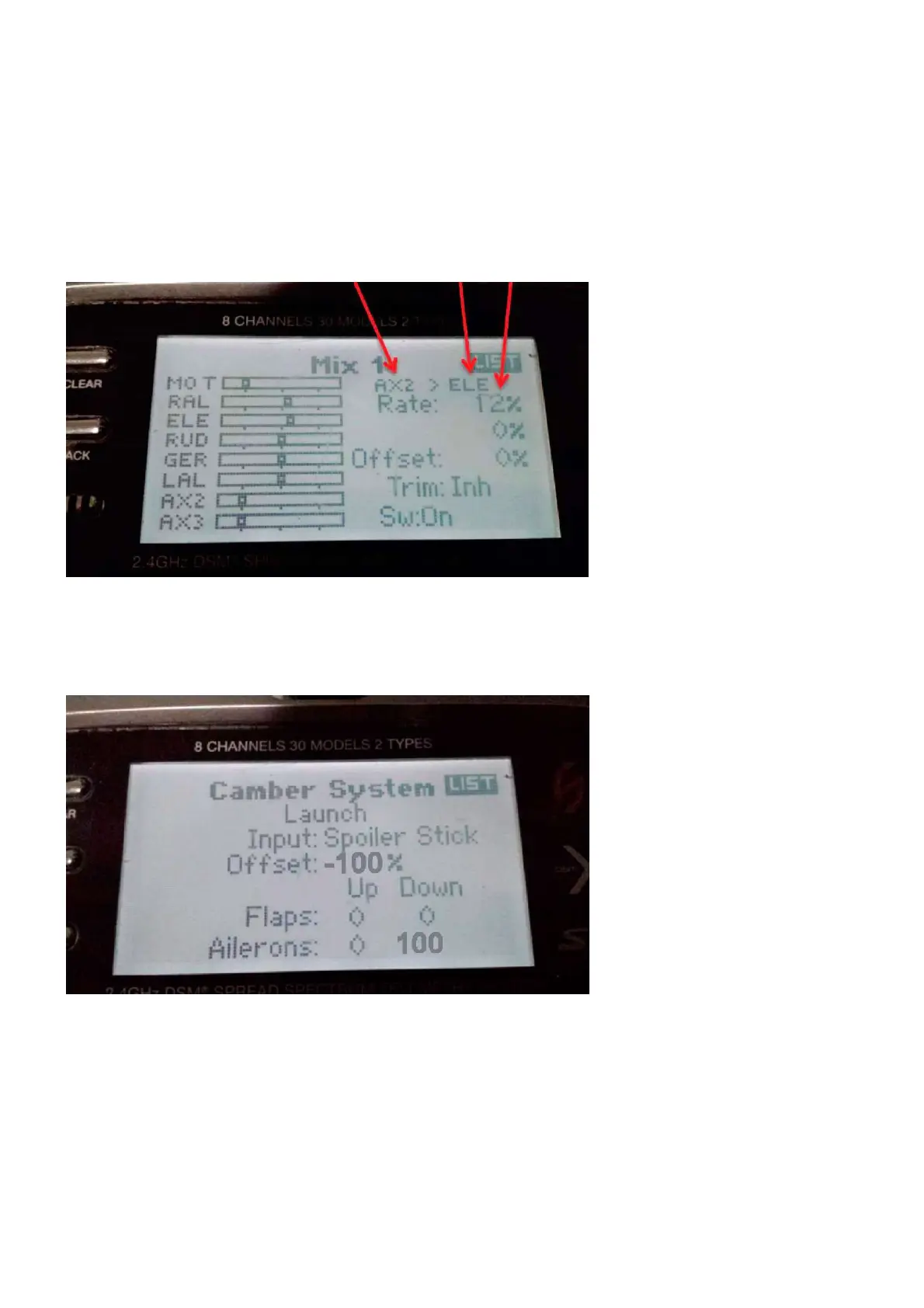Launch Preset
At launch, to rotate the DLG up use some elevator up input using the bind button. Launch preset is setup
in the "Mixing" menu.
Select an available mix and assign AX2 to mix with ELE. The rate is adjusted at the field according to
your preference.
Reminder: The Aux2 button was assigned earlier (see Switch Select Setup). Air Brakes)
Air brakes are activated using the throttle stick (down position).
While in the Camber System page, position the flight mode switch at Launch position (position 0). Select
input as "Spoiler Stick". Position the throttle stick to where you want to activate the airbrakes. Adjust the
Aileron rates according to your preference.
Select Cruise mode using F-mode switch (position 1). Repeat adjustment similar to Launch mode
