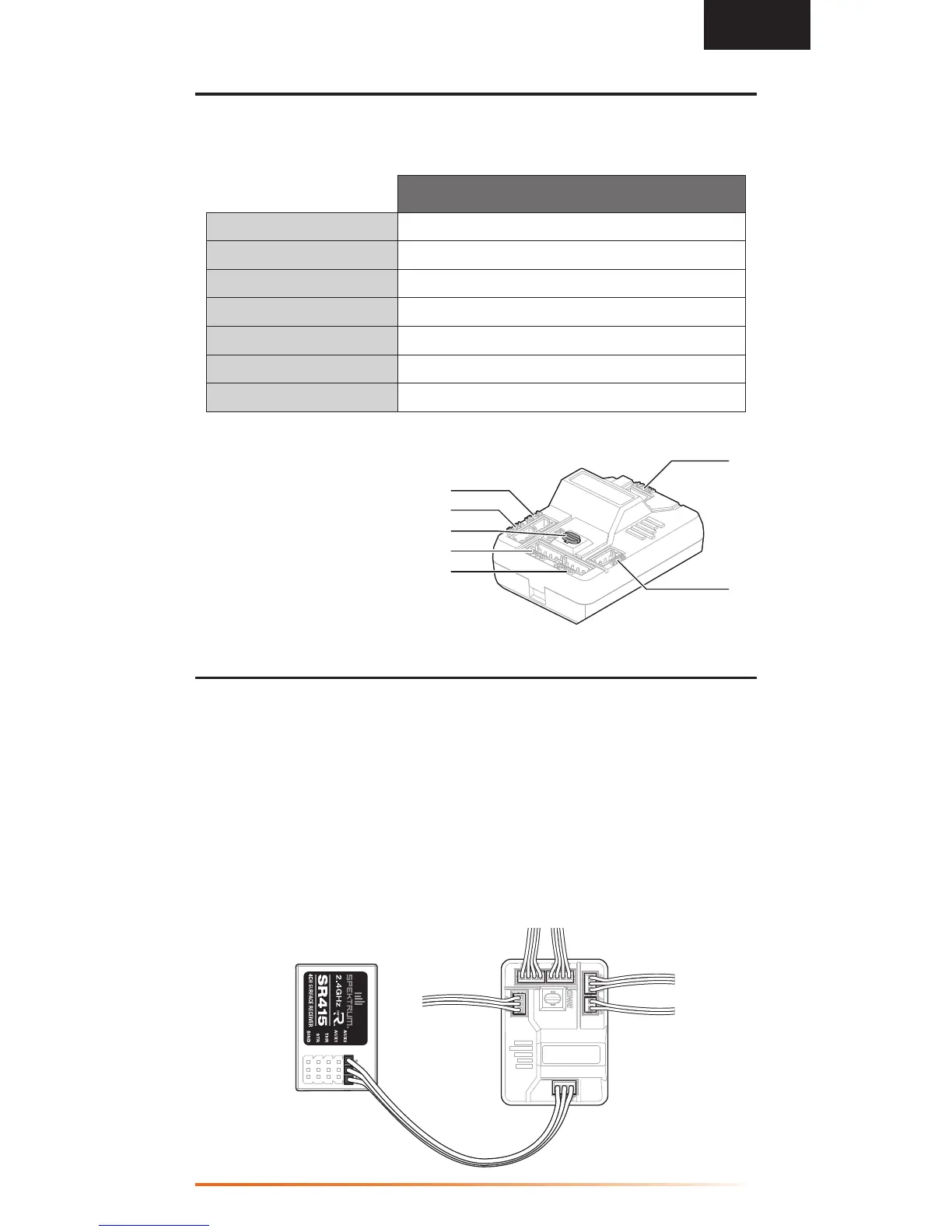EN
3
A: Voltage sensor port
B: Temperature sensor port
C: Bind Button
D: XBUS Port 1
E: XBUS Port 2
F: RPM sensor port
G: Input Port
Spektrum TM1500 Telemetry Module (SPM6742)
The Spektrum™ TM1500 Telemetry Module sends valuable data, such as
RPM, temperature, and voltage straight to your telemetry compatible DSMR
®
Spektrum Radio System.
Installation
1. Use servo tape to mount the TM1500 Telemetry Module near the receiver
in a position that allows the included 2.5-inch data lead to extend from the
receiver to the INPUT port on the telemetry module.
2. Plug the Data lead into the TM1500 port marked INPUT and plug the other
end into the BIND port on the receiver.
3. Install any telemetry sensors.
IMPORTANT: The TM1500 antenna’s position significantly affects telemetry
range. For improved telemetry range, mount the antenna as high as practical
(an antenna tube works well) with the 31 mm exposed tip in a vertical position.
SPECIFICATIONS TM1500
Type DSMR Full Range Telemetry Module
Compatibility DX6R, DX5R and DX4R Pro
Dimensions (LxWxH) 37.6 x 27.4 x 16.9mm
Weight 9.7g
Voltage Range 3.5–9V
Internal Sensor Receiver pack voltage
Included Sensors Voltage and Temperature
A
G
F
B
C
D
E
