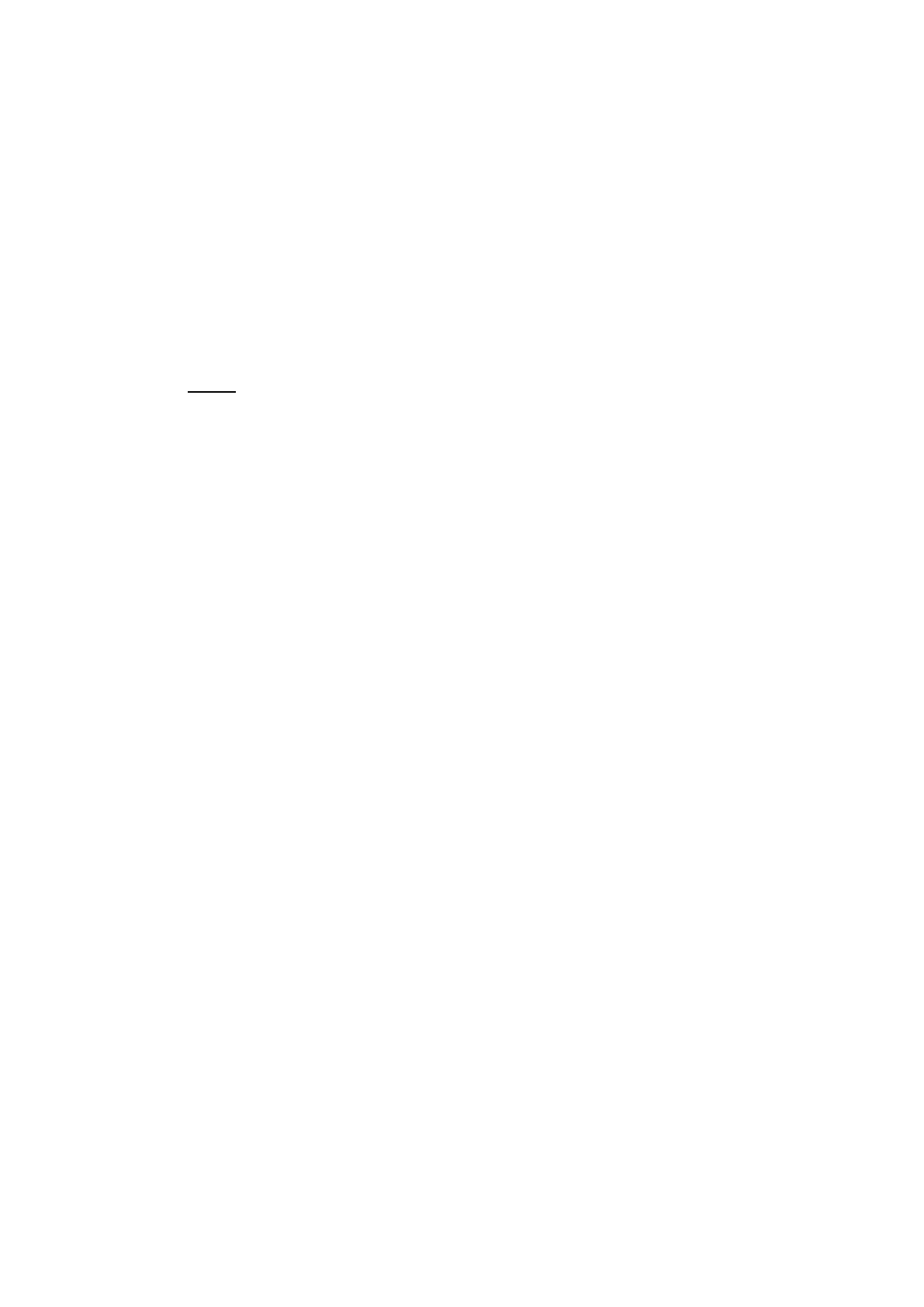9
c. Windows: consists of an irrigation to which you assign a start time, the
duration and the ON/OFF time of the valve (must be higher than 10
seconds).
For example, schedule an irrigation at 10 am for 2 hours, an ON time of 5 min
and an OFF time of 10 min. In this case, the scheduled valve will open from 10:00
am to 10:05 am, then it will close from 10:05 am to 10:15 am and so on until
12:00 pm. At the end of this scheduling, in this example of 2 hours, the valve will
always close regardless of whether it has to be ON.
NOTE: This type of scheduling will last until the end of the day on which the
schedule is set (for example, if it is scheduled to start at 08:00 pm for 8 hours, at
12:00 am the program will be interrupted).
1. INTERMEDIATE: it allows scheduling different valves sequentially and
concurrently. To do it sequentially, you must add start times. If concurrent
irrigation is desired, the valves must be selected at the same start time.
Scheduling modes included are the same as those included in the basic type. But
with the exception that irrigation by volume is not allowed in any of the modes.
NOTE: When scheduling, do not carry out programs that imply an overlapping of these.
This would result in the valve(s) not irrigating as intended.
