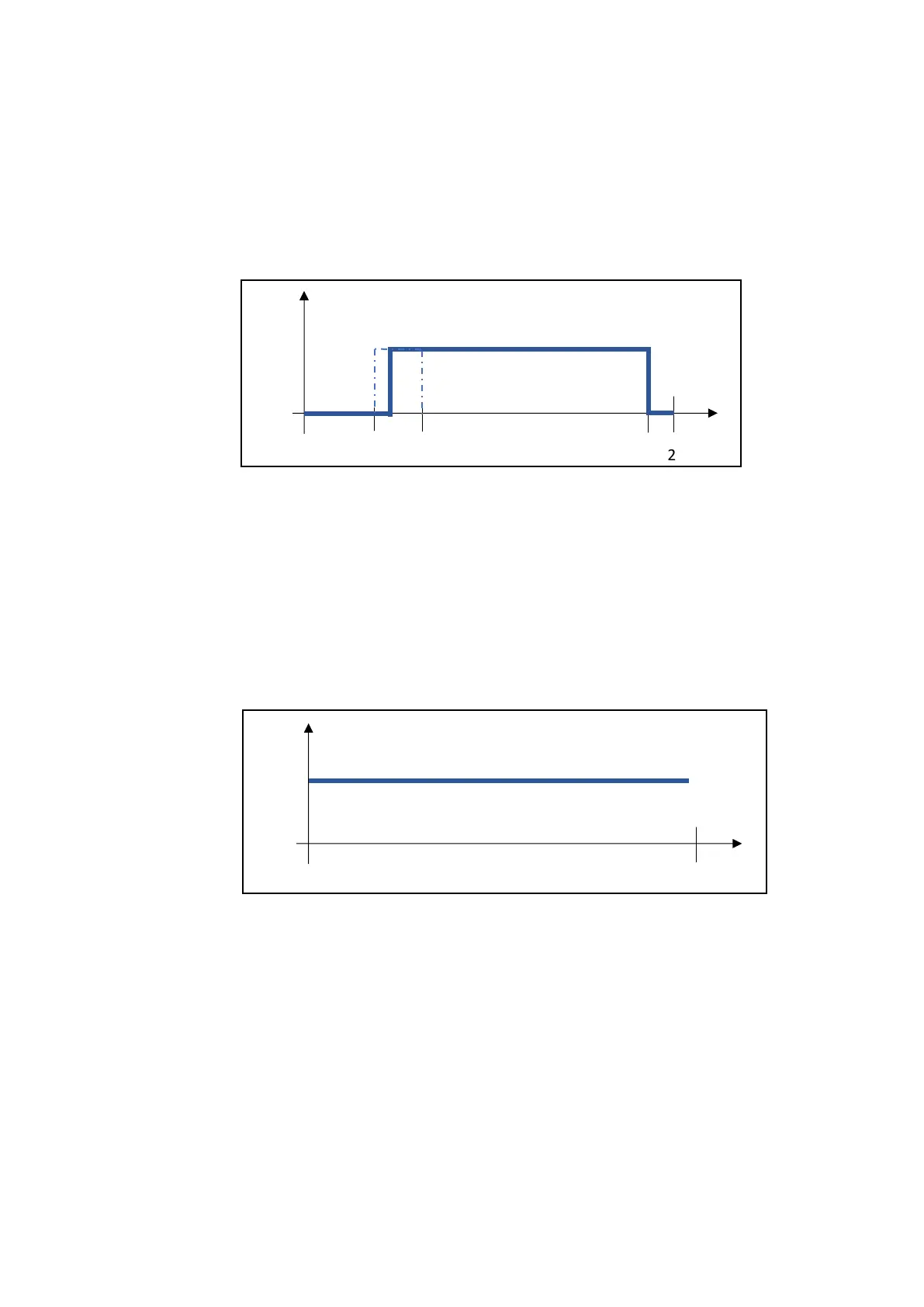6
2. ECO
The transition to the “Awake” state is performed randomly within the time slot from 05:
00 am – 07:00 am (see Figure 2) and it remains “Awake” until 10:00 pm.
When it wakes up, it will launch a first publication of data in the platform. Then it will
send time information until 09:30 pm.
Important: if the device is open and it enters in the “Sleep” state at 10: 00 pm, it will
not close until the device enters in the “Awake” state.
3. Real Time
The device is in the “Awake” state 24 hours a day (see Figure 3).
A flow chart is attached (see Figure 4) for a better understanding of the power modes
and device states. NOTE: this flow chart is available only when the battery level is higher
than 15 %.
