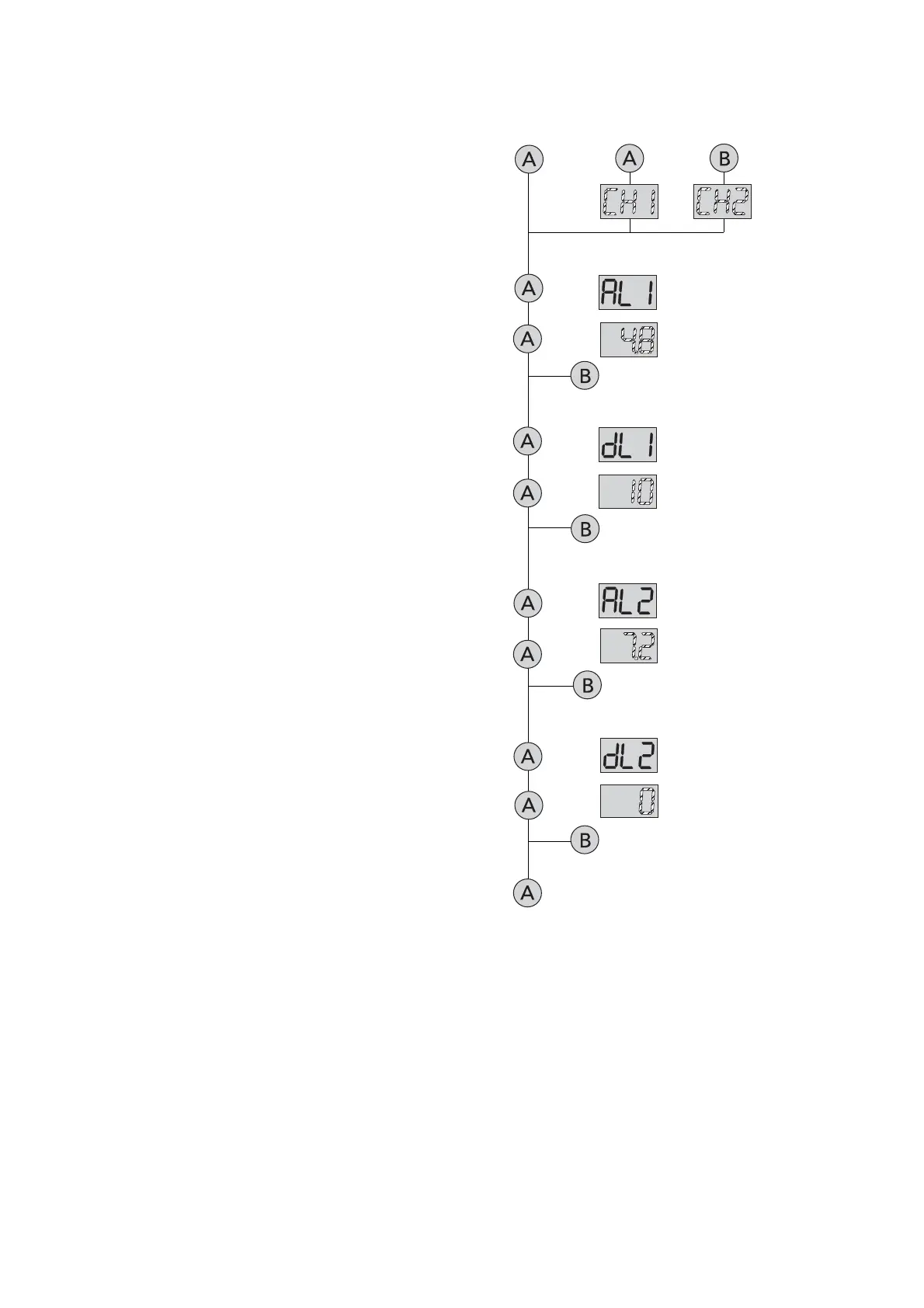Installation of Bearing Display Module BDM
10
Increases
value
2 channel
Increases
value
(3 s)
(3 s)
(3 s)
1 channel
Increases
value
Increases
value
Ends programming
Alarm level 1
ALERT
Value
Alarm level 2
ALARM
Value
Alarm delay
ALERT
Delay in seconds
Alarm delay
ALARM
Delay in seconds
Setting alarm levels and delay
1. For channel 1, hold down button A until
either ”AL1” or ”Ch1” is displayed. For
channel 2, hold down button B until
”Ch2” is displayed. From there, the steps
are the same for both channels:
2. Keep pressing A until you reach the
parameter you want to change.
3. Change the (flashing) parameter value
with button B, then confirm and continue
with A.
If you overstep the desired number setting
with button B, you have to start over again
from the beginning. Pressing A while holding
down B takes you straight to the max. value.
By selecting a measuring program from the
list, you automatically adjust the display of
the module to the pre-programmed range.
The alarm level values are input in the pre-
programmed measuring unit (i. e. not in mA
except for the test program 00). The measur-
ing unit itself is not shown, so it should be
written on the channel label.
The module is back in measuring mode when
you finish programming with A. If you do not
press any button for 30 seconds, the unit will
automatically return to its normal operating
mode. All values confirmed with A will be
saved.