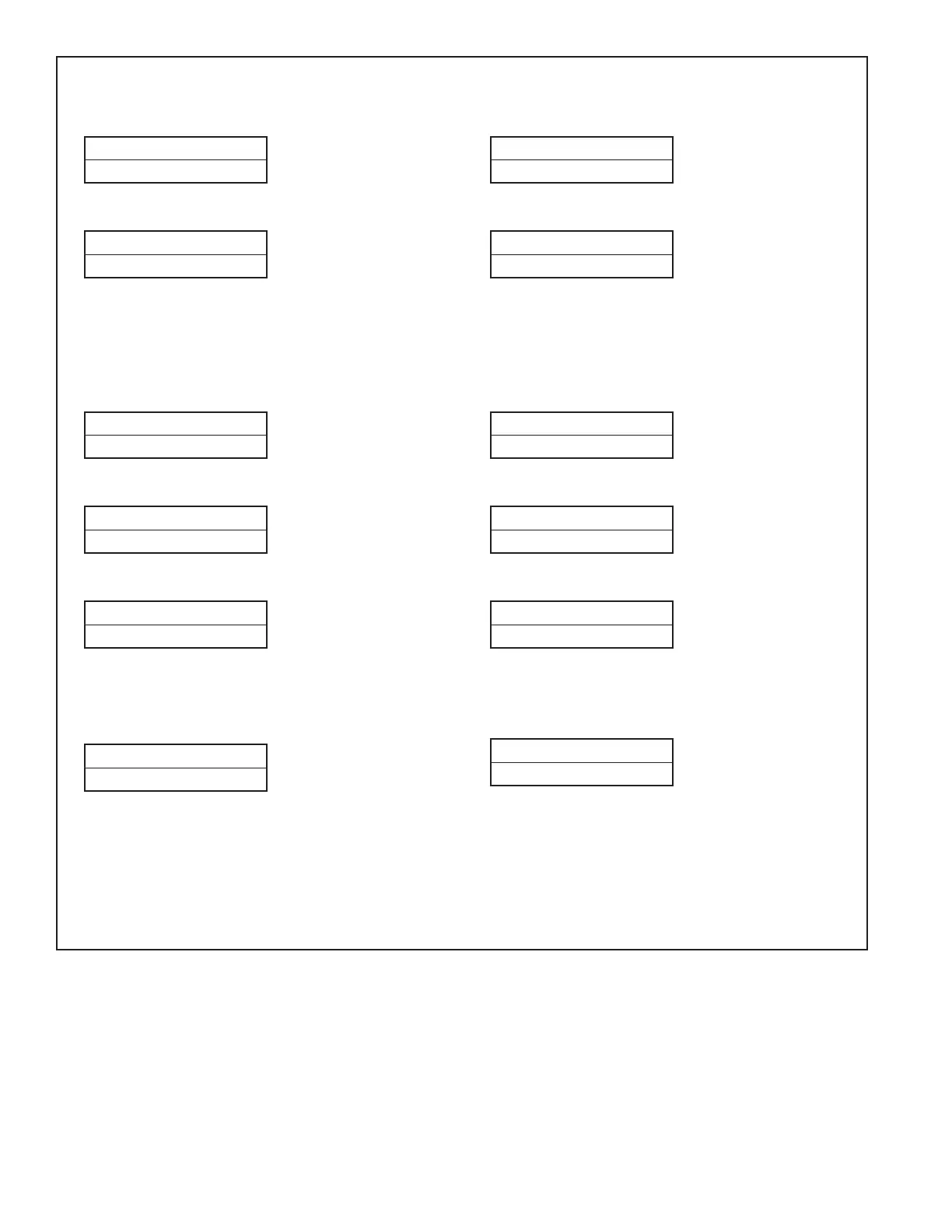24
Screen 1: Step 1
TEST1: LT DRYING
LT: XX°C XXX°F
Screen 2: Step 2
TEST2: DEPR RT
RT: XX°C XXX°F
NOTE: Sequence step will not advance to HEAT until
tower has fully depressurized. Exception: If
switching failure is disabled then pressure
condition is ignored.
Screen 3: Step 3
TEST3: HEAT RT
RT: XX°C XXX°F
Screen 4: Step 4
TEST4: COOL RT
RT: XX°C XXX°F
Screen 5: Step 5
TEST5: SWEEP RT
RT: XX°C XXX°F
NOTE: If sweep cycle is disabled then Test 5 is
ignored.
Screen 6: Step 6
TEST6: REPR RT
RT: XX°C XXX°F
NOTE: Sequence step will not advance to tower
SWITCHOVER until tower has fully
pressurized. Exception: If switching failure
is disabled then pressure condition is
ignored.
Screen 7: Step 7
TEST7: RT DRYING
RT: XX°C XXX°F
Screen 8: Step 8
TEST8: DEPR LT
LT: XX°C XXX°F
NOTE: Sequence step will not advance to HEAT until
tower has fully depressurized. Exception: If
switching failure is disabled then pressure
condition is ignored.
Screen 9: Step 9
TEST9: HEAT LT
LT: XX°C XXX°F
Screen 10: Step 10
TEST10: COOL LT
LT: XX°C XXX°F
Screen 11: Step 11
TEST11: SWEEP LT
LT: XX°C XXX°F
NOTE: If sweep cycle is disabled then Test 10 is
ignored.
Screen 12: Step 12
TEST12: REPR LT
LT: XX°C XXX°F
NOTE: Sequence step will not advance to tower
SWITCHOVER until tower has fully
pressurized. Exception: If switching failure
is disabled then pressure condition is
ignored.
TEST MODE SCREENS
