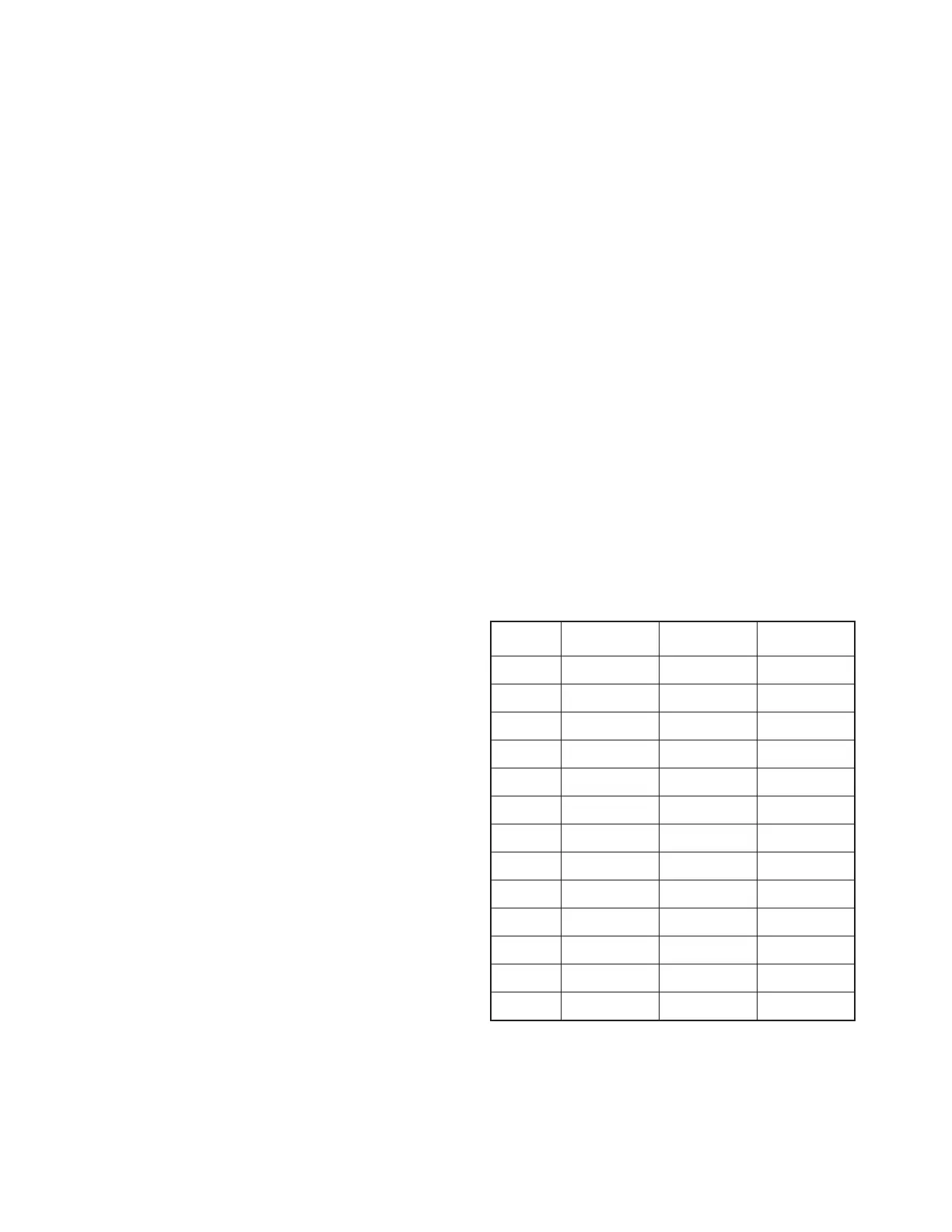6
• For the common alarm to activate on either a dryer
fault condition or a service reminder, the jumper at
JP6 is removed. This is the default conguration.
• To have the common alarm activate on a dryer fault
condition only, the jumper at JP6 is installed.
NOTE: Before turning high voltage on to the dryer,
an ohmic test should be performed on the heater ele-
ments to insure they are dry before proceeding with
start-up. This should be done after extended shut
downs and long delays between delivery and start-
up. Connect one lead of a megger to an unpainted
surface of the control panel or dryer frame. Connect
the other lead to each phase on the load side of the
contactor. Adjust the megger to the 1500 volt setting.
Perform the ohmic test on each zone of the heaters.
A minimum value of 500k ohms must be obtained.
CAUTION - Failure to ohmic test heaters after ex-
tended periods may cause heater failure.
4.5.1 RS-232 Connections
RS-232 connections can be made at the 3-pin connector
labeled J3 and located at the upper left-handed corner
of the control board. A cable for this connection can be
purchased through your distributor.
4.6 Initial Desiccant Charge
Blower purge type regenerative dryers use activated
alumina as the desiccant in the dryer towers.
Models 500 through 1050 are shipped with activated
alumina (1/8” bead) in the dryer towers. Desiccant is
shipped loose with all other standard models.
All desiccant shipped loose must be added to the
dryer chambers before the dryer is put into service
Refer to TABLE 1, DESICCANT REQUIREMENTS for
desiccant type and quantity per tower.
TO ADD DESICCANT
WARNING — The following procedure provides in-
structions for adding the initial desiccant to the tow-
ers. If replacing desiccant, refer to the “Procedure
for Desiccant Charge Replacement” in Section 7.0.
1. Verify pressure gauges of both towers indicate
0 psig. If not, depressurize the towers according to
the shutdown instructions in Section 6.
2. Remove the pipe plug or ll port ange cover (where
applicable) from the desiccant ll port at the top of
each tower. Refer to Figure 3 for the ll port location.
CAUTION – Pouring desiccant creates a ne dust;
safety goggles, gloves and a dust mask should be
worn by personnel installing desiccant. Refer to the
Material Safety Data Sheet that accompanies desic-
cant shipped loose for more complete information.
CAUTION – Do not tamp the desiccant in the towers.
Tamping damages desiccant and causes dusting.
3. Refer to Table 1 for desiccant quantity per tower.
When using Table 1 you will nd the desiccant quan-
tities listed in layers. Each layer will vary in depth
due to the type, quantity and purpose of the desic-
cant. Layer 1 must be installed rst at the bottom of
the vessel followed by layer number 2 etc., until the
complete charge of desiccant has been installed.
4. Utilizing an appropriate sized funnel, ll each desic-
cant tower as follows:
a. Install the required quantity of tabular support or
activated alumina in layer 1 of each tower.
b. Level layer 1 and each subsequent layer of desic-
cant as added to each chamber.
c. Finish lling each tower with desiccant until all
desiccant has been installed. LIGHT tapping
on the tower sides with a soft-face mallet should
yield additional free space to allow installation of
all desiccant required. DO NOT TAMP OR RAM
DESICCANT.
5. Clean the ll port closure. Replace the ll plug using
Teon tape or another pipe thread sealant suitable
for compressed air service. Reinstall ll port ange
cover (where applicable) in each desiccant tower.
TABLE 1
DESICCANT REQUIREMENTS
(Quantity per Tower)
Model
Layer #1 Layer #2 Layer #3
(lbs.) (p/n) (lbs.) (p/n) (lbs.) (p/n)
500 354 AA-4 — — — —
600 453 AA-4 — — — —
750 590 AA-4 — — — —
900 590 AA-4 — — — —
1050 710 AA-4 — — — —
1300 48 AA-25 876 AA-4 — —
1500 92 AA-25 1167 AA-4 — —
1800 92 AA-25 1167 AA-4 — —
2200 161 AA-25 1706 AA-4 — —
2600 161 AA-25 1706 AA-4 — —
3200 258 AA-25 2119 AA-4 — —
3600 258 AA-25 2353 AA-4 — —
4300 719 TS-50 146 AA-25 2679 AA-4
AA = Activated Alumina
TS = Tabular Support
