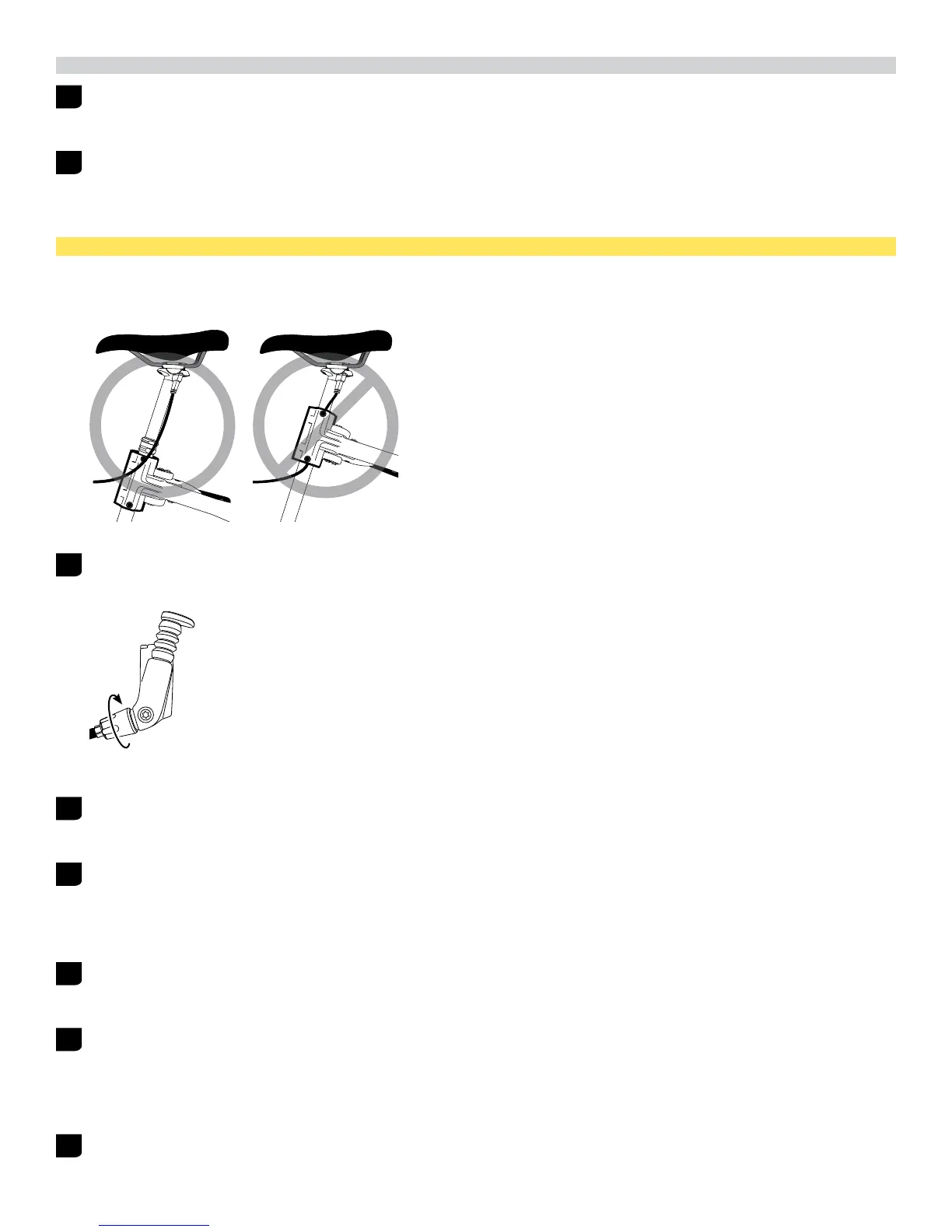2 Gen 0000000003215
REMOTE ASSEMBLY BLEED
1
Push the remote actuator to extend the seatpost to its full height.
2
Clamp the bicycle into a bike stand.
To clamp a Reverb equipped bicycle into a bike stand, loosen the seatpost binder bolt/quick release at the frame.
Raise the seatpost to the Minimum Insertion line then tighten the seatpost binder bolt/quick release to the frame
manufacturer’s recommendation. Do not exceed 6.7 N·m (60 in-lb).
IMPORTANT:
Clamp the seatpost into the bike stand just below the top cap. Do not clamp the seatpost by the top cap or allow the
hose to be clamped as this may damage the seatpost.
3
Turn the speed adjuster on the remote counter-clockwise to the Full Slow position (this is opposite the direction of
the arrow printed on the speed adjuster).
4
Orient the bike so that the remote is higher than the top of the saddle.
5
Use a T25 Torx to loosen the remote clamp bolt then rotate the remote so that the bleed screw is at the highest
point on the remote.
Re-tighten the clamp bolt just enough to prevent the remote assembly from rotating on the handlebar.
6
Place an oil pan on the floor directly beneath the remote.
7
Fill a RockShox Reverb bleed syringe ¼ full of RockShox 2.5wt oil.
Hold the syringe with the tip pointed up.
Place a rag around the tip and slowly push any air bubbles out of the syringe.
8
Use a T10 Torx to remove the bleed screw on the remote.
