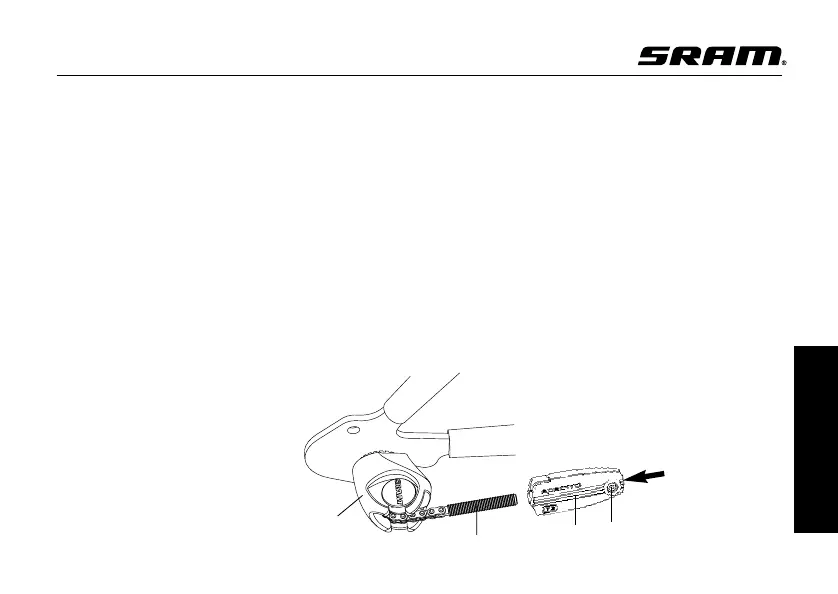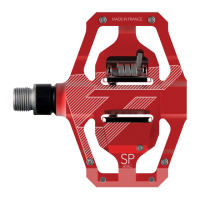English Page 13
• R em o v e an d d is c ard th e r es t o f
th e o ld c ab le
(Fig. 5)
.
• F eed th e n ew c ab le th r o u gh th e
s h ifter.
• F eed th e c ab le th r o u gh th e n ew
c ab le h o u s in g an d s to p s .
• C o n n ec t th e s h ift c ab le to th e
lo c atin g s leev e
(s e e A s s e m b ly
lo c a tin g s le e v e ).
S H I F T A D J U S T M E N T
• S et th e ro tatio n al s h ifter in gear
p o s itio n „ 3“ .
M o v e th e c ran k to c h ec k th at
th e gear is en gaged .
• Pu s h lo c atin g s leev e (2 ,
Fig. 6 )
o n to th e s m all p u ll r o d (3) u n til
th e c o n tro l c ab le is tau t. M ak e
s u re th at y o u d o n 't p u ll th e in d i-
c ato r c h ain o u t o f th e d eflec tio n
p u lley (4).
C H E C K
• S et s h ifter in gear p o s itio n "1"
w h ile m o v in g th e c r an k .
• S ettin g to o lo o s e: In gear
p o s itio n "1" th e p u ll ro d c an b e
p u lled o u t o f th e d eflec tio n
p u lley b y h an d .
• S ettin g to o tigh t: It is d iffic u lt to
s et th e s h ifter in gear p o s itio n
"1".
• If req u ired , read ju s t th e s h ift
m ec h an is m .
2 1
3
5
4
6
C a b le C ha nge / S hif t A d ju stm e nt
