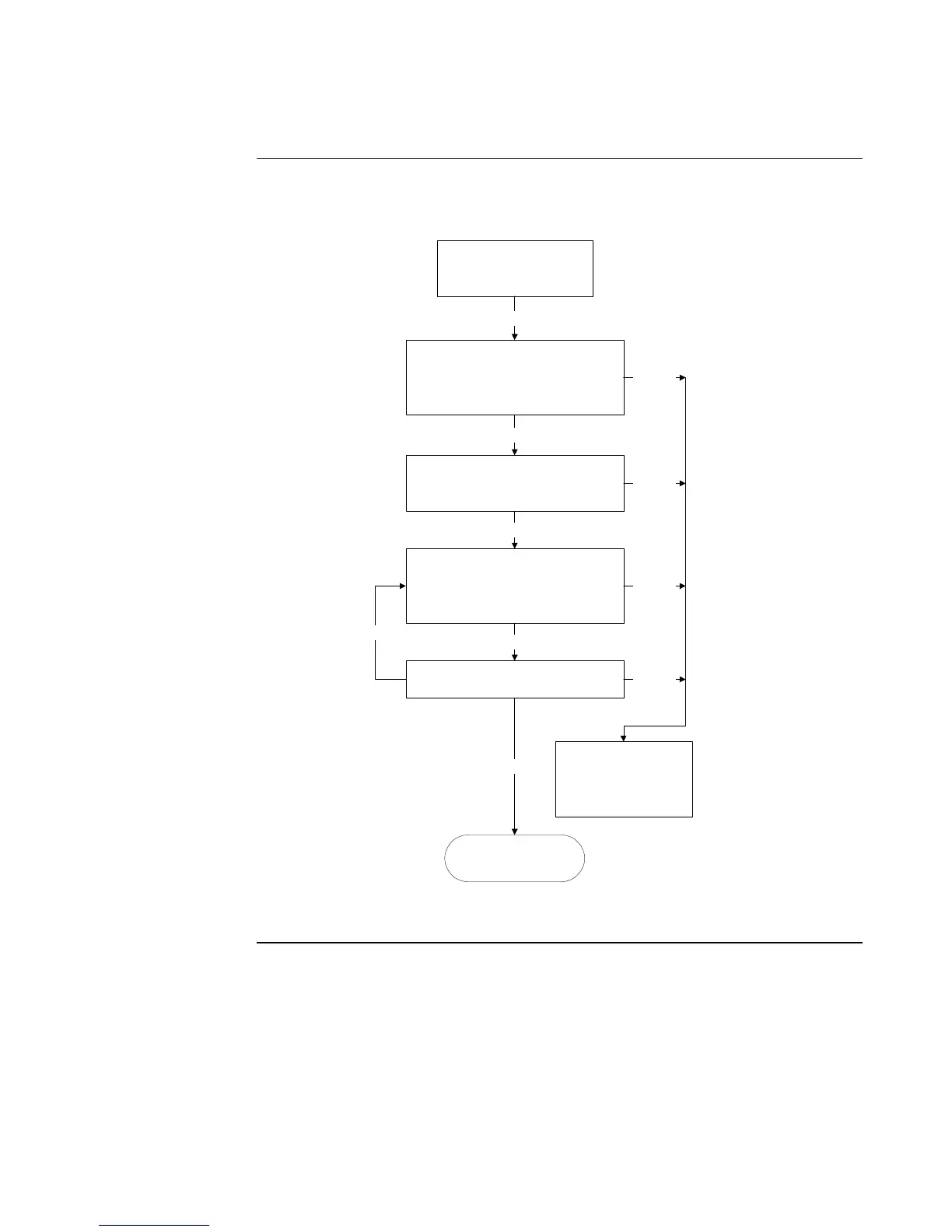67$&. 67 6HULHV 5RDG &DU 'LVSOD\ 6\VWHPV &KDSWHU &RQILJXULQJ WKH 'LVSOD\ 6\VWHP
7KH IORZFKDUW EHORZ VXPPDULVHV WKH VWHSV LQ WKH FDOLEUDWLRQ
SURFHVV
Start fuel tank calibration
process:
Press Switches 1 and 2.
Set initial Tank Qty value using Switch 1 to
decrease value or Switch 2 to increase
value. Then press Switch 3 to confirm or
Switch 4 to cancel and leave the original
calibration set.
Switch 1 and 2
Press Switch 1 for next calibration point or
Switch 4 to cancel and leave the original
calibration set.
Switch 3
Put quantity of fuel in tank. Set Tank Qty
to new value using Switch 1 to decrease
or Switch 2 to increase value. Then press
Switch 3 to confirm or Switch 4 to cancel
and leave the original calibration set.
Switch 1
Switch 3
Press Switch 1 to continue or Switch 2 to
exit.
Switch 1
Use new calibration.
Press Switch 1 to cancel
calibration leaving the the
original calibration or
Switch 2 to continue the
calibration process.
Switch 2
Switch 4
Switch 4
Switch 4
Switch 4
8VHUV *XLGH