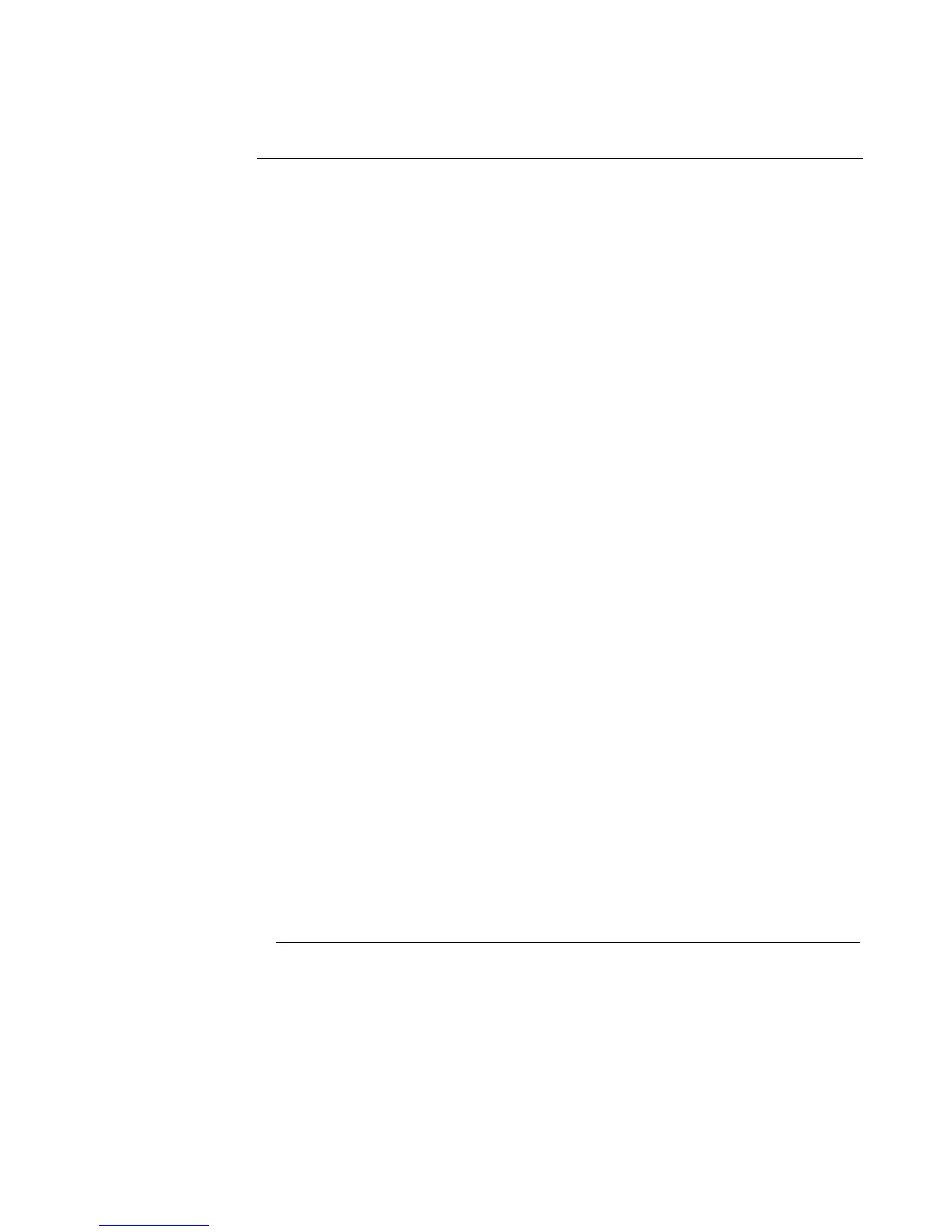67$&. 67 6HULHV 5RDG &DU 'LVSOD\ 6\VWHPV &RQWHQWV
Contents
Preface i
Related Products From Stack Limited iv
Who to Contact at Stack in Case of Difficulty iv
Contents v
Chapter 1. Introducing the Display Systems 1
ST8130 Models 2
How to use this Manual 3
Chapter 2. Getting Started 4
The Display Module 5
Wiring Harness 6
Connecting the Components 7
Chapter 3. Operating the Display System 8
Switching the Display System on 8
Changing the display layers 8
Peak Values (Tell Tales) 14
Alarms 16
Lap times 19
Gear shift light 19
Chapter 4. Configuring the Display System 20
Configuration mode 20
Wheel Pulses and Circumferences 25
Configuring the Fuel Pressure Sensor (ST8130P/M variant) 29
Calibrating the Fuel Level 30
Chapter 5. Installing the Display System 35
Who can install the Display System? 35
Tools needed to install the Display System 35
Preconfigured Display Systems 35
Custom Configured Display Systems 35
Fitting the Display Module 36
Switches 37
Warning lights 38
Engine Speed (RPM) Measurement 38
Connecting the Display System to the Ignition System 39
Pressure sensors 41
8VHUV *XLGH
Y