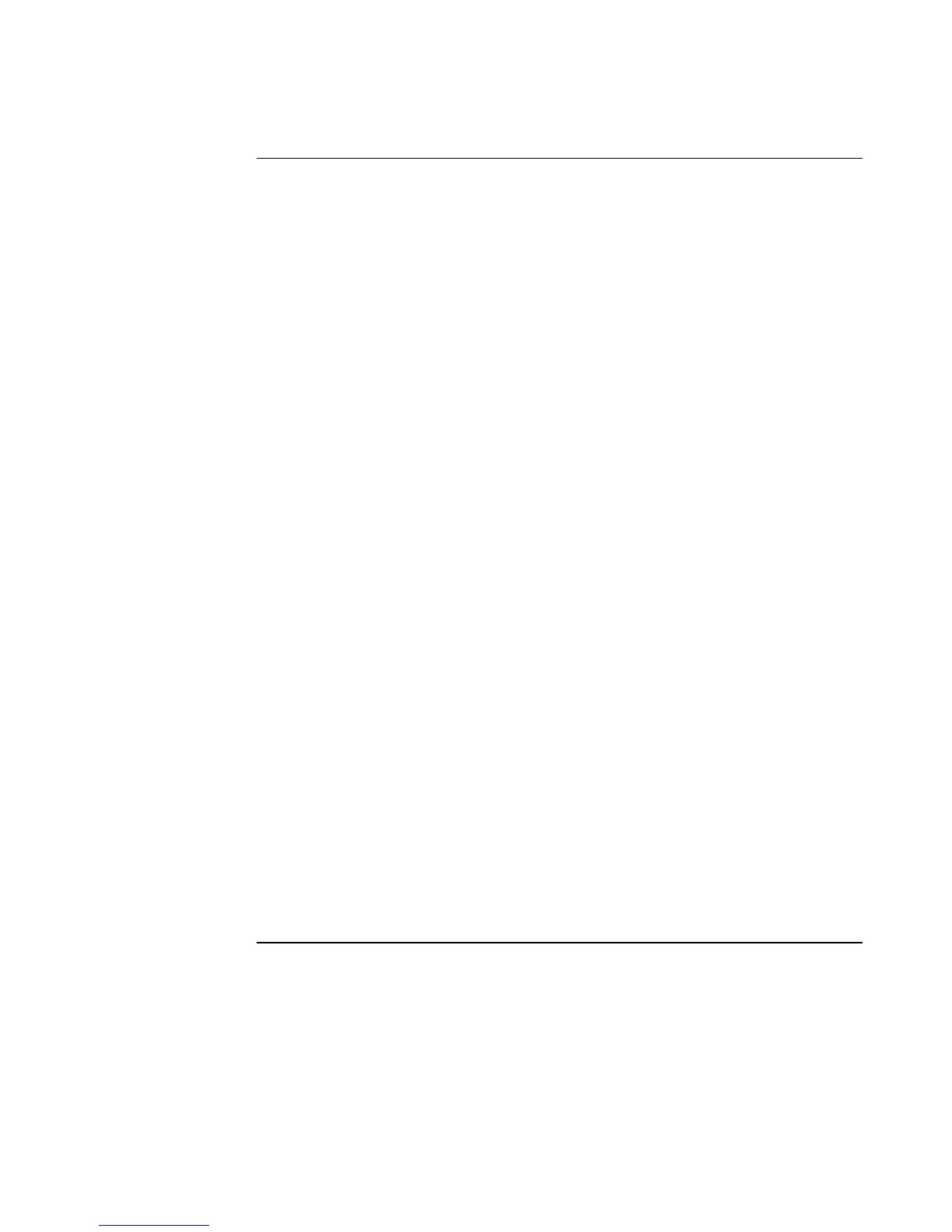67$&. 67 6HULHV 5RDG &DU 'LVSOD\ 6\VWHPV &KDSWHU ,QVWDOOLQJ WKH 'LVSOD\ 6\VWHP
Electrical
The amplifier connects into the ST8130 system via a four way Mini Sure
Seal (MSS) socket, the larger of the two connectors on the amplifier. Use
the extender cable with an MSS connector at each end to connect the
amplifier to the WS input on the harness.
The plug, the smaller of the two connectors on the amplifier, is the
connection to the sensor. Use the cable with a MSS connector at one end
and two wires at the other to connect the amplifier to the speed sensor.
For a two wire sensor, connect sensor wires to the red and black wires on
the cable.
For a single wire sensor, connect the sensor wire to the red wire on the
cable.
Adjustment
2QFH WKH V\VWHP KDV EHHQ IXOO\ ZLUHG SRZHU VKRXOG EH DSSOLHG
$W WKLV VWDJH LW LV GHVLUDEOH WR DUUDQJH IRU WKH VHQVRU WR JHQHUDWH D
ORZ IUHTXHQF\ VLJQDO E\ VSLQQLQJ WKH ZKHHO VORZO\ 7KH UHG /(' DW
WKH HQG RI WKH DPSOLILHU VKRXOG EH VHHQ WR IODVK DV HDFK VLJQDO LV
UHFHLYHG ,I WKH IUHTXHQF\ LV KLJKHU WKDQ DSSUR[LPDWHO\
IODVKHVVHFRQG WKH /(' PD\ RQO\ DSSHDU WR GLP DV WKH IODVKLQJ LV
WRR IDVW IRU WKH H\H WR VHH
,I WKLV GRHV QRW KDSSHQ WKH /(' LV DOZD\V RQ RU RII LW ZLOO EH
QHFHVVDU\ WR DGMXVW WKH LQSXW VHQVLWLYLW\ RI WKH DPSOLILHU WR PDWFK
WKH VHQVRU 7KLV LV DFFRPSOLVKHG E\ WXUQLQJ WKH VPDOO VFUHZ KHDG
ZKLFK LV UHFHVVHG LQ WKH KROH DGMDFHQW WR WKH /(' 7KLV VKRXOG EH
DGMXVWHG XQWLO WKH /(' IODVKHV FRQVLVWHQWO\
7KH RSHUDWLRQ VKRXOG EH FKHFNHG DW WKH ORZHVW SRVVLEOH IUHTXHQF\
DV WKLV LV WKH PRVW OLNHO\ VSHHG IRU SUREOHPV WR RFFXU
)ROORZLQJ WKHVH DGMXVWPHQWV FRUUHFW RSHUDWLRQ FDQ EH YHULILHG E\
REVHUYLQJ WKH /&' VSHHGRPHWHU DW D UDQJH RI VSHHGV
8VHUV *XLGH