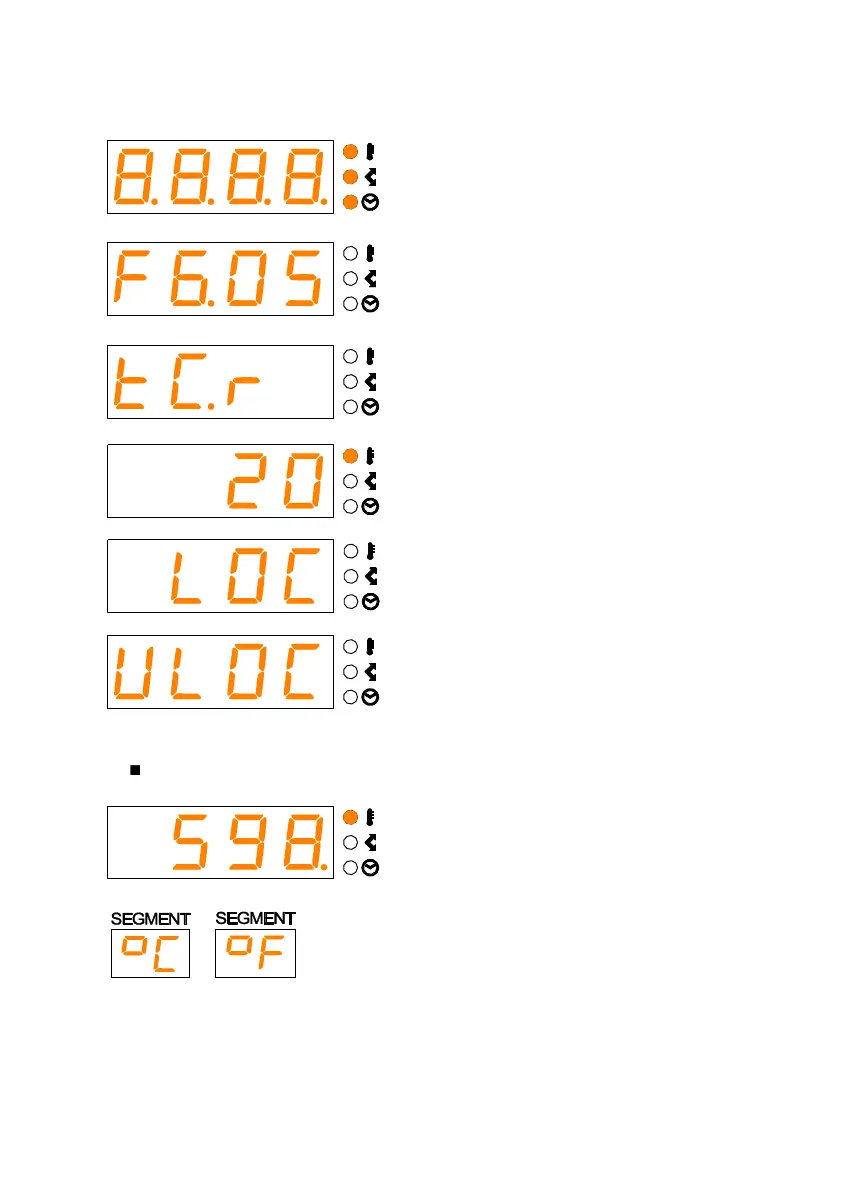Page ST215C User Handbook
6
Turning On
The version number of the software embedded with-
in the ST215C is now displayed. If you need tech-
nical support you might be asked for this code to-
gether with the serial number.
Next displayed is the thermocouple type
setting. This should match the type of ther-
mocouple fitted to the kiln and can be R, S, K
or N type (r,S,H,n).
The final display will show the kiln tempera-
ture. All other lamps should be off.
If pressing any key causes LOC to appear then
the keyboard has been locked. This is an anti-
tamper feature. Press the ▲ & ▼ keys together
& hold down for 5 seconds to unlock.
During firing the right-hand decimal point will
light to show when heating power is being
applied to the kiln.
This now shows that the keyboard is UN-
LOCKED. To re-lock the keyboard press the ▲
& ▼ keys together & hold down for 5 seconds.
If any mimic panel lamps are on then the ST215C is firing. To stop the firing press the
► key.
Note: During power up the SEGMENT display shows the
operating units (°C/°F) of the ST215C (Installer adjustable).
When turned on the ST215C performs a dis-
play test by lighting all of the display seg-
ments and illuminating all of the front panel
indicator lamps.