
Do you have a question about the Stamina Brenda Dygraf's Fitrider and is the answer not in the manual?
| Brand | Stamina |
|---|---|
| Model | Brenda Dygraf's Fitrider |
| Category | Fitness Equipment |
| Language | English |
Product contains a chemical known to cause cancer and birth defects or other reproductive harm.
Consult physician before exercise, especially if over 35, pregnant, or with health problems.
Follow all instructions, ensure proper assembly, keep children/pets away, and use on a level surface.
Details for contacting customer service via online, telephone, fax, and mail.
Instructions for registering your product to activate the warranty.
Information on how to order parts through the website or by mail.
Diagram illustrating and labeling the various parts of the Fit Rider™.
Lists the tools provided for the assembly of the Fit Rider™.
Explanation of the CAUTION LABEL(42) concerning product usage and safety.
Chart to identify and measure hardware components like bolts, nuts, and washers.
List of hardware items with their respective quantities required for assembly.
Attach the front support to the main frame using specified bolts and nuts.
Connect the front stabilizer to the front support with carriage bolts and acorn nuts.
Position leg arm and attach uprights to the main frame using bolts and washers.
Attach the linkage to the front seat support using a carriage bolt and nylock nut.
Install right and left pedals onto the leg arm, noting correct thread direction.
Insert and secure the handlebar post into the leg arm using the adjustment knob.
Attach handlebars to the connecting tube using bolts and arc washers.
Secure the seat to the seat bracket with nylock nuts and washers.
Instructions for storing the Fit Rider™ in a clean, dry place.
Guidelines for maintaining the Fit Rider™ including bolt tightening and label verification.
How to monitor workout intensity using heart rate zones estimated by age.
Detailed stretching exercises for warm-up and cool-down to improve flexibility.
Essential safety information to follow during workouts on the Fit Rider™.
Instructions on how to safely get on and off the Fit Rider™.
Step-by-step guide to performing the basic motion of exercising on the Fit Rider™.
Recommendations for workout duration and intensity based on fitness objectives.
Overview of 10 exercises for toning and strengthening the body.
Techniques for Squats and Upper/Lower Back exercises to tone legs, glutes, and back muscles.
Instructions for Chest and Shoulder exercises to build strength and definition.
Techniques for Shoulder and Seated Abdominal Crunch exercises for strength and core toning.
Instructions for Oblique Twist exercises to shape the waistline and improve flexibility.
Stretches for Quadriceps, IT Band, Obliques, Hamstrings, and Calves.
Stretches for Shoulders and Triceps to improve flexibility and recovery.
Diagram showing the front view of the Fit Rider™ with numbered parts.
Diagram showing the back view of the Fit Rider™ with numbered parts.
Detailed list of all parts with part numbers, descriptions, and quantities.
Details of the limited warranty, including coverage, exclusions, and claim procedures.
Provides contact details and operating hours for customer service representatives.
Form to register the product for warranty activation, including online and mail options.
Form for ordering replacement parts by mail, including necessary information.

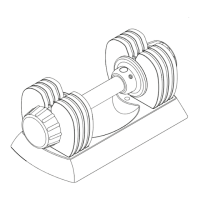
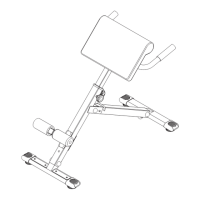



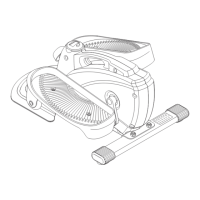




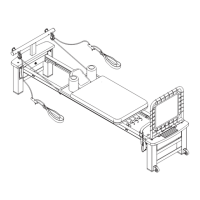
