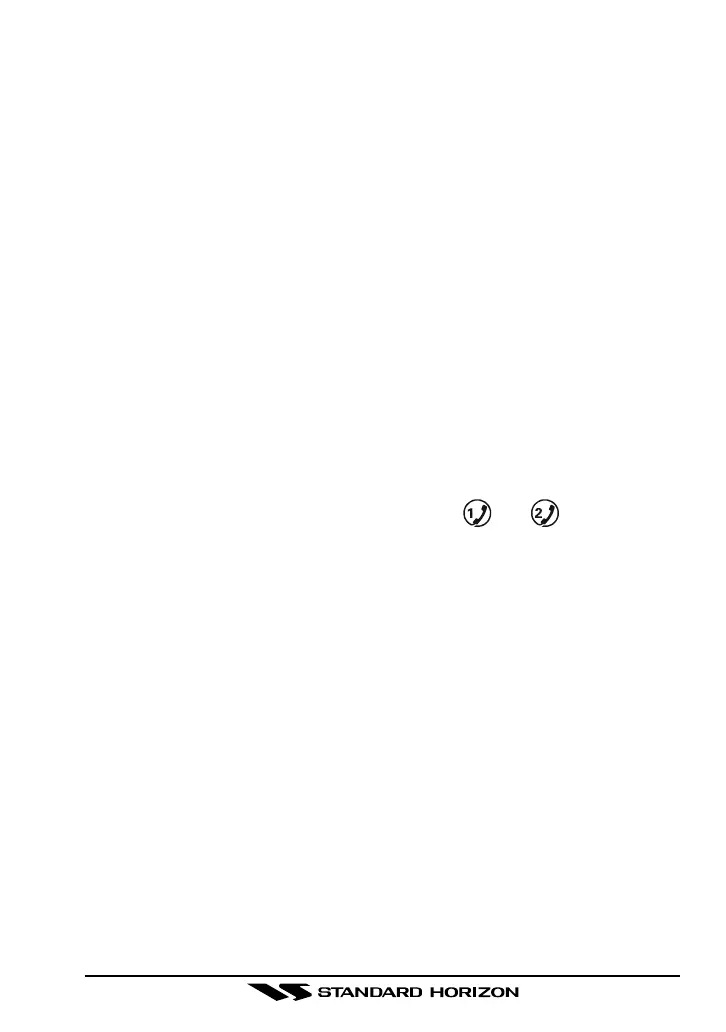VLH-3000 Page 11
6.3 Intercom
To use the Intercom feature of the VLH-3000, optional Intercom Speaker
are necessary. The following are available from your Dealer:
MLS-300i - Intercom Speaker with PTA (Push To Alert)
1. To activate the Intercom Speaker(s), press the following keys:
IC1 - to activate Intercom Speaker 1
IC2 - to activate Intercom Speaker 2
2. Make sure the VLH-3000 is in the HAIL mode, and press the micro-
phone PTT button. Speak clearly with your mouth about one inch (2.5
cm) from the microphone.
3. To use the LISTEN-BACK mode, release the microphone PTT button.
The activated Intercom Speaker will automatically act as a microphone
and the incoming audio signal will be heard from the built-in/external
VLH-3000 speaker.
4. Rotate the IC knob to increase or decrease the Listen-Back volume.
5. PTA (Push To Alert) feature: If the VLH-3000 in any other mode, the
Intercom Speakers can alert the VLH-3000 by pressing the PTA button
on the MLS-300i. The VLH-3000 will produce a beep to indicate a call
from Intercom Station 1 of 2. At same time, “
” or “ ” icon will blink.
Press the corresponding intercom key to activate the Intercom Speaker.
If the calling intercom speaker is already activated, the icon will light
continuously.
6. Adjust the volume of the internal/external speaker by rotating the LIS-
TEN/PWR knob.
