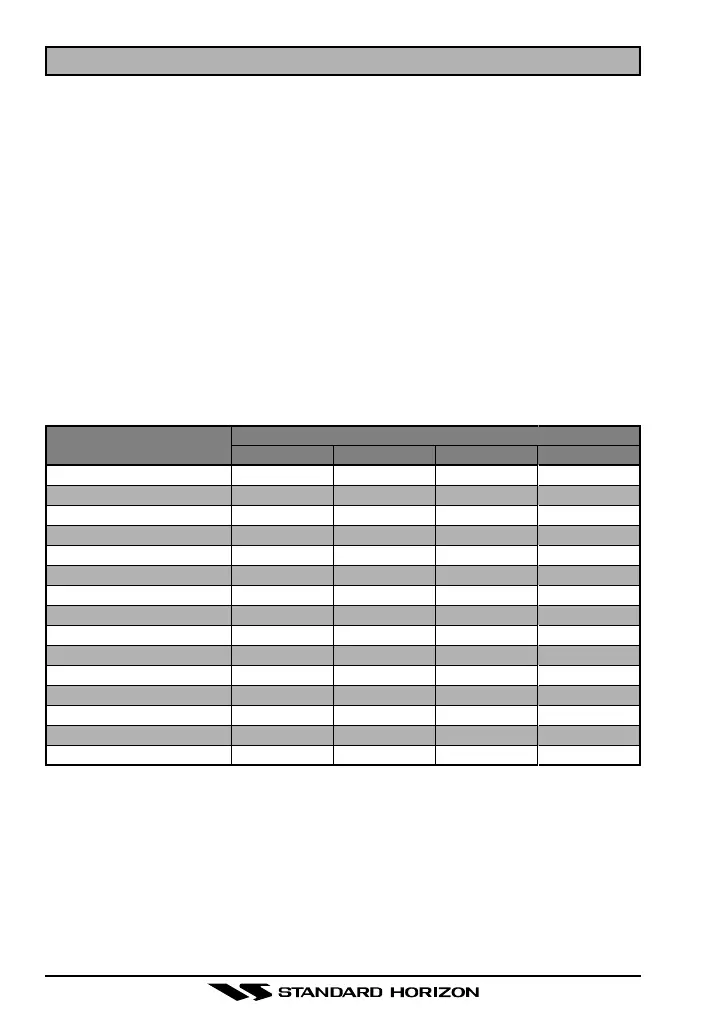VLH-3000Page 14
7 FOG ALERT TONE FREQUENCY
This section allows you to select the Alert Tone Frequency for the Automatic
Signaling Operation. Available selections are “150 Hz” through “850 Hz” in
50 Hz steps. The default Alert Tone Frequency is 400 Hz.
1. Press and hold in the PA button while turning the VLH-3000 on by rotat-
ing the LISTEN/PWR knob.
2. Blinks “FWD” and “AFT” icon and the UNWY, STOP, SAIL, and TOW
buttons glows red corresponding to the current Alert Tone Frequency
(see chart below).
3. Switch the UNWY, STOP, SAIL, and TOW button to the desired Alert
Tone Frequency.
4. Press and hold the PA button for one second to save the new setting.
5. Turn the VLH-3000 off, then turn the VLH-3000 back on, and begin nor-
mal operation.
ALERT TONE FREQUENCY
150 Hz
200 Hz
250 Hz
300 Hz
350 Hz
400 Hz
450 Hz
500 Hz
550 Hz
600 Hz
650 Hz
700 Hz
750 Hz
800 Hz
850 Hz
UNWY
Green
Green
Green
Green
Green
Green
Green
Red
Red
Red
Red
Red
Red
Red
Red
STOP
Green
Green
Green
Red
Red
Red
Red
Green
Green
Green
Green
Red
Red
Red
Red
SAIL
Green
Red
Red
Green
Green
Red
Red
Green
Green
Red
Red
Green
Green
Red
Red
TOW
Red
Green
Red
Green
Red
Green
Red
Green
Red
Green
Red
Green
Red
Green
Red
AU TOMATIC SIGNALING BUTTON
