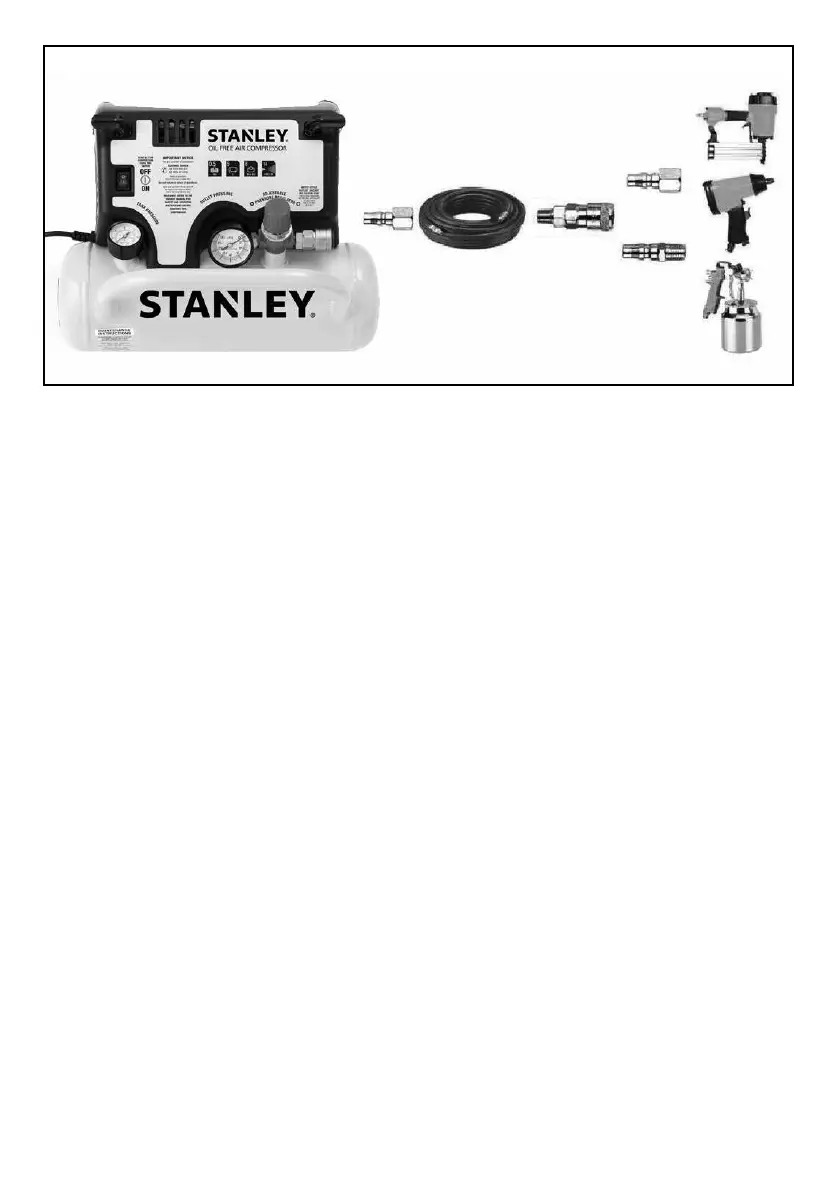14 15
PIC. 7
The configuration of tools and accessories can be varied to suit your
particular requirements. A basic recommended set up is shown
in Pic. 7 (accessories not included).
When you have finished using your air compressor
follow these simple steps:
1. Turn your air compressor OFF, using the ON/OFF switch.
2. Turn the power point OFF and disconnect the power lead.
3. Disconnect your air tools and air hose.
4. Clean your air hose and air tools.
5. Store your air hose and air tools in a secure well ventilated
cabinet.
6. Slowly open the tank drain tap, see page 16. This allows excess
air and moisture, water, to vent.
7. Leave the tank drain tap open. This allows any moisture to drain
while the air compressor is stored.