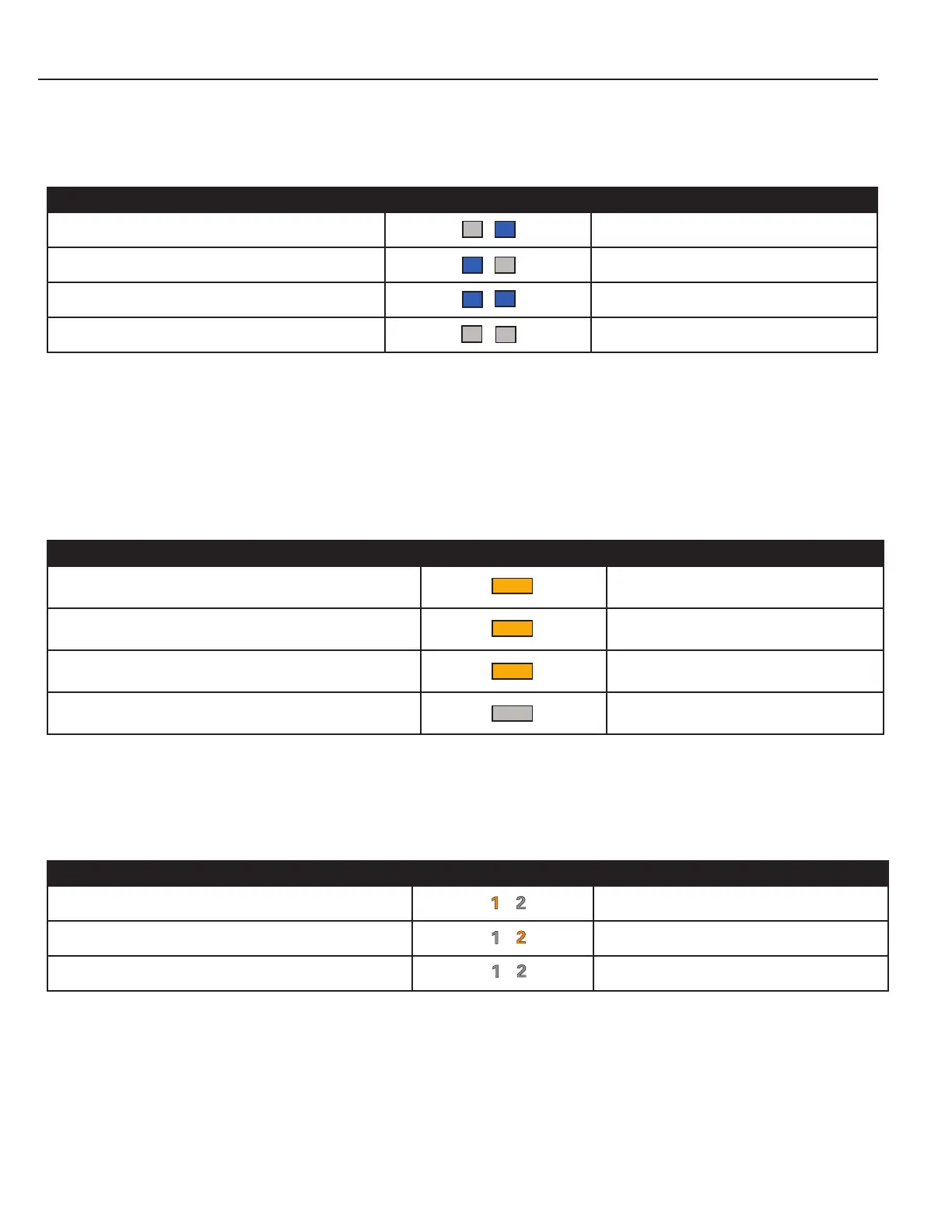39
Instruction Manual
Tool Operation
B. Ready Light Matrix
The blue ready lights [1], [2] will illuminate when the tool is ready to run. Only one ready light may be illuminated at a time.
FUNCTION LIGHTS PATTERN
Tool enabled and ready in assembly mode Solid
Tool powered on but requires Homing Solid
Tool is in pairing mode Alternate blinking
Tool disabled None
C. PM Light Matrix
The orange Preventive Maintenance (PM) light [7] when illuminated indicates a tool fault, a controller warning, when the PM
Threshold has been exceeded by the PM counter, or if the tool has lost connection to a controller. The light will indicate the first
priority event only, even if a second or third priority event is active. Second priority event will indicate if there is no first priority
event active. Third priority event will indicate if there are no first or second priority events active.
FUNCTION LIGHTS PATTERN
Tool Fault or Warning; first priority Fast Flash
Tool radio disconnected from controller; second priority Slow flash
PM Threshold exceeded; third priority Solid
None of the above None
D. Indicator Light Matrix
The MFB can be assigned to select Jobs or Tasks. It can only select Job/Task 1 or Job/Task 2 since it is a binary switch. These
lights [4] indicate the selected Job or Task. If a controller input selects a Job or Task greater than 2 the lights will extinguish.
FUNCTION LIGHTS PATTERN
Job 1 or Task 1 selected Solid
Job 2 or Task 2 selected Solid
Some other Job or Task besides 1 or 2 is selected None
