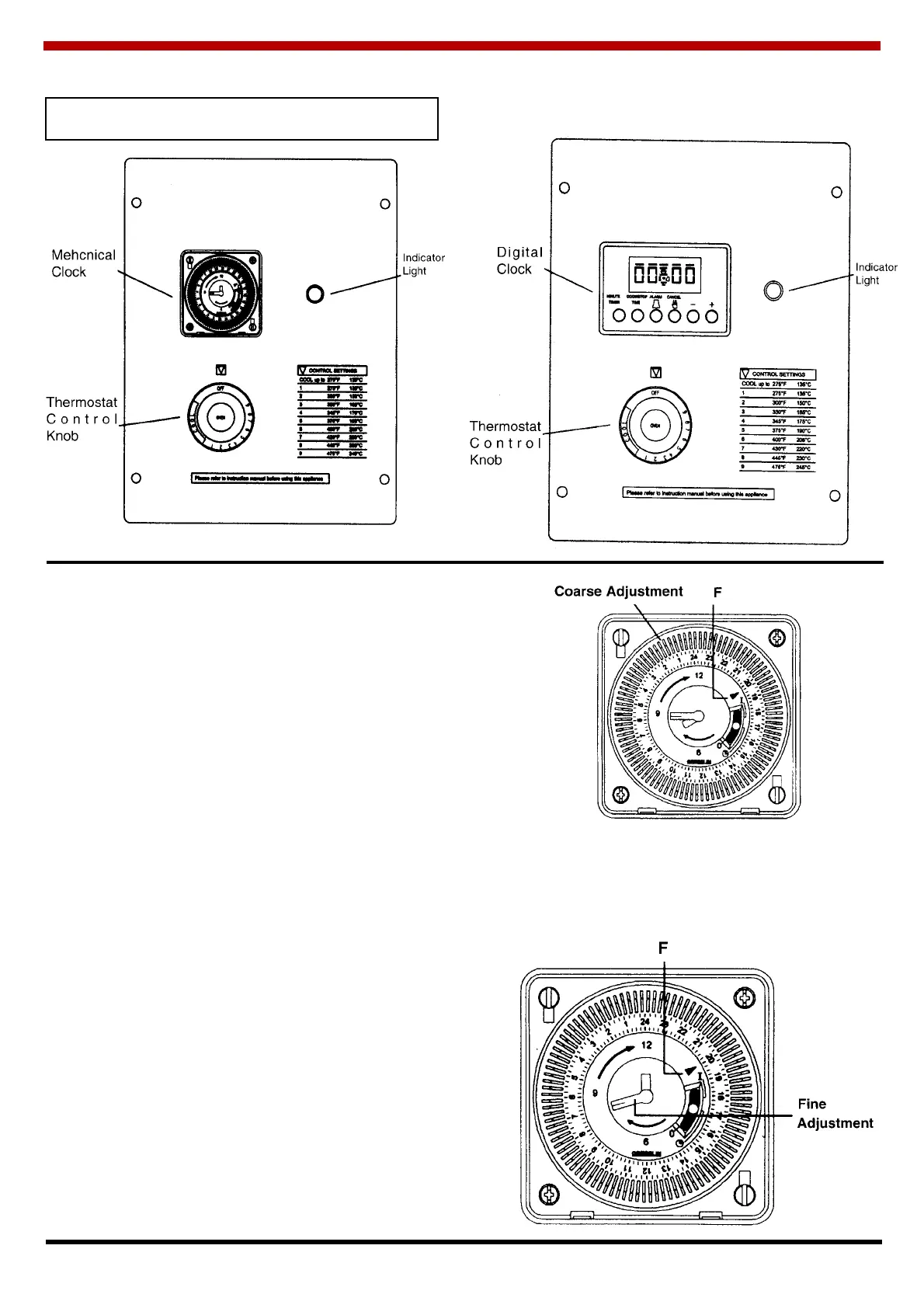4
OPERATION
Note: The controls are located behind the top left
hand door.
PROGRAMMABLE CONTROLLER
(MECHANICAL)
The programmer controls your cooker which allows
you to set your cooking times. It will enable you to
pre-set the times when cooking is switched ON and
OFF.
PRE-OPERATIONAL CHECKS
(a) Check that the cooker is connected to the mains
electricity.
(b) Check that the oil supply line is purged of air and
that all valves are open.
(c) Check that appliance thermostats are in the off
position.
TIME SETTING - For DHW Models Only
Mechanical Clock Programmable Controller
COARSE ADJUSTMENT
Rotate switching dial (section containing numbers 1
- 24) in direction of the arrow until the current time is
almost opposite the arrow marked F (here: 19.45)
Fig.1
Fig.1
FINE ADJUSTMENT
Push the minute hand in the direction of the arrow
until the current time is opposite the arrow marked F
(here: 20.00) Fig.2.
Fig.2
