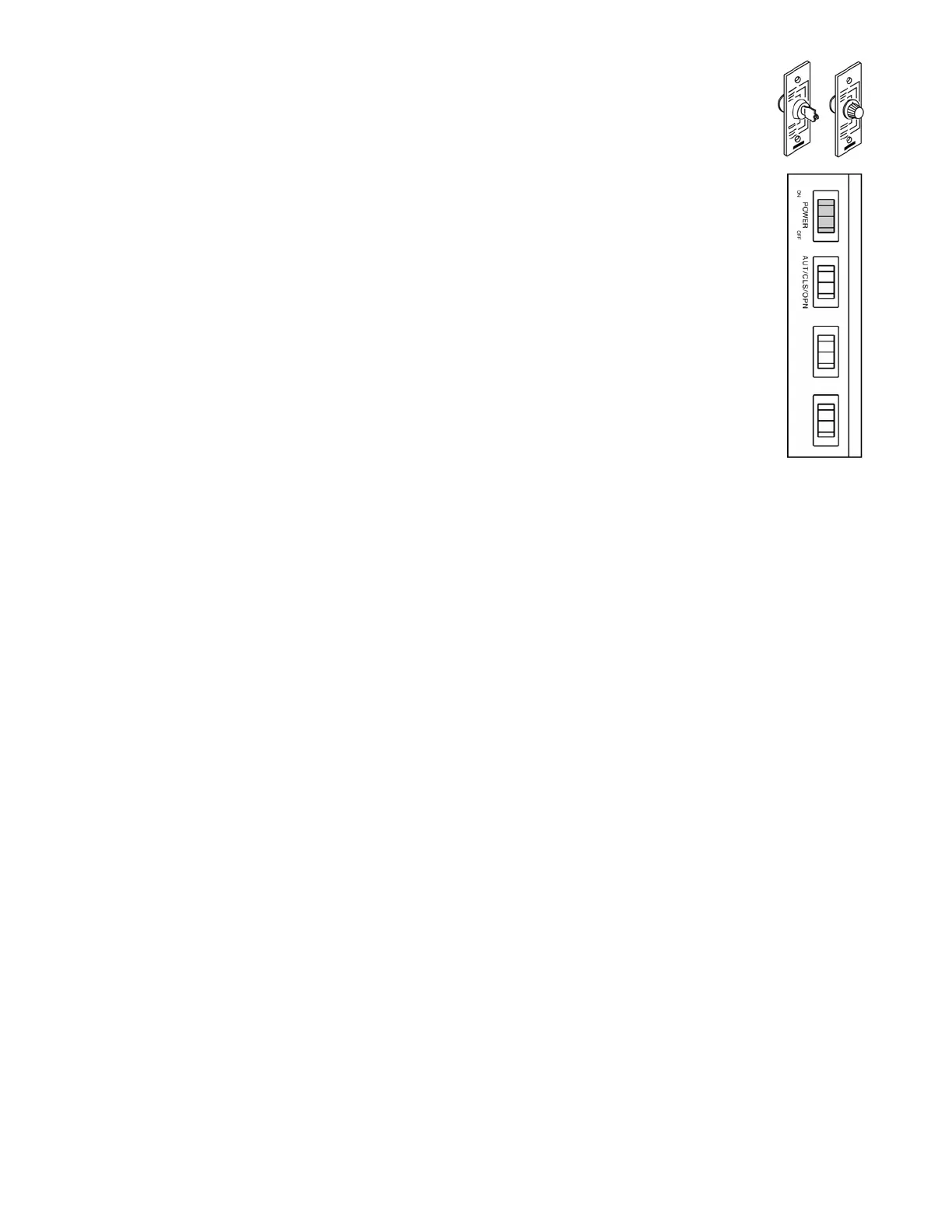203918 Rev. D
Toll Free: 800 7 ACCESS (1 800 722-2377)
Service: 888-DOOR-444
Operation
Function Switches:
The function switches for the door operator are located on the underside of the door
header or on the jamb of the stationary panel (see diagram). The function switches
are:
•
Power Switch – this switch is illuminated a red color when the power is on.
This switch should not be turned off unless the door is being serviced.
•
Auto/Close/Open Switch – this is a 3‐position switch that allows the door to
function automatically (auto); stay closed and not function at all, but remain
secure (close); or hold open indefinitely (open).
•
Enter switch – If the “one‐way” feature is installed, this switch will change
the mode of the door so that it will not open from the outside when the door
is fully closed
•
Reduced Opening Switch – if the “Reduced Opening” feature is installed, this
switch will cause the door to open partially when activated.
Emergency Breakout:
In case of power failure or other emergency, our sliding doors “breakout” to provide a wide opening,
so you’re always assured of a clear exit. Depending on your model, the number of panels that breakout
varies.
Break out means that if you push the leading edge of the sliding panel outward, as you would a swing
door, the panel will unlatch and pivot outwards. This can be done at any point of the door’s normal
slide path. If the doors are broken out, there is a switch that will disable automatic operation. The
doors will not function automatically unless the panels are returned to their normal, operating
position.
IS10000 doors do not have emergency breakout.
Reset:
If the door system loses power for any period of time, the controller in the header will have to
reinitialize. Initialization the door will occur automatically during the first cycle of operation when
power is restored and the door is not physically locked. The steps for a manual reset are as follows:
1. Turn “POWER” switch to “OFF” position (non‐illuminated)
2. Verify that none of the panels are “broken out”. (not aligned with the door hanger)
3. Turn “AUTO/CLOSE/OPEN” switch to “AUTO” position.
4. Turn “POWER” switch to “ON”.
5. Step back as doors re‐tune to normal operation.
