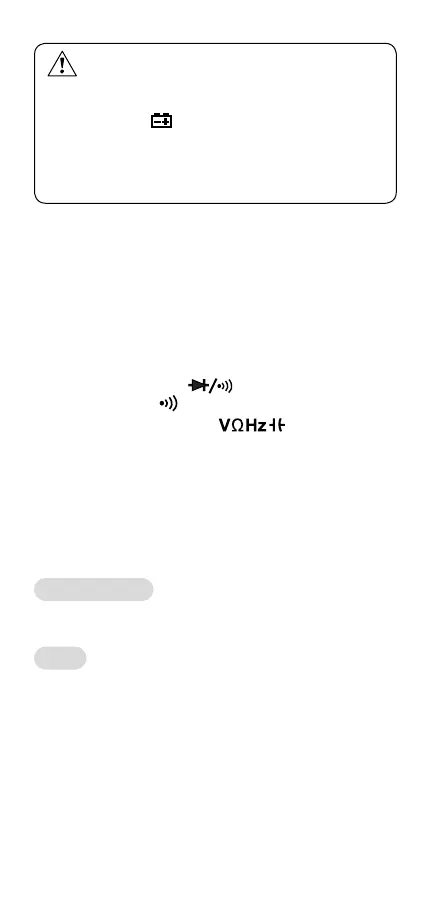27
Replacing the Battery and Fuse
Warning
To avoid false readings, which could lead to possible electric
shock or personal injury, replace the battery as soon as the low
battery indicator ("
") appears.
To prevent damage or injury, install only replacement fuses
with the specified amperage, voltage, and interrupt ratings.
Disconnect the test leads before opening the back cover or the
battery cover.
To replace the battery, remove the screws on the battery cover and
remove the battery cover, replace the exhausted battery with a new
battery of the same type (9V, 6F22 or equivalent). Reinstall the battery
cover and the screws.
This meter uses two fuses:
To check Fuse 1:
1. Remove the screws on the back cover and remove the back cover.
2. Use another multimeter to check the continuity of the fuse.
To check Fuse 2:
1. Set the range switch to "
" position, then press the "S"
button until the symbol "
" appears on the display.
2. Connect the red test lead to the "
".
3. Insert the red test lead into the “10A” terminal. If a tone is sounded,
the fuse is good.
Fuse 1: F 400mA/690V, Min. Interrupt Rating 20000A,
Ø10X38mm
Fuse 2: F 10A/690V, Min. Interrupt Rating 20000 A, Ø10X38mm
To replace the fuse, remove the screws on the back cover and remove
the back cover, replace the blown fuse with a new one of the same
ratings. Reinstall the back cover and all the screws
ACCESSORIES
Manual: 1 piece
Test Lead: 1 pair
NOTE
1. This manual is subject to change without notice.
2. Our company will not take the responsibilities for any loss.
3. The contents of this manual can not be used as the reason to use
the meter for any special application.
