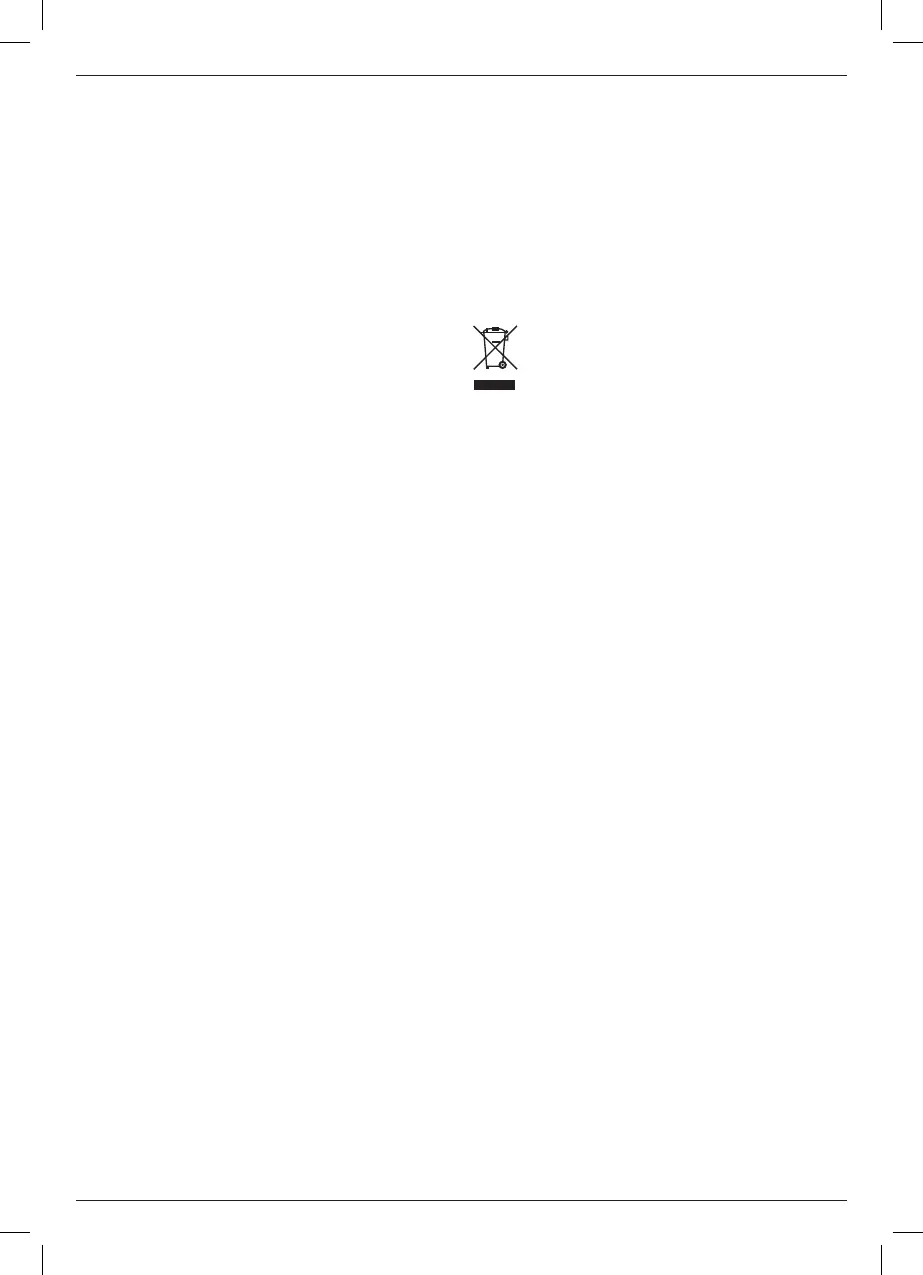3
ENGLISH
WARNING: When you detecting the High-voltage circuits,
both AC, are very dangerous and should be measured
with great care. Keep hands and fingers on the body of the
probe and away from the probetip.
Befor Testing AC Voltage on Metal Object
Before using to check for AC voltage or metal object, the
detector must be tested on a known voltage source or on a
known metallic object to make sure it is operatingproperly.
Select Detecting Mode
Press the power switch 4 to turn the detector on. By default, it
is under AC Voltage detecting mode. If you press the button 3
and hold it for two seconds, the detector will change into metal
object detecting mode. You may press the button 2 and hold
it for two seconds to change the detector back to AC Voltage
detectingmode.
To Check AC Electrical Voltage in a Socket
1. Press the power switch 4 to turn the detector on, select
the AC Voltage detecting mode. The red LED will light. And
then setting sensitivity by press the button 2 to the high
sensi tivity or press the button 3 to the low sensitivity. Once
you press the button 3 or button 2, make sure holding it less
than 2seconds.
2. Touch the probe tip 1 to a cord plugged into the socket, or
insert into the socket hole. If AC electrical voltage is present,
the detector light will fl ash and the buzzer willbeep.
3. If you want to change the default sensitivity of the detector,
you may fi rst set the detector to a proper sensitivity and
then press the button 2 and the button 3 at one time and
hold it for two seconds, the detector will save the sensitivity
to default sensitivityitself.
To Check and Find Metal Object
1. First press the power switch 4 to turn the detector on, and
then select the metal object detecting mode by pressing
the button 3 and hold it for two seconds. At this time the
green LEDlight.
2. Move the detector slowly and smoothly across the
surfacearea.
3. If metal object is present, the red LED will fl ash and the
buzzer willbeep.
Protecting the Environment
Separate collection. Products and batteries marked
with this symbol must not be disposed of with normal
householdwaste.
Products and batteries contain materials that can
be recovered or recycled reducing the demand for raw
materials. Please recycle electrical products and batteries
according to local provisions. Further information is available at
www.2helpU.com.
Rechargeable Battery Pack
This long life battery pack must be recharged when it fails
to produce sufficient power on jobs which were easily done
before. At the end of its technical life, discard it with due care for
our environment:
• Run the battery pack down completely, then remove it from
the tool.
• Li-Ion cells are recyclable. Take them to your dealer or a
local recycling station. The collected battery packs will be
recycled or disposed of properly.
OPERATION
Instructions for Use
WARNING: Always observe the safety instructions and
applicableregulations.
WARNING: To reduce the risk of serious personal
injury, turn tool off and disconnect battery pack
before making any adjustments or removing/
installing attachments or accessories. An accidental
start-up can cause injury.
Auto Power Off
If there’s no any operation and no AC voltage or metal object is
detected within fi fteen minutes after power is on, the meter will
auto power off with buzzer beep and the red LED flash.
Low Battery Detection
Instrument state at boot, when the battery power less than 9V,
Green LED slow fl ashing. Prompted low battery power, at low
battery power state of the instrument does not guarantee the
accuracy of the measurementresults.
