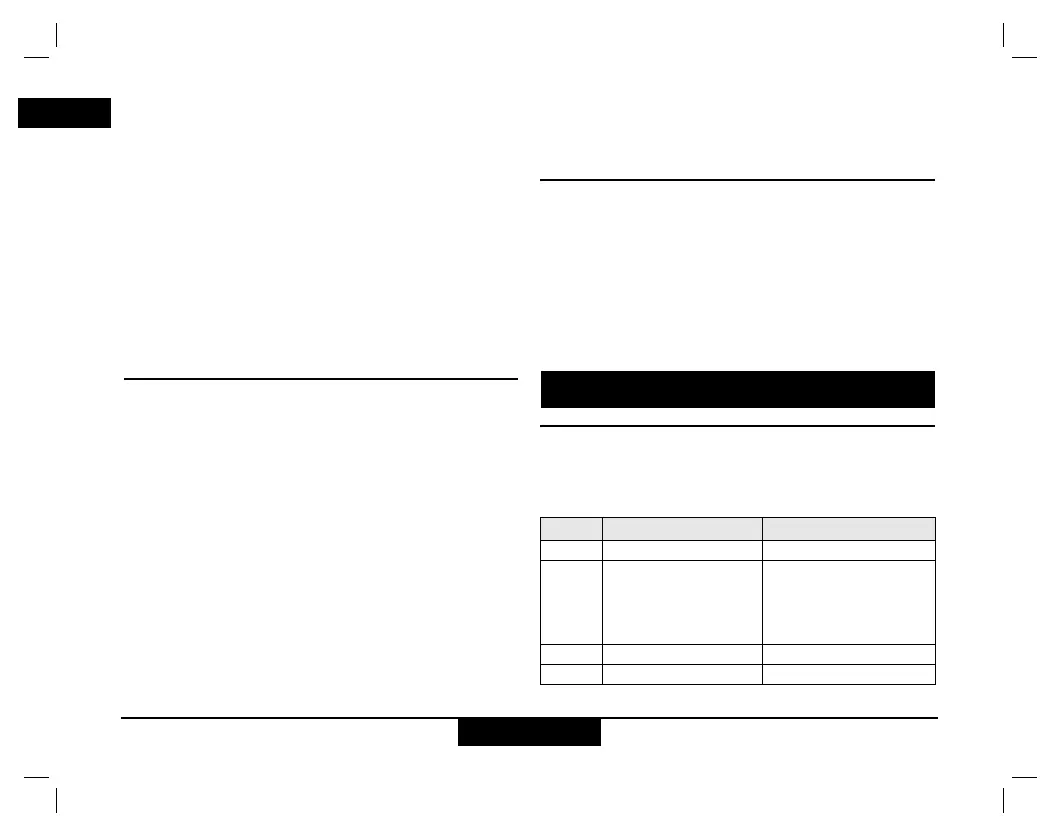D
GB
F
I
E
P
NL
DK
S
N
FIN
J
CN
ROK
PL
HR
H
RUS
CZ
GR
8
Appendix
Stanley TLM 300 1.0.0 gb
• It is possible to use the "Minimum/maximum
measuring" by pressing the ON/MEASURING -
key {A, 1} longer. The minimum measuring is used
for the first two measurements, the maximum
measuring for the third measurement.
Press the TRAPEZOID - key {A, 6} for the trapezoid
function. The trapezoid symbol appears on the
display. The length to be measured appears flashing
on the display. Take the necessary measurements.
The result and the single measurements appear on
the display.
Press the TRAPEZOID - key {A, 6} after the measure-
ment long to display additional trapezoid information
such as e.g. roof length, roof angle and area.
Storage of Constants/Historical
storage
Storage of a Constant
It is possible to store and recall a frequently used
value e.g. height of a room. Measure the desired
distance, press MEM - key {A, 14} long until the
device beeps to confirm the storage.
Recalling the constant
Press RCL - key {A, 14} short to recall the constant.
Press EQUAL - key {A, 8} to take result from the
memory for further calculations.
Historical storage
Press HISTORY - key {A, 15} short and the previous
20 results (measurements or calculated results) are
shown in reverse order. Using the PLUS - key {A, 7}
and the MINUS - key {A, 12} allows to navigate in the
historical storage. Press EQUAL - key {A, 8} to take
a result from the stack to use for further calculations.
Timer
Press and hold TIMER - key {A,15} to start the timer
function. With the PLUS - key {A,7} and the MINUS -
key {A,12} the delay time (5 - 60 seconds) can be
adjusted. The remaining seconds until measurement
are displayed. Press the ON/MEASURING - key {A,1}
to start the countdown. The last 5 seconds are
counted down with a beep. After the last beep the
measurement is taken.
Appendix
Message Codes
All message codes will be displayed with either "InFo"
or "Error".
The following mistakes can be corrected:
InFo Cause Remedy
204
Calculation error Repeat procedure
206
No endpiece detec-
tion
Attach endpiece prop
-
erly. If error still occurs,
replace endpiece with
a new one (replace-
ment part).
252
Temperature too high
Cool down instrument
253
Temperature too low
Warm up instrument