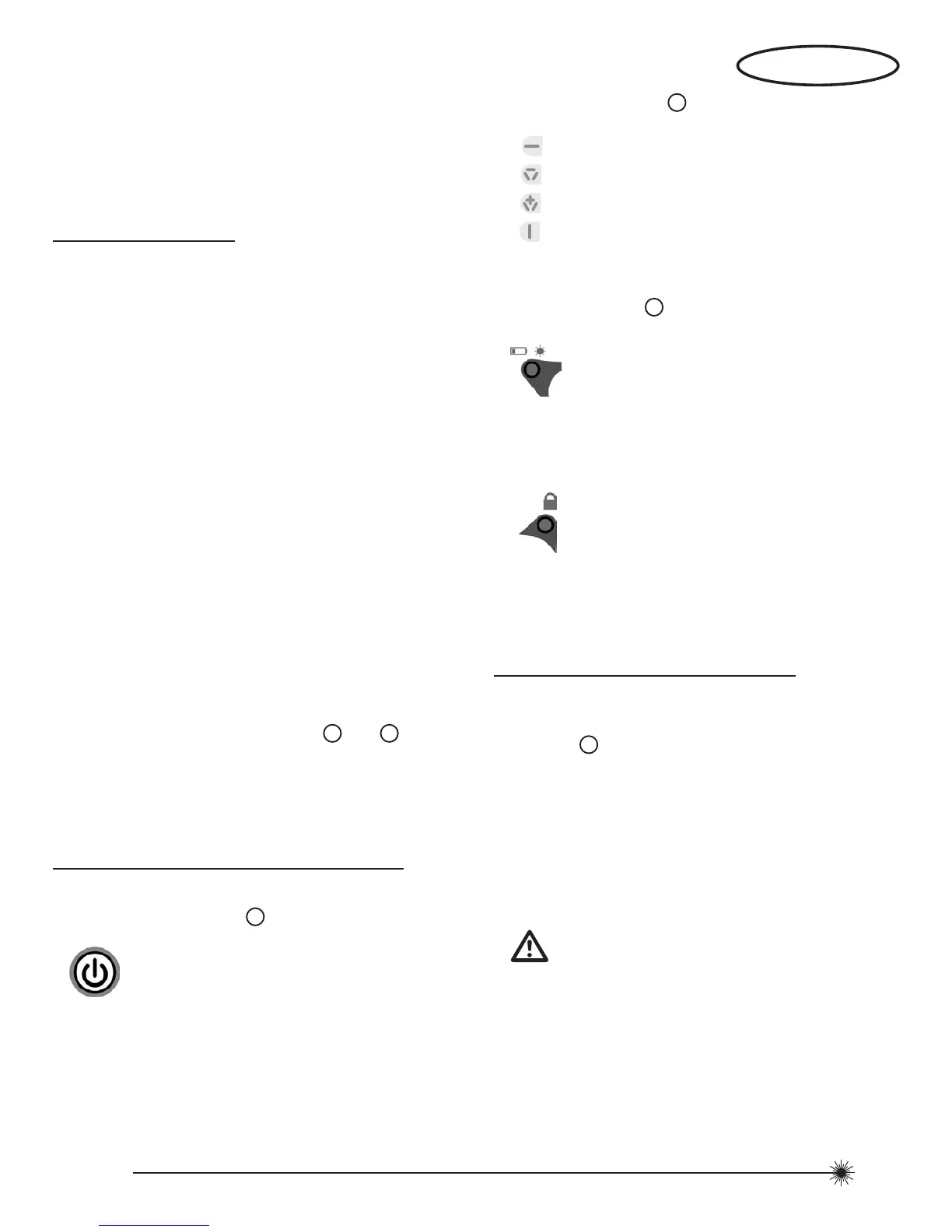11
FMHT77137
Figure K- Horizontal Beam Accuracy (Single Beam)
Figure L - Vertical Beam Accuracy
Applications
Plumb
• Using the vertical laser beam, establish a vertical reference
plane.
• Position the desired object(s) until they are aligned with the
vertical reference plane to ensure object(s) are plumb.
Level
• Using the horizontal laser beam, establish a horizontal
reference plane.
• Position the desired object(s) until they are aligned with the
horizontal reference plane to ensure object(s) are level.
Square
• Using the vertical and horizontal laser beams, establish a
point where the 2 beams cross.
• Position the desired object(s) until they are aligned with
both the vertical and horizontal laser beams to ensure
object(s) are square.
Manual Mode (See Figures
C
and
F
)
• Disables self-levelling function and allows laser unit to
project a rigid laser beam in any orientation.
Keypad, Modes, and LED
Keypads (See figure
D
)
Power ON / OFF / Mode Key
Modes (See figure
E
)
Available Modes
• Horizontal Line (Front)
• All Horizontal Lines (360° Coverage)
• All Horizontal and Vertical Lines
• Only Vertical Line
• All beams OFF
LEDs (See figure
D
)
Power LED - Solid GREEN
• Power is ON
Power LED - Blinking RED
• Low Battery
Power LED - Solid RED
• Replace with New / Recharged Batteries
Lock LED - Solid RED
• Pendulum lock is ON
• Self-Levelling is OFF
Lock LED - Blinking RED
• Out of Compensation Range
Batteries and Power
Battery Installation / Removal
(See figure
B
)
Laser Tool
• Turn laser tool to battery door and open.
• Install / Remove batteries. Orient batteries correctly
when placing into battery compartment.
• Close battery door. Be sure that the door has been
closed securely.
WARNING:
• Pay close attention to the battery holder’s (+)
and (-) markings for proper battery insertion.
Batteries must be of same type and capacity. Do
not use a combination of batteries with different
capacities remaining.
ENGLISH