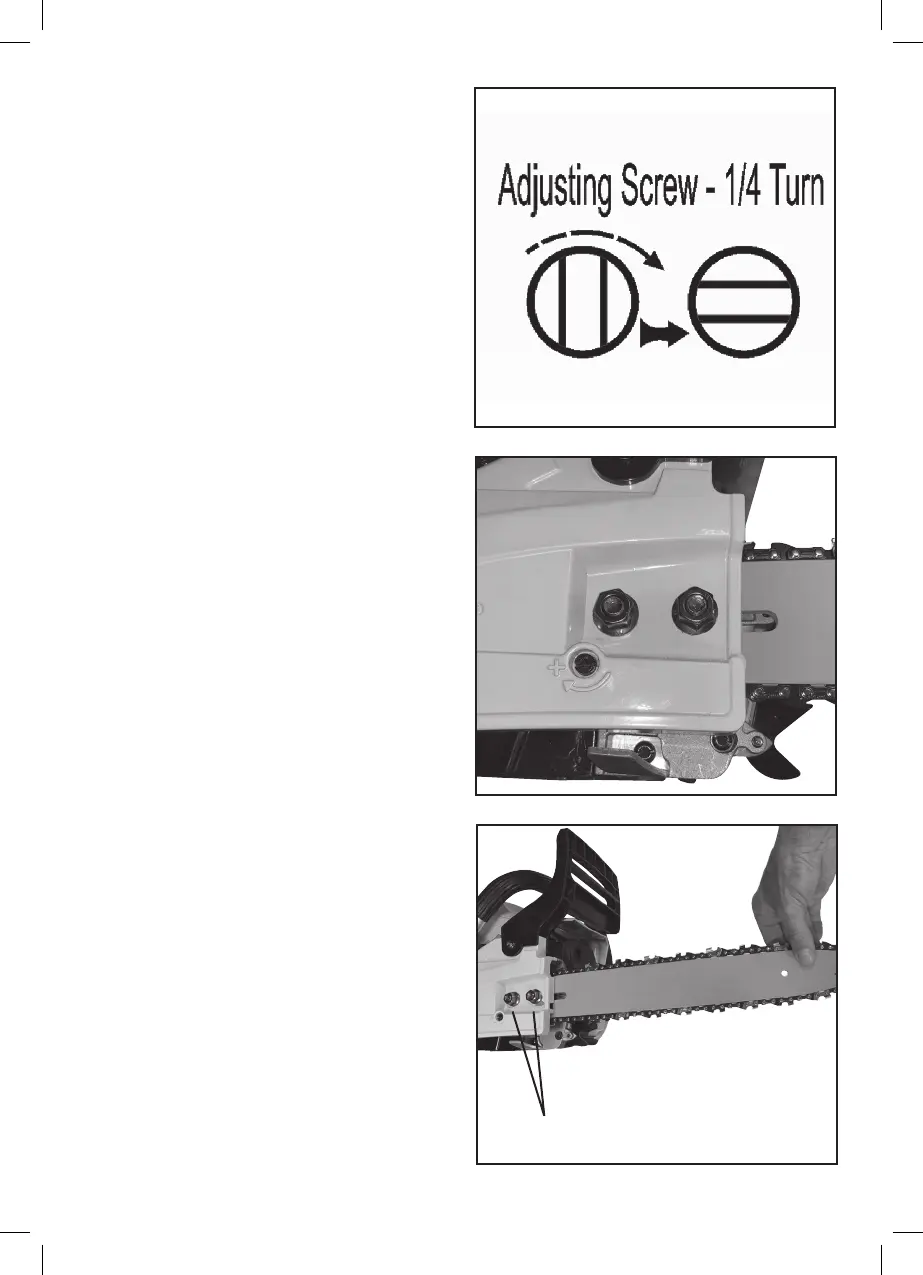18
PIC. 19
PIC. 18
PIC. 17
Chain Bar Nuts
Adjusting the Tension (Pic. 17, 18 and 19 )
Chain tension is very important. The chain will stretch during
use. This is especially true during the first few times you use your
chainsaw. Always check chain tension each time you use and refuel
your chainsaw.
1. Loosen chain bar nuts until they are finger tight against the
clutch cover.
2. Turn adjusting screw clockwise until chain solidly contacts
bottom of guide bar rail.
3. Using chain bar tool, roll chain around guide bar to ensure all
links are in bar groove.
4. Lift up tip of guide bar to check for sag. Release tip of guide
bar, then turn adjusting screw 1/4 turn clockwise. Repeat until
sag does not exist.
5. While lifting tip of guide bar, tighten chain bar nuts securely
with the chain bar tool.
6. Use the screwdriver end of the chain bar tool to move chain
around guide bar.
7. If chain does not rotate, it is too tight. Slightly loosen chain bar
nuts and loosen chain by turning the adjusting screw 1/4 turn
counterclockwise. Retighten clutch cover locking nuts.
8. If chain is too loose, it will sag below the guide bar. DO NOT
operate the chainsaw if the chain is loose.