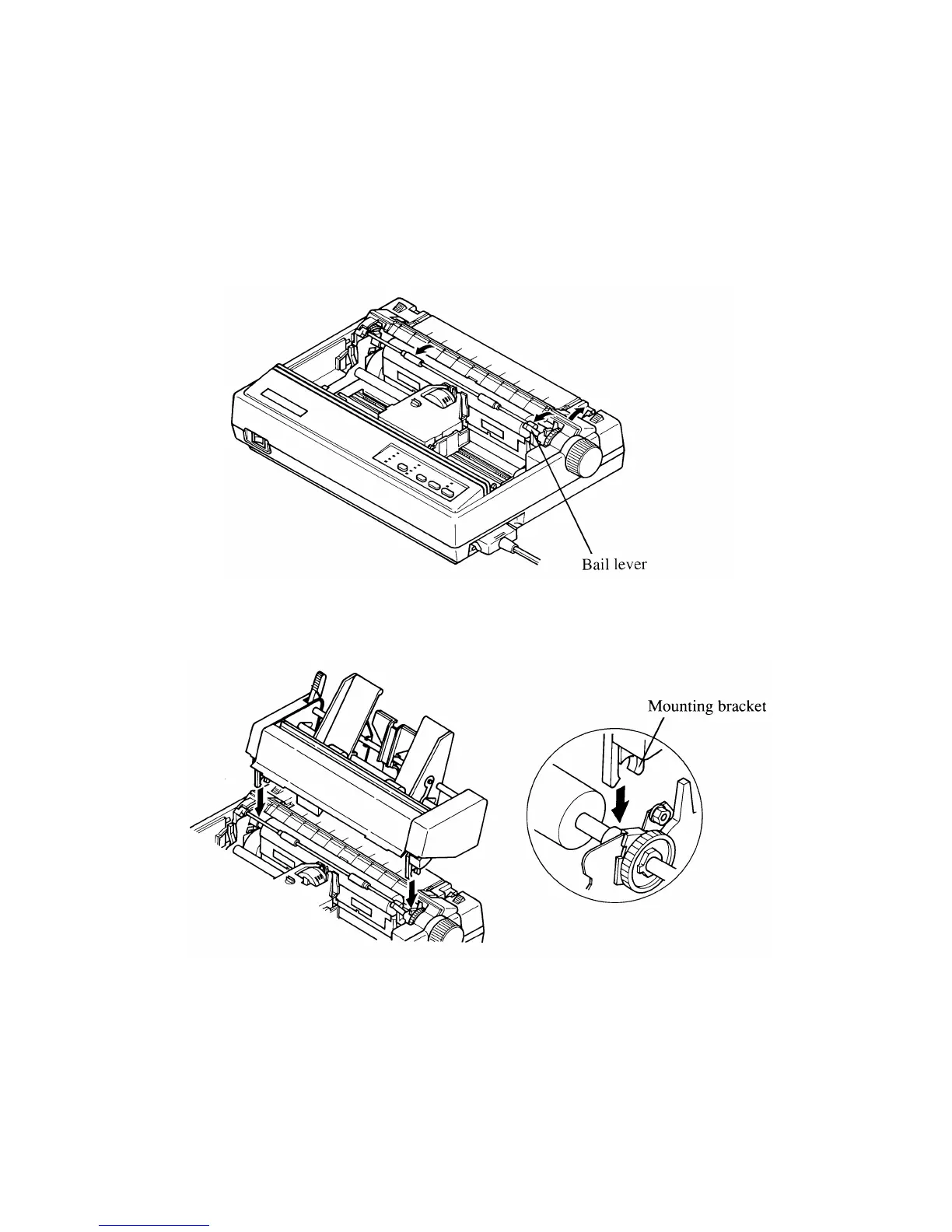40 Optional Accessories
Installing the Automatic Sheet Feeder
❏ Use the printer’s EDS Mode to change the setting of Bank A Switch 4 to
OFF (page 27), which tells the printer that the Automatic Sheet Feeder is
installed.
❏ Open the front cover by lifting up on it while pressing in gently on its sides.
❏ Pull the bail lever towards the front of the printer.
❏ Lower the Automatic Sheet Feeder into position, making sure that its
mounting brackets clasp the shaft of the platen.
❏ Check to make sure that the mounting brackets on either side of the
Automatic Sheet Feeder are correctly engaged with the printer’s
mechanism. If the roller inside the Automatic Sheet Feeder will rotate when
you turn the printer’s platen knob, it means that the mounting brackets are
correctly engaged.