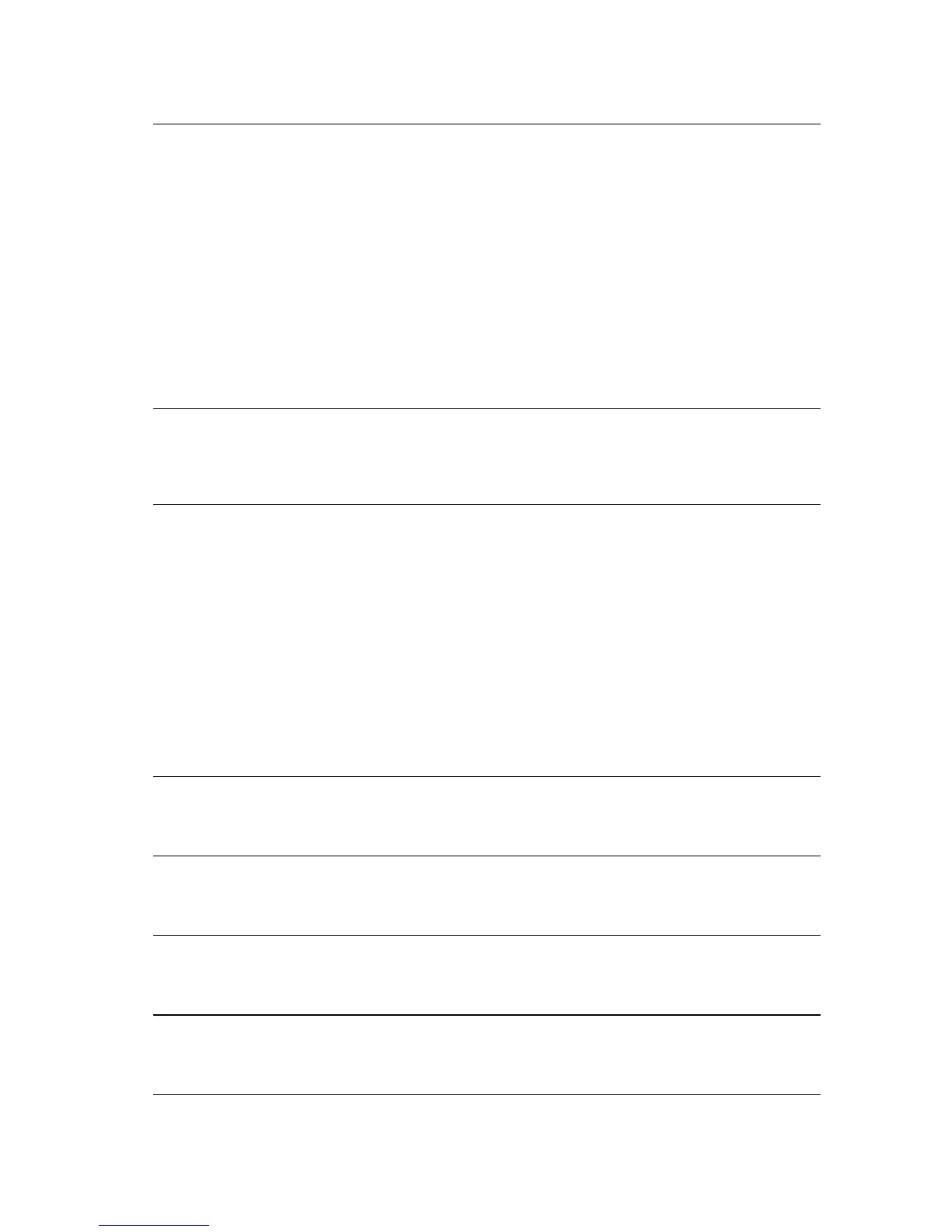Chapter 3: Using the EDS Mode ... 24
About EDS Mode settings ... 24
Entering the EDS Mode ... 24
Selecting a bank ... 25
Selecting a switch ... 25
Changing a switch setting ... 25
Printing the current switch settings ... 26
Exiting the EDS Mode ... 26
EDS Mode Settings ... 26
Chapter 4: Using the Printer with MS-DOS ... 33
Setting up for printing with MS-DOS ... 33
Chapter 5: Paper Handling ... 35
Selecting paper types ... 35
Cut-Sheet Paper (Manual Feed) ... 35
Cut-Sheet Paper (with Optional Automatic Sheet Feeder) ... 35
Fanfold Paper ... 35
Adjusting for paper thickness ... 36
Automatic fanfold feeding ... 37
Manual sheet feeding ... 37
Clearing paper jams ... 38
Chapter 6: Optional Accessories ... 39
Appendix A: Troubleshooting ... 47
Appendix B: Specifications ... 58
Appendix C: Interface Pin Outs ... 60
Appendix D: Character Sets ... 61