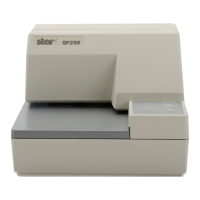Do you have a question about the Star Micronics NL-10 and is the answer not in the manual?
Guidance on optimal placement for printer longevity and performance.
Overview of printer components included in the packaging.
Instructions for safely removing the printer's protective cover.
Steps to remove the protective spiral tube from the print head carriage.
Step-by-step guide to correctly install the printer's ribbon cartridge.
Procedure for connecting the printer to a computer via an interface cartridge.
Explanation of the printer's physical components and their functions.
Details on the printer's control panel indicators and keys.
Explains special operations like test prints, hex dump, and normal controls like margins.
Information on paper bail mechanism and printer configuration DIP switches.
Guidance on choosing and feeding different types of paper into the printer.
Detailed steps for loading individual sheets of paper into the printer.
Instructions for loading continuous fan-fold paper with sprocket holes.
How to adjust the gap between the print head and platen for different paper thicknesses.
Procedures for maintaining the printer's cleanliness to ensure optimal performance.
Step-by-step guide to replacing the printer's ribbon cartridge.
Instructions for safely removing and installing a new print head.
| Brand | Star Micronics |
|---|---|
| Model | NL-10 |
| Category | Printer |
| Language | English |