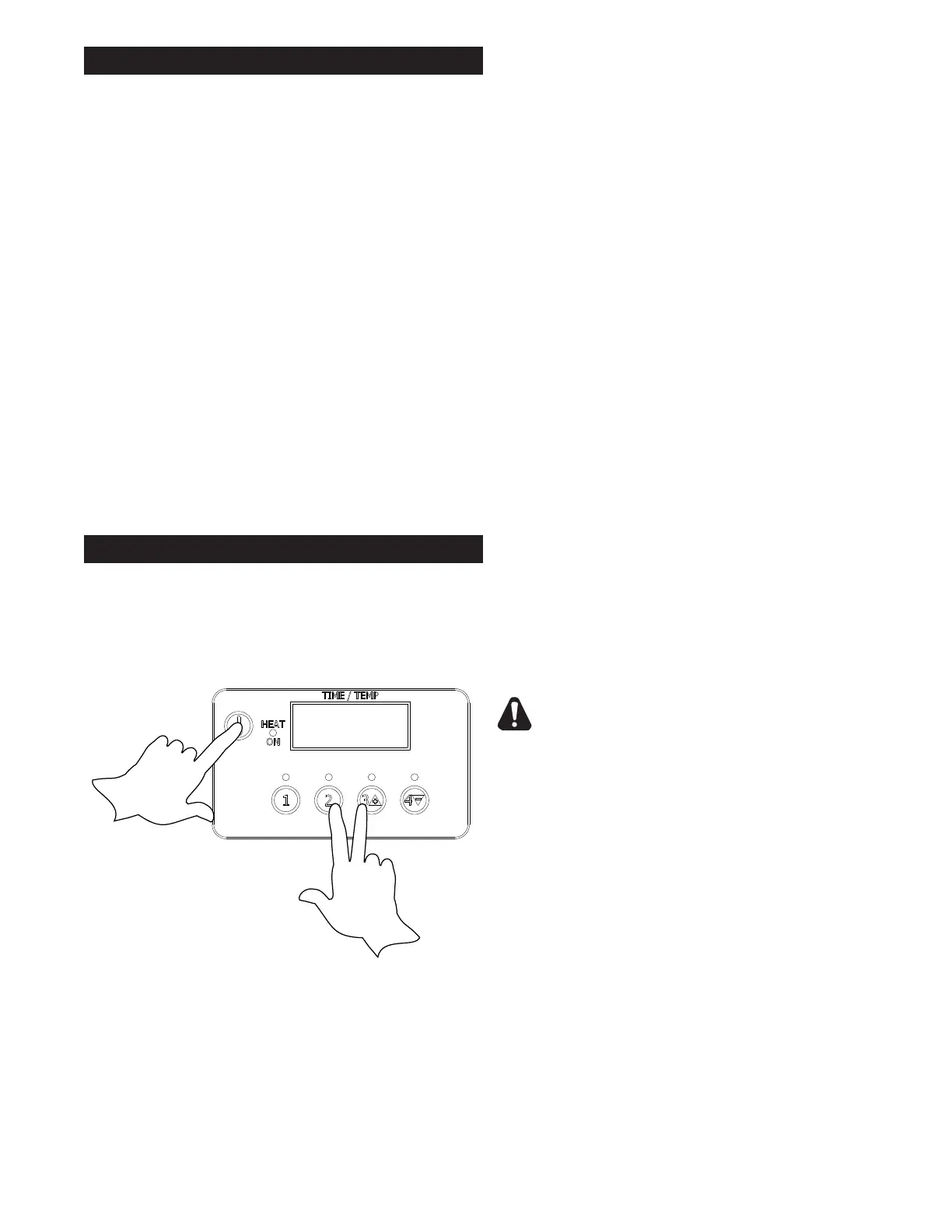TO PROGRAM TIME AND TEMPERATURE:
1. Press and hold TEMP (actual temperature displays).
2. While holding TEMP, press and hold any program button on
the left for one second. The LED above the program number
will light and the display will read "_ _ _ _." Enter the four-
digit security code sequence: 4, 3, 2, 1. The security code
will not show on the display. Once the correct sequence has
been entered, the preset time will be displayed and the LED
for that program will begin to ash.
3. Set the desired time with the "3” increase or “4" decrease
buttons.
4. Press the TEMP button to save the time.
5. The bottom and top temperature settings can now be
programmed.
6. The bottom temperature setting for the selected switch will
now be displayed.
7. Change the bottom temperature setting using "3” increase or
“4" decrease. Press the “TEMP” buttom when the desired
setting is displayed.
8. The top temperature setting for the selected switch will now
be displayed.
9. Change the top temperature setting using "3” increase or
“4" decrease. Press the “TEMP” buttom when the desired
setting is displayed.
10. Press any other program button within 15 seconds to continue
programming without re-entering the security code.
ALL UNITS
Cleaning
Begin the cleaning procedure by following your corporate guidelines,
or follow the steps below.
1. Enter the cleaning cycle by pressing and holding the “TEMP”
button and buttons 2 & 3 for 3 seconds.
2. “CLN” will be displayed
3. The cooking surfaces will go to 275°F (135°C), pressing
the TEMP button display the current temperature.
4. When the unit has reached 275°F (135°C), raise the
top platen and remove the non-stick protective sheets.
NOTE: COOKING SURFACES ARE HOT AND CAUTION
MUST BE TAKEN.
5. Scrape cooking surfaces with a spatula to remove any loose
food debris
6. If using a carbon cleaning agent (safe for aluminum or cast
iron) follow those instructions.
7. Using a mixture of 1/2 tablespoon dish detergent & 1/2 cup
warm water.
8. Pour 1/4 cup of above cleaning solution onto the bottom
cooking surface.
9. Immediately spread cleaning solution around the surface
with cleaning pad. Use moderate pressure to scrape away
burnt-on food.
10. Apply cleaning solution to cleaning pad.
11. Use moderate pressure to scrape away burnt-on food on
top cooking surfaces.
12. Drain cleaning solution to grease trap.
13. Wipe off remaining cleaning solution with thick damp cloth
until clean.
14. Empty and clean grease catcher cup as required using
detergent and water after removing cup from unit.
15. Reseasoning the grill cooking surfaces by following the
Daily Seasoning procedures.
16. To Exit “CLN” mode, turn unit “OFF” then “ON” or press any
of the four (4) program buttons.
NOTE: It is best not to let food cook onto the grill, as food build-up
on the grill will increase sticking and smoking. In addition, carbon
may build up on the grill surface and reduce the cooking efciency.
Carbon Buildup: A black matter that forms on or near the cooking
surface. Generally this is a combination of: releasing agents, oils,
food particles etc. ,that have cooked to the surface. After a period
of time without cleaning, this will reduce performance and material
may start aking off. When that happens, follow the "Carbon
Cleaning" procedures.
Carbon Cleaning
When carbon build up occurs, use a carbon removal agent (safe
for aluminum surfaces) according to the instructions provided with
the cleaner. When this process is complete, you must re-season
the grill according to your company/corporate guidelines, or the
seasoning instructions in this manual.
CAUTION
DO NOT IMMERSE OR LET THE UNIT STAND IN
WATER.
DO NOT HOSE DOWN THE UNIT OR THE TABLE/
COUNTER IF THE UNIT IS ON THE TABLE/COUNTER.
KEEP AWAY FROM RUNNING WATER.
DO NOT USE SHARP OBJECTS TO REMOVE
CARBON BUILD-UP.
DO NOT USE ICE ON THE COOKING SURFACE!
BEFORE CLEANING MAKE SURE POWER IS TURNED
OFF, UNIT IS UNPLUGGED AND IS NOT TOO HOT.
Apply only cleaners which are safe for aluminum
and iron surfaces.
DO NOT SPLASH FRONT CONTROL PANEL!
DO NOT SPLASH FLEX CONDUIT CONNECTING TOP
AND BOTTOM OF THE UNIT.
CLN
IL3007
