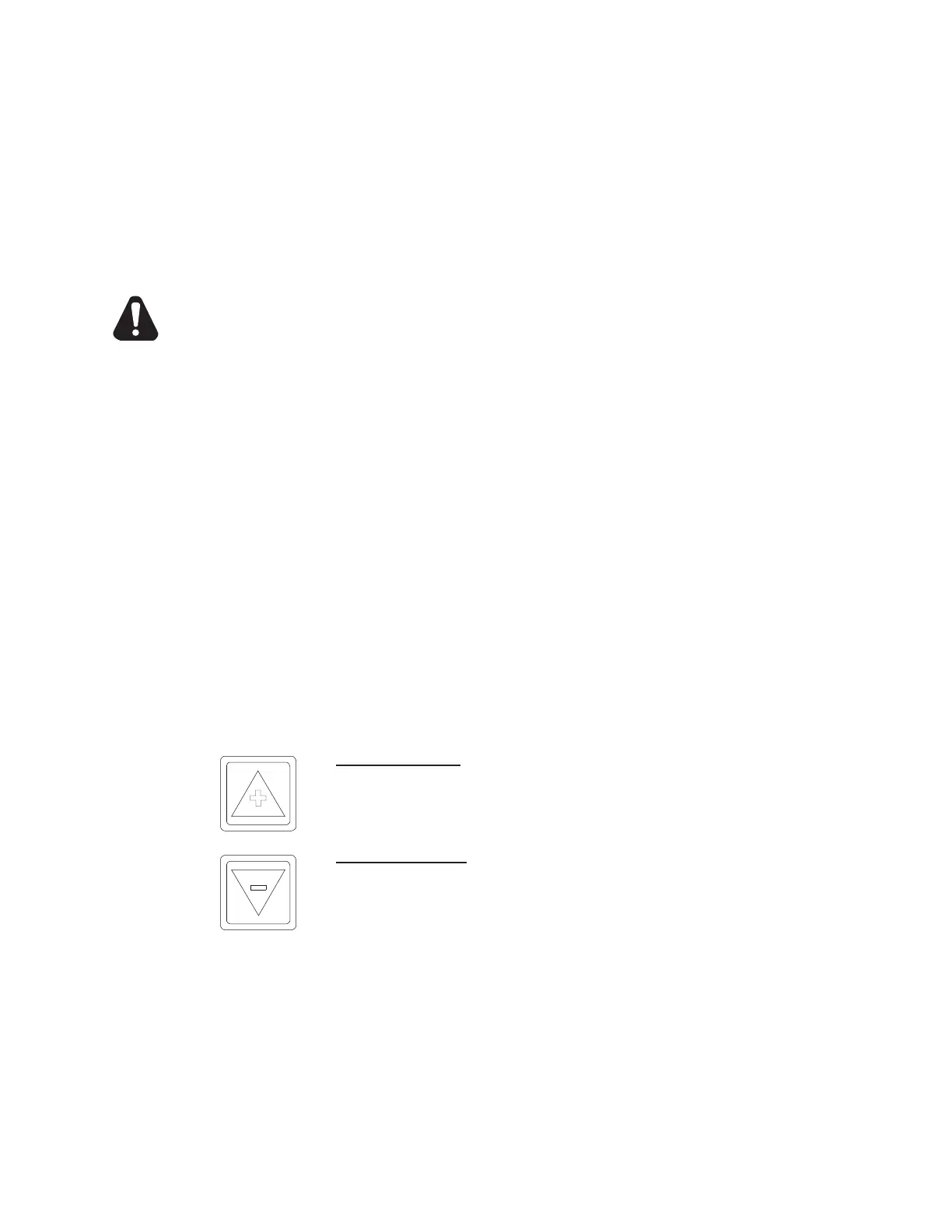4
RELEASE AGENT CAUTION
If you nd it necessary to use a release agent to keep wafes from sticking, you should brush
it on. Spraying may oversaturate the grids and the excess has the possibility of building
up inside the baker and causing damage. If you only have a spray type release agent, try
spraying it into a container and using the contents with a pastry brush.
SEASONING WAFFLE GRIDS
(Not applicable to Teon
®
coated grids)
With a pastry brush, apply vegetable oil, butter, or grid release agent on both grids. Turn
power on and allow to preheat for twenty minutes. Lift the lid and re-apply vegetable oil,
butter, or grid release agent. Allow the unit to heat for ve more minutes. The baker is now
ready
for use.
CAUTION
GRIDS AND CUPS HAVE VERY HIGH TEMPERATURES. DO NOT COME IN DIRECT
CONTACT WITH THESE PARTS WHEN THE WAFFLE BAKER IS IN OPERATION.
DO NOT ALLOW CORD TO COME INTO CONTACT WITH HOT GRIDS.
GENERAL OPERATING INSTRUCTIONS
WAFFLES
Turn the unit on and allow to pre-heat for 15 minutes with the grids closed.
Once the baker has reached proper temperature you can proceed as follows:
1. Lift the lid, pour in mix and close.
2. Rotate grids 180
o
. (Belgian units only)
3. Start timer by pressing the start/stop pad.
4. When timer beeps, depress the start/ stop pad.
5. Rotate grids 180
o
(Belgian units only)
6. Remove wafe. (Do not use metal utensils on teon coated wafe bakers.)
7. For next wafe repeat steps 1 through 6.
Setting the Time:
If necessary, the factory pre-set timer can be adjusted to satisfy individual preferences.
To increase time, depress and hold the "up" button.
The start/ stop button can now be used to increase baking time.
To decrease time, depress and hold the “down” button.
The
“start/stop” button can now be used to decrease baking time.
Setting the temperature for models equipped with time and
temperature controllers only -
If necessary, the factory pre-set temperature can be changed: To view the temperature, depress and
hold “TEMP” button and press “START/STOP” button. Pre-set temperature will be displayed.
To increase the temperature press “+” button; to decrease press “-“ button. To lock the temperature
press the “START/STOP” button.
Changing from F to C: (“F” (Fahrenheit) to “C” (Celsius))
Hold “TEMP” button and turn “OFF” and then “ON” the lighted switch on the front panel. To change
back from “C” to “F”, repeat the same procedure. Setting the temperature is available in both modes
“F” and “C”.
