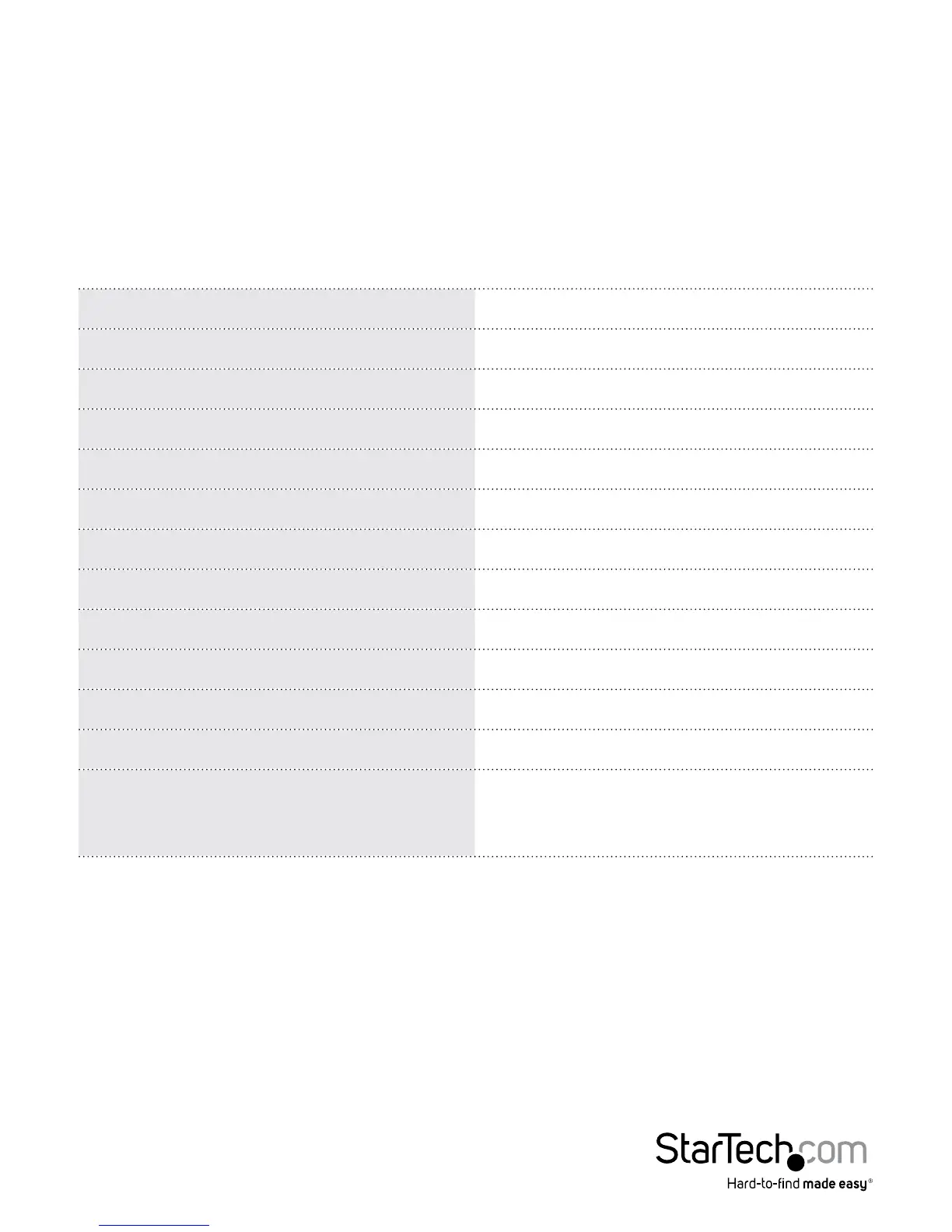7
HDD Connection / Disconnection (Smart Mount/Un-mount function)
Press <Lock> Button over 2 seconds
Safely un-mounts the hard drive from your computer, to help prevent in data loss and
drive damage.
NOTE: Ensure there are no active data transfers prior to performing procedure.
Specications
Host Interface USB 3.0
Chipset ID Fujitsu MB86C311
External Connectors 1 x USB 3.0 female
Encryption Type AES-256bit
Power Adapter USB Powered
Enclosure Material Plastic
Maximum Data Transfer Rate USB 3.0: 5 Gbit/s
Operating Temperature 0°C ~ 60°C (32°F ~ 140°F)
Storage Temperature -20°C ~ 60°C (-4°F ~ 76°F)
Humidity > 70% RH
Dimensions 135mmx78mmx16mm
Weight 75g
Compatible Operating Systems
Windows 2000/XP/Server 2003/Vista/
Server 2008 R2/7/8 (32/64-bit), Mac OS
9/10, Linux