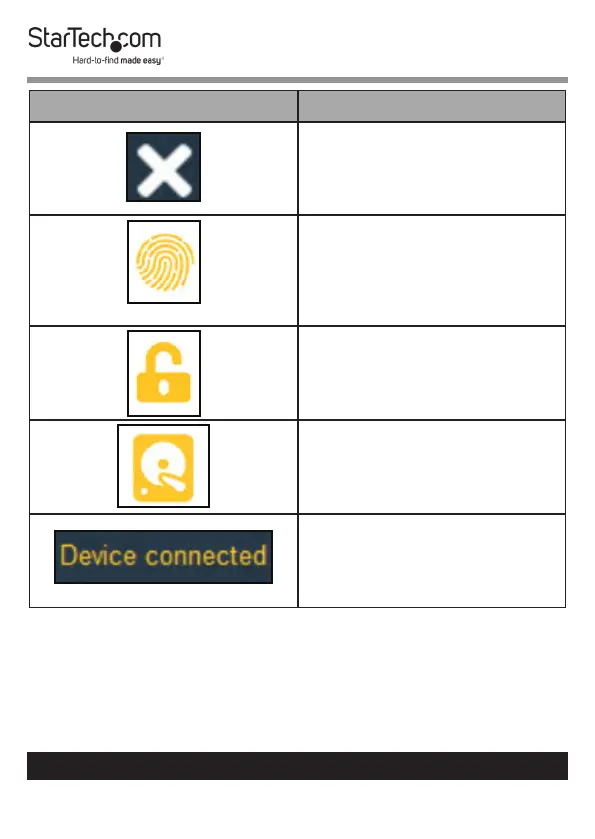12
To view manuals, videos, drivers, downloads, technical drawings, and more visit www.startech.com/support
Screen Element Description
• Located in the top right-
hand corner of the screen.
Closes the FTP Tool.
• Opens the Fingerprint
Management screen,
where you can create,
rename, and delete
ngerprints.
• Opens the Password
Management screen,
where you can change the
default master password.
• Allows you to reset the
connected Hard Drive to
default factory settings.
• Shows that a Hard Drive is
correctly connected to the
Drive Enclosure.
