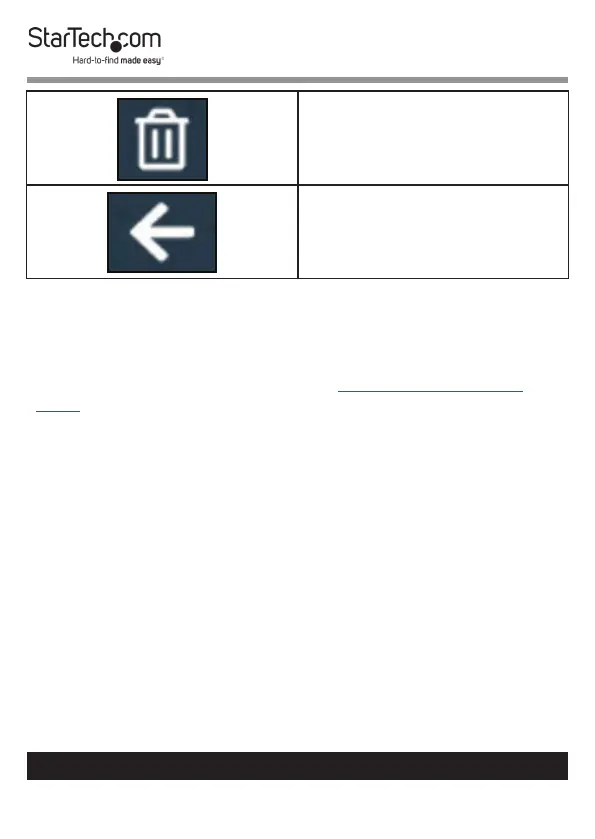14
To view manuals, videos, drivers, downloads, technical drawings, and more visit www.startech.com/support
• Deletes the select
ngerprint scan from the
Drive Enclosure.
• Returns to the previous
screen.
Formatting the Hard Drive
Before formatting the Hard Drive you must rst install the Hard
Drive into the Drive Enclosure. See Installing a SATA Hard
Drive section for instructions.
1. Connect the USB Micro-B to USB Cable (the other end will
depend on the USB port on the Host Computer) to the USB
Micro-B Port on the Drive Enclosure and to a USB port on
the Host Computer.
2. On the Host Computer’s Operating System, navigate to the
File Explorer screen.
3. Click BD-ROM Drive FTP Tool, from the list.
4. Click FTP Tool from the list, to connect to the Drive
Enclosure.
5. The FTP Tool Home screen will appear.
6. Click on the Disk Button.
7. Click the Restore to the Factory Default Settings button.
